

Locked out of WordPress “Admin Area”
If you’ve been locked out of your WordPress Dashboard and can’t imply to access anything, don’t worry. In this article, we will show you what to do when you are locked out of WordPress admin panel. So you can re-access your site. When you are locked out of WordPress “admin area”.
Admin area is also known as the administration area in WordPress website where only an authenticated user can make changes. This allows you to create and manage posts, pages, menus, media, change styling in the form of themes, add functionality in the form of plugins, and much more.
Also, Most of the WordPress Websites have certain users who need access to the dashboard and some users who don’t. By default, they can all access the admin area.
Suddenly a million terrible thoughts start coming in your mind like:-
- Did someone hack my site?
- Can be the issue resolved.
There are some reasons why you could be locked out of your WordPress admin, so let’s take a look at each one of them one by one. Hopefully, through this process, you will be able to find out of your problem.
1. Error Establishing Database Connection :
Have you ever seen this error on your website? The main reason behind why this error occurs because WordPress is unable to establish a Database connection on your site. It could happen for different reasons. It could happen if your database got corrupted for some reason and your web server is having some issues.
As, web server is a software which receives your request for accessing a web page. It runs only a couple of security checks on your HTTP request and takes you to the web page.
If you are facing this issue, then see our whole guide on how to fix the error establishing the database connection in WordPress.
2. Incorrect Password Issue :
Once, when you are typing an incorrect username and password, you won’t be able to log in. In some cases when you are trying to reset your password you never receive an email. Some of the times it happens due to the victim of a hack. We suggest you reset your WordPress Password.
3. White Screen of Death:
In your WordPress admin are you seeing a white screen? It usually happens because the exhausted the memory limit. This issue referred to as the white screen of the death. It could be caused by a badly coded plugin or theme or by inaccurate web hosting.
A plugin is defined as a type of software that contains a group of functions that can be added to a WordPress website. They are used to provide additional functionality to your application
If you want to get rid of this error, then see our guide on how to Fix the white screen of death in WordPress.
4. Lost Admin Privileges :
Many of the times you may Log in to your WordPress admin, but you don’t see any admin or any admin’s functionality, for example, no themes, no plugins etc.
This could happen when your user permissions were modified or generally due to hacking. Hacker would be the infected website and then they delete your admin rights. In this case, you should add an admin area user to the WordPress database via MySQL (phpMyAdmin).
Where, MySQL as an open source database management system to store and retrieve all of the website’s information. MySQL in WordPress is a central component in the LAMP stack of open source web application software which is used to create websites where LAMP stands for Linux, Apache, MySQL, and PHP.
5. PHP Errors (Syntax error, unexpected function etc) :
Syntax errors usually happen when you are pasting a code from a website, but if you don’t know what are you doing it can be a failure. If you posted a code on a website and it will block your WordPress admin, then the only way is to fix this issue to using the FTP program.
As, FTP stands for File Transfer Protocol. It is used to transfer files from one local computer to a remote website, such as a WordPress blog
Once you have installed the FTP program you have to log in to your site and Go to the theme file that you modified. Most likely it was the functions.php file. The function.php file is also known as theme function file. It is used by WordPress theme to define classes, actions, functions, and filters that to be used by our templates.
As, theme is a group of stylesheets and templates that are used to describe the appearance and display of a WordPress site. Also, templates are those files which control how your WordPress site will be displayed on the Web.
These stylesheet refers to a CSS file in a theme, CSS stands for Cascading Style Sheet. These are the documents which contain the styling rules that can be applied to HTML or XML, (along with some structural formats). The word cascading expresses the process of filtering down from general rules until the most specific rule is encountered. That rule is selected to do its work.
Now, get rid of this code you added in there. Re-upload the file and you should be fine to go. You can also fix the Syntax Error in WordPress very easily.
CONCLUSION
Being locked out of the WordPress admin or wp-admin screen can be an annoying issue to the user. You lose the capacity to edit your site, publish new blog posts or take responsibility for comments and other administrative works. Hopefully, after going through all of these possible schemes, you have already fixed your site.
If you are unable to resolve locked out of WordPress “admin area” Talk to our WordPress support team to get instant service. Dial +1-888-738-0846 now.We will be pleased to help you.
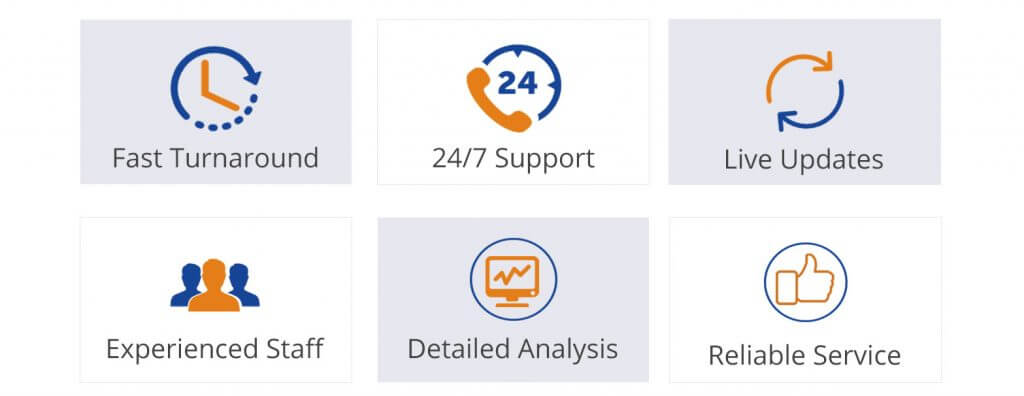 Read some other Blogs:
Read some other Blogs:
- Fix: WordPress Syntax Error
- How to solve the WordPress Issue “admin dashboard is not displaying properly“
- WordPress Error: Cannot Modify Header Information

