
It happens lots of times that while entering any website URL in the browser before it loads this warning message appears “the site ahead contains harmful programs”. you really don’t want to see when you visit a website. It’s very frustrating too.
This simply means that the website is either hacked, contains harmful programs, or is infected with any kind of malware. Due to this Google Chrome or any other browser is considered insecure & displaying this warning message every time some load that website.
In most cases when you resolve the issue, the error & warning message of the site ahead may contain malware still appears. In this article, we will show you how to solve The site ahead contains harmful programs turn off as well as fix this error in WordPress.
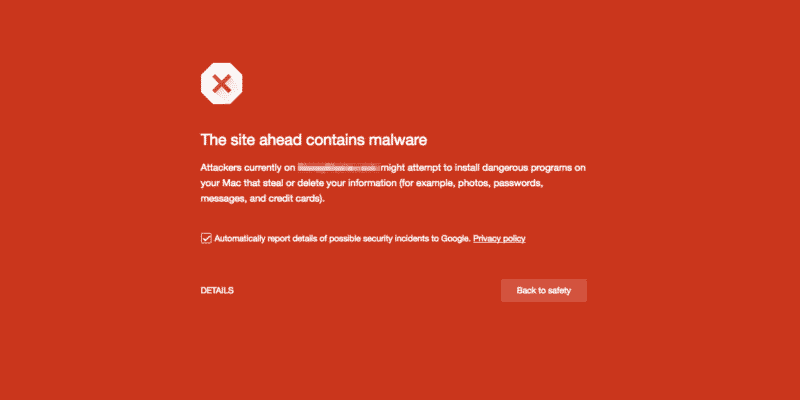
Here in this article, I shared the solution to this problem if your website has been a victim of this warning, read on to find out how to solve this problem and avoid it in the future.
What Does “The site ahead contains harmful programs” Error in WordPress Mean?
Top search engines like google are always giving the best experience & satisfaction to your user. They commit to ensuring to get the right answer to all our queries. Google is protected from cyber threats.
Google protects you to visit accidentally any website by doing some actions(Red Warning) that might harm users’ privacy.
- The Site is ahead of the malware
- The misleading site ahead
- The site contains a harmful program
- The page is trying to lead scripts from unauthenticated sources
if you are seeing these types of error messages on your website so you need to hurry up to take action & fix it quickly, otherwise your website traffic & ranking are getting down on SERP.
Firstly, We need to know what’re the reasons why this error occurs.
Reasons for “This Site ahead Contains Harmful Programs” Error
There are two reasons so as to why you’re bearing “The site ahead may contain harmful programs” in WordPress:
- If your website is distributing malware, then the most common reason is that your website has been hacked by some unauthenticated users. The malware has a disability by which it can easily spread itself to its own as well as other visitors’ websites to give you harm.
- Another reason might be, the low-quality advertisements shown on your website. This displays the links of the advertisements to the websites that distribute malicious codes.
So what do you do now? First of all, you can install various antivirus software such as McAfee, Avast, etc. But here we will tell you about a safe browsing tool by which you can check your website easily.
To do so, you will have to find the URL of Google’s safe browsing tool and add the domain name of your site inside it.
How to fix a website ahead contains malware
For fixing up this error follow the below-given steps:-
Firstly backup all your data on the WordPress website. Backing up your website will prevent the loss of data. Recovering the website and removing the malware is not an easy task. So you have to just use the best WordPress security plugins.
Removing all the malware from your site is the ability of a good WordPress. But, that won’t necessarily solve your problem because the malicious code can keep coming from a backdoor placed on your site.
Removing the backdoor is important. it is a property for bypassing the simple authentication and gaining the authenticity to remotely access the servers while remaining undetected. The backdoor can be an unsafe file, permissions, compromised password, etc. Now, finally, if you removed the backdoor, you become sure about if any other malicious code is residing in your database as well as in your files.
Now here your WordPress website is malicious, so let’s see how to remove this Google’s warning that ‘this site contains harmful programs’.
To do so, You’ll have to ask Google to remove the warning from search results.
You’ll have to use Google’s Webmaster tools. Once you’re logged into the Webmaster tools, click on the security issues section. This page shall list any security issues that Google may have found with your website. Adding this, you will also check links for the resources to clean up on your site.
If you don’t see any errors on Google’s Webmaster tool, then you should submit the following form to report incorrect phishing warnings.
Finally, this will resolve your problem.
Ending up
Fоr WordPress uѕеrѕ, іt іѕ vеrу сhаllеngіng to рrоtесt their blоgѕ frоm еxtеrnаl mаlwаrе, phishing attacks оr hасkѕ. Even uѕіng ѕо many protection, thеу ѕtіll bесоmе victims оf ѕuсh аttасkѕ. We hope this article will help you fix this error.
If you need any kind of WordPress support & assistance you can talk to our WordPress customer service team by dialing our toll-free number: +1-888-738-0846. We will be pleased to help you.
Some of our other blogs which you might find useful:
