
Setting up your WooCommerce Inventory alone is not sufficient for a successful e-commerce business. You will need some extra plugins to add functionalities to your online store that could help your business reach its full potential. WooCommerce Inventory Management Plugins and Tools manage all aspects of an online inventory such as tracking the usage of products, determining prices, and analyzing the sales, and allow the growth of the business in all aspects.
WooCommerce order management plugins and tools are the most helpful stock management tools that come with a number of features such as easy installation, proper documentation, fast and accurate performance, and much more. These plugins contain important factors such as accurate inventory planning, WooCommerce warehouse Management, inventory balance, employee efficiency, etc.
To ease your task of choosing an inventory plugin that will help boost your business; we here present the best WordPress WooCommerce inventory Plugins, Tools & Software.
- Zoho Inventory
- Finale Inventory
- TradeGecko
- Ecomdash
- Veeqo
- DEAR Inventory
- Stitch Labs
- Katana Inventory
- WooCommerce Stock Manager
- ERP Inventory Management
- WooPOS
- WP Inventory Manager
- ECWID E-Commerce Shopping Cart
- Smart Manager
- Stock synchronization for WooCommerce
- ATUM Inventory Management
- Z Inventory Manager
- WooCommerce Attribute Stock
- WooCommerce Rapid Stock Manager
- StorePep App
- WooCommerce Out of Stock Manager
- eSwap
- WooInventory
- WooCommerce Cart Stock Reducer
1. Zoho Inventory
Zoho WooCommerce Inventory is a plugin that allows you to integrate your WooCommerce store with Zoho’s inventory management system. It provides a range of tools and features to help in better management of your products, orders, and inventory, and streamline your e-commerce operations. Zoho WooCommerce Inventory software is designed to be user-friendly and easy to use, making it an ideal solution for small to medium-sized e-commerce businesses looking to streamline their operations and improve their inventory management process. it offers multi-channel inventory.

With Zoho WooCommerce Inventory, you can automate many of the manual tasks associated with running an online store, freeing up more time for you to focus on growing your business.
Features –
- Easy to install and set up.
- Automatically connects with the WooCommerce store.
- Error reporting service is available.
- Synchronized all WooCommerce with Zoho.
- Filter the products by their types, price, date of manufacture, etc.
- Send data as notes.
- Item Management including grouping and bundling, multi-warehouse management, serial number, and batch number tracking.
- Management of every customer action such as sales order management, invoicing, shipping, and packaging.
- Manage all vendor-related tasks at the same place such as purchase order and shipping, billing, back orders, and pricing lists.
- Contains automation features such as barcode scanning, custom functions, webhooks, and field updates.
- Has many smart features including SKU generators, record pointers, reports and analytics, and much more.
Pricing –
- Zoho comes with 6 plans that can be chosen as per your business –
Free Plan –
- Cost – $0/year
- 50 orders/month
- Customer Portal
- E-commerce and 1 Shopify store integration
- 1 warehouse
- Basic multi-currency Handling
Standard Plan –
- Cost – $183.06/year
- 1500 orders/month
- Customer Portal
- E-commerce and 1 Shopify store integration
- 1 warehouse
- Basic multi-currency Handling
- E-Invoicing
Business Plan –
- Cost – $329.52/year
- 7500 orders/month
- Customer Portal
- E-commerce and 2 Shopify store integration
- 5 warehouses
- Basic multi-currency Handling
- E-Invoicing
- Vendor Portal
- 5 Automated Modules
- Batch and Serial Number Tracking
Premium Plan –
- Cost – $500.38/year
- 15000 orders/month
- Customer Portal
- E-commerce and 5 Shopify store integration
- 7 warehouses
- Basic multi-currency Handling
- E-Invoicing
- Vendor Portal
- 10 Automated Modules
- Batch and Serial Number Tracking
- UOM Conversion
- Contextual Chat
- Pick List
Elite Plan –
- Cost – $890.93/year
- 25000 orders/month
- Customer Portal
- E-commerce and 5 Shopify store integration
- 15 warehouses
- Basic multi-currency Handling
- E-Invoicing
- Vendor Portal
- 10 Automated Modules
- Batch and Serial Number Tracking
- UOM Conversion
- Contextual Chat
- Pick List
- Advanced Multi-currency handling
Ultimate Plan –
- Cost – $1098.41/year
- 25000 orders/month
- Customer Portal
- E-commerce and 5 Shopify store integration
- 15 warehouses
- Basic multi-currency Handling
- E-Invoicing
- Vendor Portal
- 10 Automated Modules
- Batch and Serial Number Tracking
- UOM Conversion
- Contextual Chat
- Pick List
- Advanced Multi-currency handling
- Zoho Analytics(Customising Dashboards and view reports, storage of up to 5 million records, export reports, financial metrics, and collaboration reports).
2. Finale Inventory
Finale Inventory is a cloud-based Inventory management tool that automatically syncs with your orders. Also, it allows you to make the proper stock adjustments and keep your inventory up-to-date. As it is a cloud-based architecture, therefore all your sensitive and important data is in a secure cloud platform. Also, it updates in real-time and is accessible from anywhere in the world with any internet-connected device.
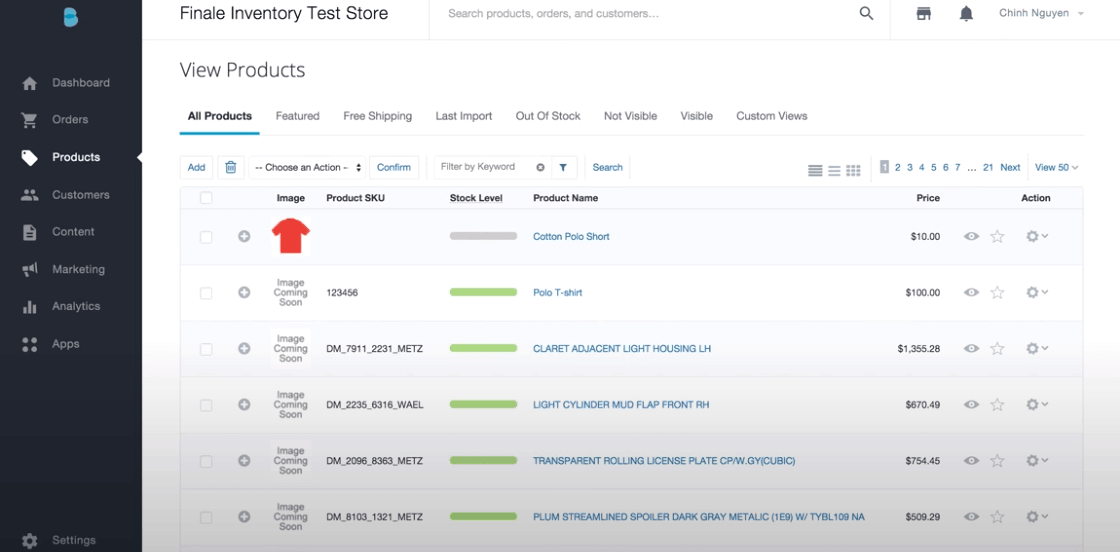
It integrates with all of your sales channels and marketplaces which allows you to keep your inventory levels accurate and always up to date. Also, it has a multi-warehouse support feature, that keeps track of your inventory spread across multiple warehouses or locations.
Besides all the qualities the purchasing and replenishment features of Finale Inventory offer you the automatically restock forecasting. With the help of your sales history, the tool can accurately calculate dynamic reorder points that anticipate the best time to request more of a given item.
Features –
- Purchasing and replenishment
- Order management
- Multi-warehouse support
- Centralized inventory
- Cloud-based architecture
- 3PL Management
- Asset Tracking
- Audet Management
- Barcode Printing
- Customer Database
- Cost Tracking
- Forecasting
- Kitting
- Multichannel management
- Reorder Management
- Workflow management
- Summary Report
- Search Filter
- Supplier Management
- Third-Party Integrations
Pricing –
It comes with 5 different plans as stated below –
| Plan Name | Per Month Cost | Per Year Cost |
| Starter | $75 | $750 |
| Bronze | $199 | $1990 |
| Silver | $349 | $3490 |
| Gold | $549 | $5490 |
| Platinum | $799 | $7990 |
3. TradeGecko
TradeGecko is known as “Quickbook Commerce”. It has integrated the WooCommerce platform & other similar platforms and helps store owners to better manage their inventory reports by providing real-time inventory tracking, automated WooCommerce order management, and detailed reporting. With TradeGecko, store owners can easily see which products are running low on stock and need to be reordered. They can also manage and fulfill orders from multiple sales channels from one central location. This helps to streamline the process of managing WordPress e-commerce inventory management and saves time for store owners so that they can focus on growing their businesses.
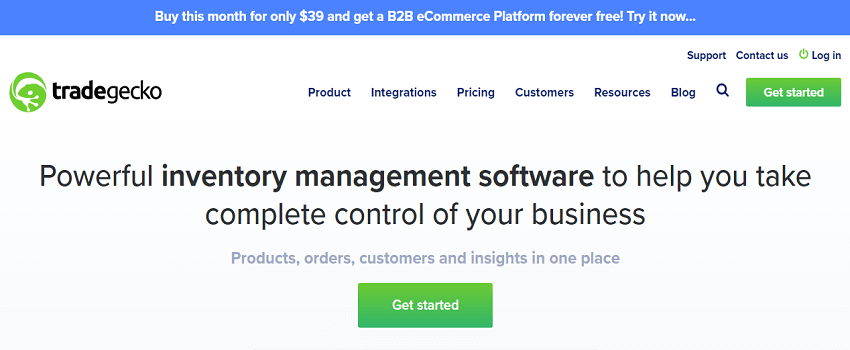
Furthermore, TradeGecko allowed users to balance their creativity and passion with business and operations, giving them the best of both worlds. Their inventory management software syncs your sale with multiple algorithms of your store like invoice, stock level & delivery.
Features-
- Boost productivity by automating laborious processes.
- Order an extensive set of order management tools.
- Manage multiple currencies with multiple transactions.
- Logical integration with best accounting software & eCommerce platforms.
- B2B and B2C options are available.
- Provides inventory sales and optimization with multichannel sales
- Helps track batch and inventory management.
- Fully integrated with Shopify, woocommerce, Amazon, Amazon FBA, Shipstation, and SquareSpace.
Pricing-
- It offers 14-day trial periods and pricing starts from $39/per month.
| Founder/hbs | Lite | Small Business | Business | Premium |
| $39/month | $79/month | $199/month | $599/month | $799/month |
| 1 User | 2 User | 5 Users, 2 Sales channels integration | 8 Users, 3 Sales Channels integration | 15 Users, 5 Sales Channel Integration |
| 10 Sales Orders/month | 50 Sales Orders/month | 500 Sales Orders/Month | 2500 Sales Orders/month | 5000 Sales Orders/month |
| Single Warehouse | Single Warehouse | Multiple Warehouse | Multiple Warehouse | multi-language document |
| Multiple Currencies | Multiple Currencies | Multiple Currencies | Multiple Currencies | 8 hours setup assistance |
| Zonal shipping rates | Zonal shipping rates | Zonal shipping rates | Zonal shipping rates | multi-themed document |
| 24/7 email technical support | 24/7 technical support | 24/7 technical support & Basic users rights | 24/7 technical support & advanced users rights | 24/7 technical support |
| Mobile sales app | Mobile sales app | Mobile sales app | Mobile sales app | Dedicated account manager |
| Automation | Automation | Automation | Automation | Annually billed |
| B2B Commerce Platform | B2B Commerce Platform | B2B Commerce Platform | B2B Commerce Platform | |
| Batch & expiry tracking | Assistance manufacturing setup | |||
| 2 hours manufacturing setup | 4 hours of manufacturing setup | |||
| Assistance account manager | Assistance Account Manager | |||
| Demand Forecasting | ||||
| API Access | ||||
| Advanced B2B platform | ||||
| FBA Warehouse management app |
4. Ecomdash
Ecomdash is a cloud-based inventory management software that integrates with the WooCommerce platform to help e-commerce businesses manage their inventory levels, process orders, and handle shipping. Ecomdash provides a comprehensive solution for e-commerce inventory management, offering real-time updates, automated order management, and powerful reporting and analytics. With its integration with multiple sales channels, it provides a single platform for businesses to manage their entire e-commerce operations. The cost of Ecomdash for WooCommerce is available on a subscription basis, with pricing based on the number of orders processed per month.

It comes with order management software that helps in fulfilling every aspect of order management. You can integrate this plugin with an unlimited sales channel according to your choice. All we say about this WooCommerce Inventory Management Software is that it is one of the most effective and responsive inventory management software used till now.
Features-
- Easy management and updating of products.
- Improve the visibility of products and supply chains.
- Track products with unique mapping ID systems
- Manages inventory across multiple warehouses.
- Create a work record to track the status of finished products.
- Accurately view Quantities of components and finished products.
- Sell your products in bundles and multi-packs.
- It can be integrated with a large no. of plugins to increase efficiency.
- Provides Centralised Inventory Database
- Comes with inventory management tools such as kits, bundles, variants, and much more.
- Allows inventory forecasting that is, it predicts future sales on the basis of past sales and trade.
- Comes with Stock History reporting, data export, and import feature, and various e-commerce integrations.
Pricing-
- 15-day free trial.
- Either you can pay $50/month or $576/year.
5. Veeqo
Veeqo is a cloud-based e-commerce inventory management platform that integrates with WooCommerce to help businesses manage their inventory levels, process orders, and handle shipping. Veeqo is a comprehensive solution for e-commerce inventory management, offering real-time updates, automated order management, and powerful reporting and analytics.

With its integration with multiple sales channels, it provides a single platform for businesses to manage their entire e-commerce operations. The cost of the Veeqo WooCommerce inventory management plugin varies and is available on a subscription basis, with pricing based on the number of orders processed per month.
Features-
- Bulk edit.
- POS integration.
- Pinpoint bin location.
- It provides discounted shipping rates for major carriers such as FedEx, DHL, USPS, and UPS.
- Invoice customization.
- Complete price control.
- Comes with shipping automation software that sends automatic updates about various stages of your shipment.
- It provides inventory history.
- Comes with multi-channel inventory management including automation, tracking, and forecasting.
- Its order management system includes digital picking and warehouse management software apart from the basic features.
- For effortless e-commerce, it can be easily integrated with Amazon, eBay, Shopify, and Esty.
- It is filled with reporting and inventory forecasting tools.
Pricing –
The free version contains many functionalities with unlimited offers and orders, no monthly cost, and no shipping label limit. Whereas the paid versions are –
- Accelerator – 460 Euro/month.
- High Growth – 580 Euro/month.
- Premium – 880 Euro/month.
- It provides custom pricing as well.
Thus, Veeqo inventory management is a smart way to manage and grow your e-commerce business but a bit costly.
6. DEAR Inventory
This WooCommerce is a good option for the need to track the finished goods as well as raw materials. It allows you to control sales, inventory & shipping on multi-channels. DEAR is ideal for manufacturing companies with its pre-defined manufacturing module, which helps you track the cost of raw materials and labor in the production of finished goods. Just like other inventory management systems like Stitch, TradeGecko, and Orderhive, DEAR is a robust inventory management product.

It allows businesses to create a plan, and track each phase of the purchasing process. It reminds the user to reorder the stock in time to avoid a stock-out situation. This software records the supplier’s purchasing history along with product cost and informs the user after a certain analysis when to buy the next batch of products.
Features-
- Unlimited outlets and registers.
- User control permissions.
- Multiple payment methods
- Sale offline and sync orders when online.
- Refund and return.
- DEAR is integrated with 38 other platforms such as Easy Insight, StockTrim, SPS Commerce, True Commerce, Crossfire EDI, QuickBooks Online, Big Commerce, Shopify, Zero, WooCommerce, Easy Ship, etc.
- It allows POS integration through Square, Vend, and DEAR Pros.
Pricing-
- It comes with three different plans namely Standard, Retailing, and Manufacturing plan.
Standard Plan –
- Cost – $3,575/yr
- Multi-channel order management
- Allows 5 Users
- Contains all core operations features
- Warehouse mobile application
- Comprehensive reporting
- Advanced multi-location inventory
- E-commerce and app integrations
Retail Plan –
- Cost – $6,050/yr
- Advanced multi-location inventory
- Multi-channel order management
- Contains all core operations features
- Comprehensive reporting
- E-commerce and app integrations
- Warehouse mobile application
- Allows 5 Users
- 2 e-commerce integration applications
Manufacturing Plan –
- Cost – $7,150/yr
- Advanced multi-location inventory
- Multi-channel order management
- Contains all core operations features
- Comprehensive reporting
- E-commerce and app integrations
- Warehouse mobile application
- Allows 8 Users
- 2 e-commerce integration applications
- 1 API Integration
7. Stitch Labs
Stitch Labs is a cloud-based inventory management platform that helps retailers to centralize their operations by integrating data from various sales channels, such as online marketplaces, brick-and-mortar stores, and warehouses. The platform provides features such as order management, inventory syncing, multi-channel reporting, and more. It also offers plugins or integrations with popular e-commerce platforms like Shopify, Amazon, and BigCommerce, among others.

Stitch Labs also offers a Woocommerce order management system that helps retailers manage their orders, shipping, and returns from a single platform. With automated workflows, retailers can easily manage their order processing, saving time and reducing manual errors. Additionally, the platform provides multi-channel reporting, allowing retailers to have a clear understanding of their business performance, sales trends, and customer behavior.
Overall, it’s a powerful tool for retailers looking to streamline their operations and grow their businesses. Whether you are a small business just starting out or an established enterprise, Stitch Labs can help you optimize your operations, reduce costs, and improve customer satisfaction.
Features-
- Rich in functionality.
- The 24*7 support team is available to solve your queries.
- It has zero integration, which works.
- Great inventory system for small businesses with large inventories.
- Consistent in adding functionality.
- ‘Tag’ contacts and order with bits of critical information.
Tools used for integration with other platforms –
- Square POS – Free
- Payroll – $35/mo
- Online Store – Free
- Invoices – Free
- Email Marketing – $15/mo.
- Text Message Marketing – $10/mo
- Virtual Terminal – Free
- Online Checkout – Free
- Gift Cards – Free
- Team Management – Free
- Customer Directory – Free
Pricing-
- Free Version – $0/mo + Processing fees
- Plus Version– $29+/mo + Processing fees
- Premium Version – Contact the team
Features available in every version –
- Dispute Management
- Live Phone Support
- Free Square Point of Sale
- Fast signup(online)
- Account Protection
- Secure and encrypted payments
8. Katana Inventory
Katana Inventory is one of the most popular choices amongst the other inventory management plugins. You can use it for manufacturing & scaling businesses. Because the plugin makes it easy for manufacturers to sell their products on WooCommerce. So that they can handle business operations and inventories with convenience. You can gain multichannel inventory visibility and floor-level control. It is the ultimate smart manufacturing software.
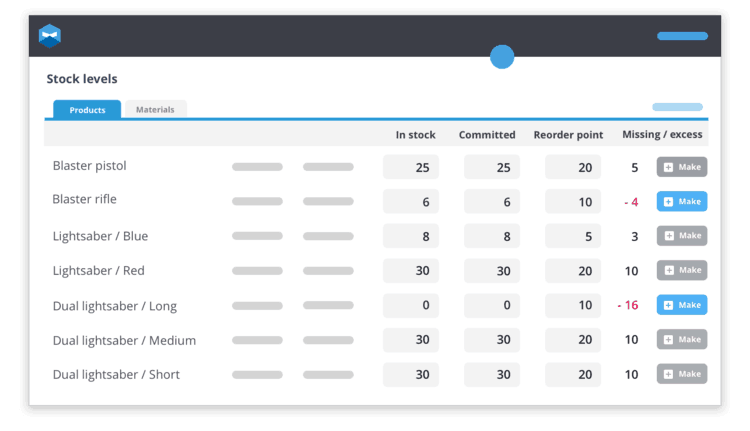
This all-in-one WooCommerce inventory management software is built by manufacturers, for manufacturers. However, you can ensure on-time purchasing of goods and materials, manage your products, and avoid stock-outs too with relevant alerts.
Katana has a smart auto-booking engine, that allows you to prioritize orders, and you can see the availability of raw materials and finished goods in real-time. Therefore by adopting it into your online store or eCommerce business, you can expect to centralize and get complete control over your manufacturing. In addition, it integrates with WooCommerce, as well as with other e-commerce platforms, and also with advanced accounting software like QuickBooks. It allows you to import all your customer data and products to synchronize your inventory levels and order fulfillment. Also, one Katana account can be connected to various stores
Features-
- Tracking Finished Goods
- Raw Material Availability
- Bill of Materials
- Priority-Based Production Planning
- Multichannel Support
- Manufacturing Floor-Level Control
- Manufacturing Cost Calculations
- Complete documentation in the form of case studies, blogs, portals, e-books, tools, and webinars.
- Live Inventory Management
- Comes with a master planner and online accounting.
Pricing-
- It offers a 14-day free trial
- It comes in 4 different plans for different types of business.
- Essential Plan – $99/year (For startup/ small businessmen looking for something simple and functional.)
- Advanced Plan -$299/year (For a growing business with decent profit which is being expanded and needs a more complex plan than their previous one.)
- Professional Plan – $799/year ( For a large-scale business in need of a robust solution.)
- Enterprise Plan – For this plan, you will need to contact the team.
9. WooCommerce Stock Manager
WooCommerce Stock Manager is a plugin designed to help online businesses use the WooCommerce platform to manage their inventory levels. It allows store owners to keep track of stock levels, update inventory, and manage orders from a single, user-friendly platform. WooCommerce Stock Manager is a reliable and efficient tool that helps store owners manage their inventory and grow their businesses. With its real-time updates, automated order management, and detailed reporting and analytics, it provides a complete solution for e-commerce inventory management.
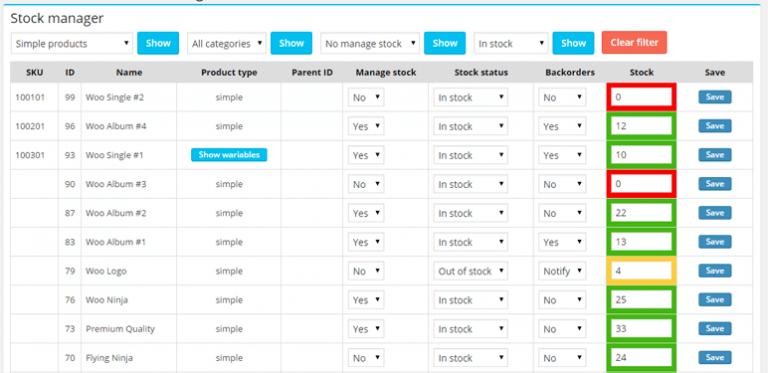
However, this tool also permits you to export all stock data from your store into a CSV file. Along with it, you can also edit the CSV file as per your requirements and then import it back into your online store.
Features-
- View and update stock levels in real time, ensuring that customers can always purchase the products they want.
- Automatically manage orders and fulfill customer purchases efficiently.
- Easily update inventory levels, set minimum stock levels, and track stock movements.
- An intuitive and easy-to-use interface, reducing the learning curve for store owners.
- Get detailed insights into sales, profits, and inventory levels to make informed decisions about your business.
Stock Management Dashboard –
An editable dashboard makes it extremely easy for the retailer to compare the performance of all products without visiting the product page. This dashboard comes with many features such as –
- Table Editor
- Inline Editor
- Stock and Price Manager
- Admin Column
- Pre-defined search filters
- Product Thumbnail Image Viewing
Pricing-
- The theme is available for free on WordPress Repository.
10. ERP Inventory Management
Enterprise Resource Planning(ERP) is a complete WordPress business theme with 3 core modules namely HR, CRM & Accounting. This module makes a complete ERP system for any kind of business that is tending to a crossbred-site request for fake exposure. WP ERP is an all-in-one ERP solution. The plugin delivers a Customer Connection Management Module, a Human Resource Management Module, and an Accounting Module. Whether it is a calculation, attendance, HR administration, payment gateway, or your company’s investment management.

The plugin also comes with a paid version that contains added elements of support and the ability to use paid addons. WP ERP is the first full-fledged ERP system through which you can simultaneously handle your WordPress site and business from a single medium. The free version has all the necessary parts you need to handle the basics of your business.
WooCommerce is directly connected to WP ERP through WooCommerce integration. Now you can introduce stock management qualification into your WP ERP system by counting the Inventory Management attachment.
Features-
- Create contact groups.
- Make notes for each customer.
- Schedule calls and meetings directly.
- Create a company profile.
- Activity logs show all dealings.
- Contact live stages to prioritize service.
Pricing-
- WP ERP Pro – $9.99 a month (+9 premium extensions)
HRM Pricing –
| Training $2.46/month | Payroll $9.46/month | Workflow $9.46/month |
| Reimbursement $4.99/month | Custom Field Builder $4.99/month | Recruitment $9.49/month |
| Attendence $4.99/month | Document Manager $2.49/month | SMS Notification $2.99/month |
| Asset Manager $3.49/month |
CRM Pricing –
| WooCommerce Integration $5.99/month | Deals $9.49/month | Workflow $9.49/month |
| Custom Field Builder $4.99/month | Document Manager $2.49/month | SMS Notification $2.99/month |
Accounting –
| Payment Gateway $4.99/month | Payroll $9.49/month | WooCommerce Integration $5.99/month |
| Workflow $9.49/month | Reimbursement $4.99/month | Custom Field Builder $4.99/month |
| Inventory $4.99/month |
Why choose ERP Inventory Management?
To manage Stressful tasks-
It’s boring to manage your WooCommerce store every time whether it is creating products, settings prices, or any other tasks. For this, you have to go to your dashboard and settings every time to make any changes.
To reduce loss of time-
Performing these changes takes a huge amount of time which is not beneficial for you. However, the plugins automatically perform such changes allowing you to focus on your important work like marketing and customer service.
Prevents the inconvenience to handle large databases-
No doubt, you start to face problems when you have thousands of products and categories. A lot of errors occur and correcting them means the loss of a huge amount of time. Using ERP reduces your work by many folds.
Updating products-
You need to update the order as well as customers constantly. But you cannot do it one by one. So this is where ERP management reduces your work.
11. WooPOS
WooPos is a woocommerce inventory management plugin designed specifically for e-commerce businesses that use the WooCommerce platform. It helps store owners keep track of their stock levels, manage orders, and fulfill customer purchases efficiently. With features like barcode scanning, real-time stock updates, and automated inventory updates, WooPos streamlines the inventory management process, saving store owners time and effort. Additionally, the plugin integrates with popular shipping and payment gateways, making it an all-in-one solution for e-commerce inventory management and is a perfect woocommerce setup.
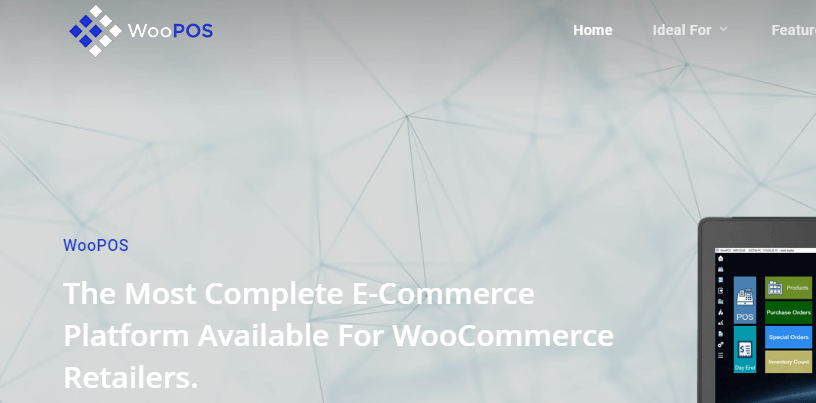
WooPOS is an ideal platform for retailers and woocommerce as it provides multi-store scaling, flexible inventory, reliability, customer support, inbuilt CRM, and woo-commerce integration.
Mainstream Features-
- Easily accessible data import & export of your inventories.
- Keep track of stock levels in real-time, ensuring that customers can always purchase the products they want.
- Easily scan barcodes to update inventory levels and process orders.
- Automatically manage orders and fulfill customer purchases efficiently.
- An intuitive and easy-to-use interface, reducing the learning curve for store owners.
- The plugin comes with a cloud database feature that allows easy access to your data whenever required.
- Easy customization of the currently live store with new functionalities.
Additional Features –
- Maintained purchase history.
- “Item Purchased” reporting
- Category tracking
- Special order facility
- Inventory Sellor report
- Multilevel Password Protection
- Automatic updates discount rules
Pricing-
- For a single user, the price is $29/per month
- For 5 users it is $119/per month
- For 10 users it is $219/per month
12. WP Inventory Manager
WP WooCommerce Inventory Manager is a relatively new inventory management plugin with only 2000 plus active installs on the WordPress storage. That, however, doesn’t mean it is any less practical than the plugins noted in this list. Using this plugin, you can manage bulk items in your account and change their stock levels, and pricing, and add variation pricing in a single click. The plugin also comes with a paid version that contains added elements of support and the ability to use paid add-ons. It is an effortless-to-use plugin to contain products on your WordPress dashboard.
The setup has no nuisance, and the drag-and-drop feature makes the plugin perfect for beginners. This powerful tool includes add-ons to help your business. WP Inventory Manager is an easy-to-use plugin to handle inventory on your WordPress dashboard. The setup has no nuisance, and the drag-and-drop feature makes the plugin perfect for beginners. It’s an excellent choice for car dealers, art collectors, and parts sellers.
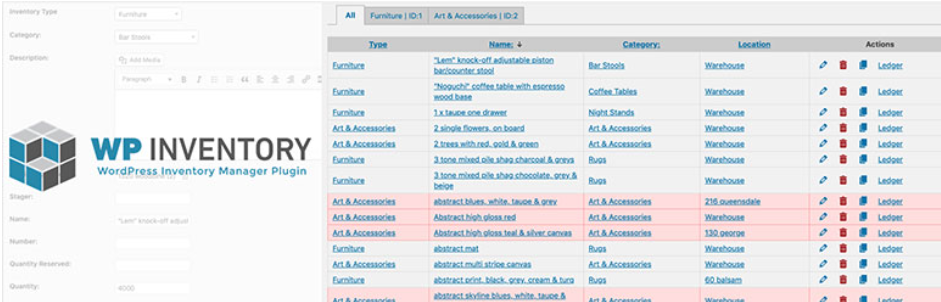
Benefits of using WP Inventory Management –
All the points regarding your developments will be in the system. So, after a specific time, you can check your stock without having to spend a good amount of time. Also, you can add products to inventories whenever required.
It comes with a pretty strong support system including –
- Multiple categories.
- Fully customizable labels.
- The templating system makes customization easy.
- Marking the required fields.
- Use of different database tables for quicker database access.
- Variety of themes, filters, and utility operations.
A few features of the plugins are –
- Advanced user control.
- Advanced inventory manager.
- Advanced search.
- Bulk item manager.
- Reserve cart.
Pro Version Features include –
- Advanced Inventory Manager.
- Import and Export.
- Ledger.
- Reverse Cart.
- Bulk Item Manager.
- Location Manager.
- Advanced Search.
- Advanced User control.
Pricing –
| Free | Standard | Professional | Premium |
| $0/year | $190.51/year | $342.92/year | $520.74/year |
| 50 orders with shipping labels/month | 1500 orders with shipping labels/month | 7500 orders with shipping labels/month | 15000 orders with shipping labels/month |
| 50 Tracking Aftership | 1500 Tracking Aftership | 7500 Tracking Aftership | 15000 Tracking Aftership |
| 1 Warehouse | 2 Warehouse | 5 Warehouse | 7 Warehouse |
| 2 Users | 3 Users | 5 Users | 10 Users |
| Composite Items | Composite Items | Composite Items | Composite Items |
| Client Portal | Client Portal | Client Portal | Client Portal |
Addons –
| $0.95/credit you must buy a minimum of 5 credits | Additional Warehouses | Order & Shipping Labels | Advance Auto Scans | SMS |
| $22.86 for each additional user/ year | $76.19 for each additional warehouse/ year | $4.57 for 50 orders + 50 shipping labels/year | $5.32 for 50 scans/year | $0.95/creadit you must buy a minimum of 5 credits |
13. ECWID E-Commerce Shopping Cart
ECWID is a WP inventory management plugin that allows you to add e-commerce functionality to your website. It integrates with a wide range of platforms, including WooCommerce, and provides an all-in-one solution for selling products online. With this plugin, you can manage your products, orders, and inventory from a centralized dashboard, making it easier to run your online store.
ECWID E-Commerce Shopping Cart
Best WP inventory manager plugin
It’s a Gutenberg user-friendly, scalable, and feature-rich plugin that enables businesses of all sizes to easily sell products online. It offers a wide range of customization options, so you can create a unique online store that reflects your brand and appeals to your target audience. Millions of sellers are supported in 175 countries and 45 languages through ECWID’s management plugin. It also sells the products by using social media platforms like Facebook, Instagram &, etc.
Features –
- Third-party integrations
- Product Management
- Payment Processing
- Marketing and Sales
- Mobile Optimization
- Multi-language and currency support
- Stock Tracking for Products that allows important criteria such as low-stock alerts, product quantity, stock status, etc. to be updated and notified automatically.
- You can set a default behavior/ message for out-of-stock products that prevent false information from being conveyed.
- Allows stock updation in bulk.
- Buy now button
- Mobile Shopping App
- Customizable widgets
- Secure Payment Gateways
Pricing –
It comes with 4 different plans(1 free and 3 paid).
- Free Plan Throughout life
- Venture Plan starting with $23.06/month. It costs $8.16/mo paid annually.
- Business Plan starting with $20.13/month. It costs $14.65/mo paid annually
- Venture Plan starting with $60.92/month. It costs $48.84/mo paid annually.
14. Smart Manager
Smart Woocommerce Inventory Manager is the best WordPress plugin that provides the speed, ease, and power to manage and control your WooCommerce store by using Excel-like Spread Sheets from a single screen. It is one of the very unique and popular WooCommerce inventory management tools from store apps that help retailers in managing their e-commerce store.
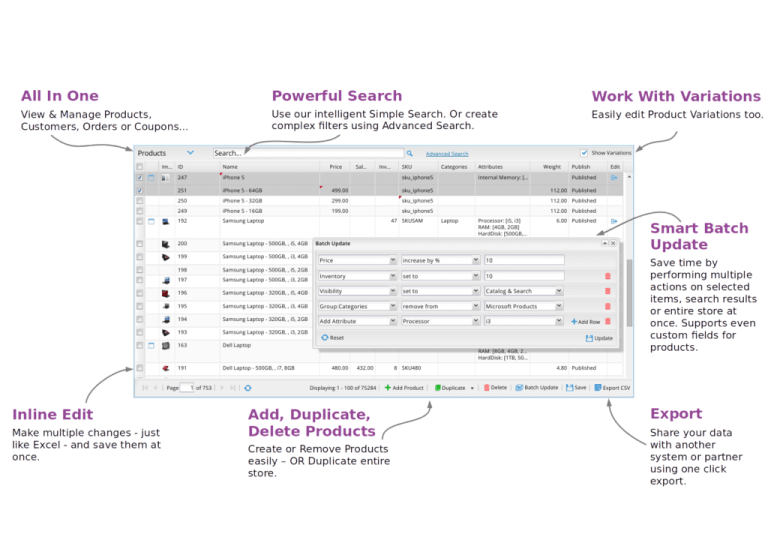
It is a power-packed plugin with 263+ features and a premium add-on version for even easier management.
Features –
- Inline edit.
- Batch update.
- Simple reports.
- Snappier navigation.
- Automatic Calculations.
- Quick spreadsheet-like browsing.
- CSV export feature
- Image preview option
- Advanced Research and Sticky header
- Editable coupons and offers options
Pricing –
- The free version is provided by WordPress.
- Single site license – $149/year.
- 5-site Licence – $479/year
15. Stock synchronization for WooCommerce
Stock synchronization for WooCommerce refers to the process of synchronizing the stock levels of products across multiple sales channels or platforms. This is a common issue for e-commerce businesses that sell products through multiple channels, such as a website, Amazon, or other marketplaces. it provides you to share your stock quantity with two different WooCommerce stores.
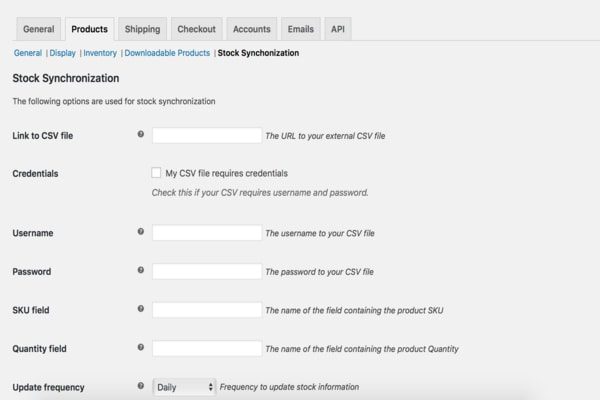
Stock synchronization helps to ensure that the correct stock levels are displayed across all channels and helps to prevent overselling, which can result in customer dissatisfaction and lost sales. By automating the process of updating stock levels, store owners can save time and reduce the risk of errors.
It allows the use of CSV files to sync your stock. For instance, let’s say any one of your suppliers sends you a CSV inventory file so you can easily update them with the help of this plugin. It also supports Dropbox and googles drive for backup. In simple words, it saves your stock information on google drive and Dropbox.
Key features-
- Compatible with variation products.
- Select your delimiter (semi-colon, comma, or tab).
- FTP support & large CSV files supported.
- You can add up to two quantity fields.
- API uses in WooCommerce to built-in for Communication.
Key features of the Premium version –
- It comes with one primary inventory and 1-9 secondary inventory.
- The premium version uses built-in REST API for the communication and security of the stores.
- Stock quantity can be directly changed on the report page.
- Primary Inventory has Push Stock qualities.
- If anything goes wrong while syncing or purchasing process, retailers get an email notification.
- It is compatible with Woocommerce and uses REST API.
Pricing-
- This plugin costs $15 with 6 months of support. You can also extend support for up to 12 months by paying an additional charge of $3.75.Stock synchronization for WooCommerce.
16. ATUM Inventory Management
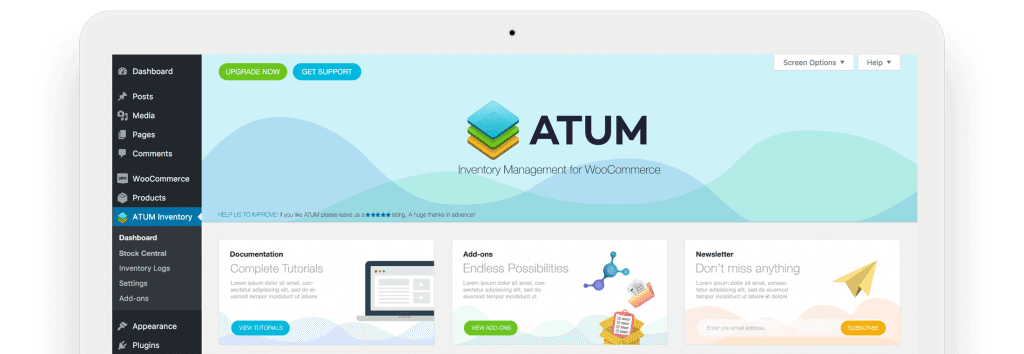
Atum Inventory Management for WooCommerce is a comprehensive solution for e-commerce inventory management, offering real-time updates, automated order management, and powerful reporting and analytics. With its advanced features, such as multi-warehouse support and Stock Central, it provides store owners with a complete overview of their e-commerce operations. The cost of ATUM Inventory Management for WooCommerce is a one-time purchase price, with prices ranging based on the number of sites the plugin is used on.
By using this theme you have the power to change every aspect of your WooCommerce inventory, SKUs, suppliers, weight, and price of the products. The developers of Atum developed a brand new Widget section that can be customized from every corner. Users can create purchase orders, and set up locations, and suppliers. This free tool helps you to control all your products from one screen. It is all in one platform. Meanwhile, to say, the Atum inventory management plugin will take care of all your business needs.
Features-
- One-page updating.
- Quickly edit the product details.
- Record any inventory movements.
- Complete location for hierarchy tracking.
- Inventory is available in PDF or CSV form.
- It comes with a stock control system
- Attractive thumbnails for product overview.
- Detailed documentation of each feature is in the help section.
- Hash navigation for filters.
- Stock control widgets for proper woocommerce analysis.
Pricing-
- Although it is a free plugin you will have to pay for add-ons. The add-ons are-
- Purchase order pro – $144/year with 1 license.
- Action Logs – $70/year with one license.
- Export Pro – $74/yearly with one license. $188/yearly with 3 licenses, $250/yearly with 5 licenses.
- Multi Inventory – $92/yearly with one license. $230/yearly with 3 licenses, $346/yearly with 5 licenses.
- Product levels – $82/yearly with one license. $208/yearly with 3 licenses, $276/yearly with 5 licenses.
The latest features of ATUM –
- The latest feature of ATUM is the mobile version being launched that will enable a user to manage their shop and inventory directly through mobile and offline modes.
- It comes with several other features too such as –
- Data Syncing
- Point of sale
- Barcode and QR code scanning
- Scheduled syncs
- Multi-browser ready.
17. Z Inventory Manager
Z WooCommerce Inventory Manager is another free WooCommerce inventory management plugin on our list. It is light and has an easy-to-use resolution to automate stock inventory and make it more efficient. Using this plugin, you can organize your sales, purchase orders, and shipments easily and quickly. The plugin also comes with a paid version that contains added elements such as copy sales and purchases, Inventory stats, and Transaction history. We provide the best inventory system that is installed on your WordPress-powered website.
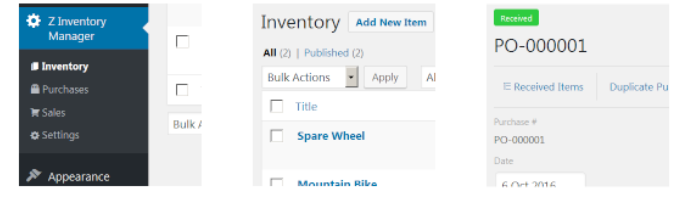
To do an automatic install: Log in to your WordPress admin panel, a guide to the Plugins menu, and click Add New. In the search domain type “Z Inventory Manager” and click Search Plugins. Once you’ve found the plugin you can install it by communing Install Now.
The plugin also contains a pro version, helping with additional functionality such as replicating sales and purchases and displaying comprehensive inventory statistics and history. In expansion, you will be able to receive updates for the plugin for up to 12 months.
Features –
- Ship and track sales.
- Monitor inventory.
- Lightweight.
- Real-time inventory management.
- Purchase orders.
- Reports.
Pro-Version Features –
- Stat Module – This module helps in the analysis and comparison of products, their cost, quantity, and sales.
- Transaction History – All the transactions are saved as per user. So it basically saves the user transaction that helps to know the interest and intent of users.
- Copy sales – It allows to form the copy of sales and purchase reports.
Pricing –
| Free | Basic | Pro | Business |
| $0.00 | %3.59 | $6.39 | $11.99 |
| Annually billed | Annually billed | Annually billed | Annually billed |
| 300 Views | 2,000 Views | 100,000 Views | 3,000,000 Views |
| 2 Tables | 10 Tables | 100 Tables | 1,000 Tables |
| 3 Plans Per Table | 4 Plans Per Table | 6 Plans Per Table | 10 Plans Per Table |
| 4 Cells Per Plan | 10 Cells Per Plan | 20 Cells Per Plan | 100 Cells Per Plan |
| Billing Cycles | Billing Cycles | ||
| Tooltips | Tooltips |
Full Plan Comparision-
| Limit | $0.00/month | $3.59/month | $6.39/month | $11.99/month |
| Views | 300 | 2,000 | 100,000 | 3,000,000 |
| Tables | 2 | 10 | 100 | 1,000 |
| Plans Per Table | 3 | 4 | 6 | 10 |
| Cells Per Table | 5 | 10 | 20 | 100 |
18. WooCommerce Attribute Stock
WooCommerce Attribute allows the creation of global product attributes based on stock. A simple talk of this plugin in Concept, especially flexible, extensive range of used cases. This plugin can be managed very easily, and track product stock, temperamental stock & much more.

Technical Information –
- Plugin Version:1.9.3
- Active installations up to March 2023:1,000+
- WordPress Version:4.7 or higher
- Tested up toVersion:6.2
- Compatible PHP Version:5.6 or higher
Key features-
- Attribute-based stock
- Limit product stock
- Quantity multiplier
- Stock management
- Stock reports
- Low stock emails
- Rest API
- Highly compatible
- Developer friendly
Widgets available –
- Image Slider
- Image Hotspot
- Telegram Chat
- Info Lis
- WhatsApp Chat
- Audio Player
- Logo Slider
- Timeline
- Countdown Bar
- What’s New Popup
- Age Verification
- 3D Cards
- Image Hover Effect
- Slide-In Panel
Premium Version pricing and features –
Free Version –
- Price – $0/year
- 1 project
- 2 widgets
- 300 pageviews
Starter Pack –
- Price – $17.50/mo (bills annually)
- 2 projects
- 25 widgets
- Unlimited pageviews
- 100+ premium apps
- 7 days trial
- Unlimited Website
- Common Ninja Branding Removal
Expert Pack –
- Price – $45.50/mo (bills annually)
- 15 projects
- 250 widgets
- 3 collaborators
- Unlimited pageviews
- 100+ premium apps
- 7 days trial
- Unlimited Website
- Common Ninja Branding Removal
- Premium Support
Agency Pack –
- Price – $45.50/mo (bills annually)
- 15 projects
- 2500 widgets
- 50 collaborators
- Unlimited pageviews
- 100+ premium apps
- 7 days trial
- Unlimited Website
- Common Ninja Branding Removal
- Premium Support
19. WooCommerce Rapid Stock Manager
WooCommerce Rapid Stock Inventory Manager is a plugin designed to help e-commerce businesses use the WooCommerce platform for managing their inventory levels. It provides a fast and efficient way to manage stock levels, update inventory, and process orders. It is a reliable and efficient tool that helps store owners manage their inventory and grow their businesses.
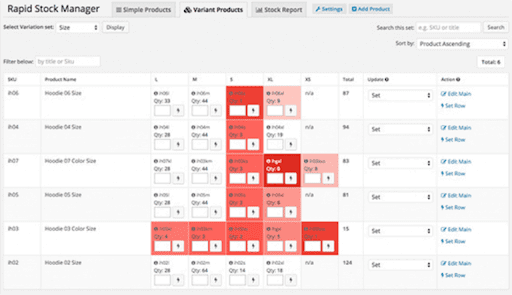
With its real-time updates, automated order management, and fast processing capabilities, it provides a complete solution for e-commerce inventory management. The stock report detail is available with data on who edited the stock last and to what quantity. By using this tool, you can integrate stock around multiple warehouses and also print transfer receipts. Hence, you can purchase this tool with a regular license from CodeCanyon for $46.
Features –
- Scan barcodes quickly to update your inventory levels instantly.
- Rapid stock management capabilities, allow store owners to manage WooCommerce inventory and process orders quickly and efficiently.
- Seamless integration with the WooCommerce platform makes it easy to manage your e-commerce business.
- Automatically manage orders and fulfill customer purchases efficiently.
- Set and display Stock products with a clean yet attractive layout.
- Search filter and tooltip information regarding products.
- Instant email update if any product is updated.
- Low Stock and out-of-sales update to prevent user inconvenience.
- Updating the stock without any inconvenience for the users while ordering.
- Flexible pagination to improve user experience.
- Rapid Stock Manager is quite customizable as per the needs of the retailer.
Pricing –
- Regular License – $49.
20. StorePep App
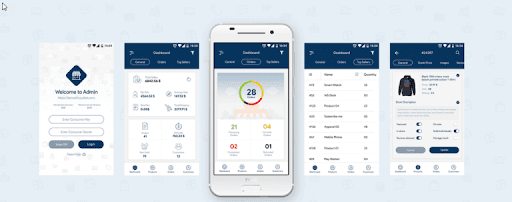
StorePep is a mobile app designed to help WooCommerce store owners manage their inventory and orders on the go. With its real-time updates, barcode scanning capabilities, and push notifications, StorePep helps store owners to stay on top of their operations at all times. The cost of the StorePep mobile app varies and is available on a subscription basis.
With this tool, you can access some sales reports that give you great insights into multiple aspects of your store including inventory management. However, by using this tool, you can filter the sales by different time periods like Today, Yesterday, Previous week, Previous month, Current month, or a custom date of your choice.
Features –
- Dashboard reports.
- Monitor your WooCommerce store.
- Get real-time shipping rates from multiple carriers on your phone.
- Live tracking notification to your customers.
- Generate 100s of labels in a few clicks.
- Perfectly integrated with woocommerce and provides several additional features such as calculating carrier shipping rates, trafficking updates, printing labels, and much more.
- With this app you get 50+ shipping carriers and a one-click shipping label for Shopify users.
- It provides a good Magento shipping experience.
- Has built-in multi-shipping capabilities.
- Offers big carrier shipping for multi-carriers.
Pricing –
- Free 14 days trial period is available.
- Starter package (600 orders) – $9/month.
- Popular (3000 orders) – $29/month.
- Premium (6000 orders) – $49/month.
- Enterprise (Unlimited) – $99/month.
21. WooCommerce Out of Stock Manager
Out of Stock Manager is a WooCommerce plugin that helps store owners manage their inventory levels and improve customer experience. It is a simple and effective solution for managing inventory levels, improving customer experience, and streamlining store operations.
With its automated stock notifications and customizable out-of-stock messages, it helps store owners stay on top of their inventory levels and make informed decisions about their business. The cost of WooCommerce Out of Stock Manager is a one-time purchase price.
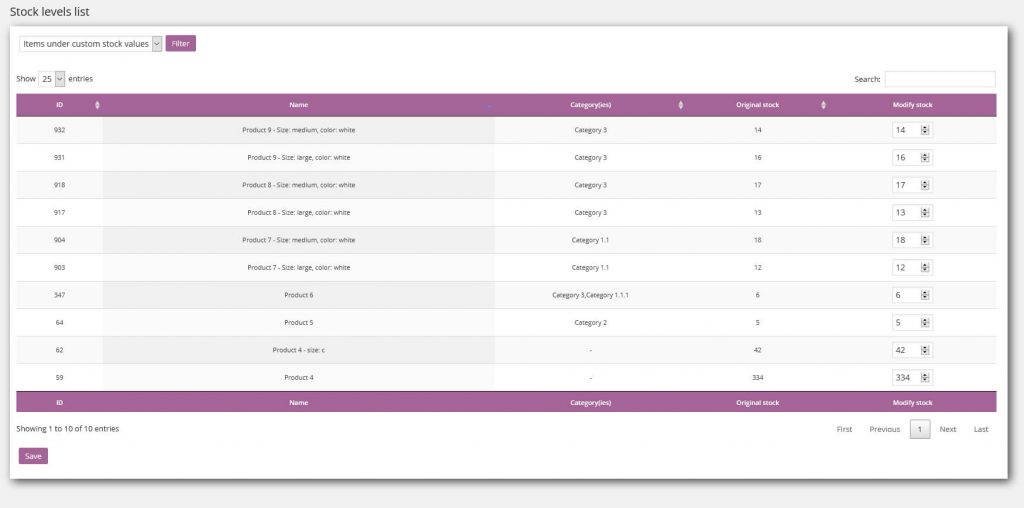
When the customer places an order, the Stock Manager plugin checks all purchased products and remaining stocks. Therefore the left value of the purchased products notifies the store admin. In addition, if one or more of the product items has reached a configured custom warning level, it gives a pop-up message as well as sends an email. It helps the site admin to speed up the monitoring and editing of the products.
Features –
- Set values for multiple and custom low stocks
- Dashboard widget
- Custom product page texts
- Email Notifications
- Multiple email notification recipients.
- Allows adding a widget directly to the dashboard that helps in speeding up the updation process.
- It is WPML compatible.
Pricing
- It is available in the form of a regular license as well as an extended license.
- The regular license starts at $18 with 6-month support from Vanquish and Evanto’s quality check. You can also extend support for up to 12 months at a cost of $11.38.
- The extended license comes at $95 with 6-month support from Vanquish, Evanto’s quality check, and future updates. This support can be extended for 12 months for $61.25.
22. eSwap
eSwap is a cloud-based inventory management solution for e-commerce businesses. It offers a range of features to help businesses manage their inventory levels, process orders, and handle shipping efficiently. eSwap is a comprehensive solution for e-commerce inventory management, offering real-time updates, automated order management, and powerful reporting and analytics. With its integration with multiple sales channels, it provides a single platform for businesses to manage their entire e-commerce operations. The cost of eSwap is available on a subscription basis, with pricing based on the number of orders processed per month.
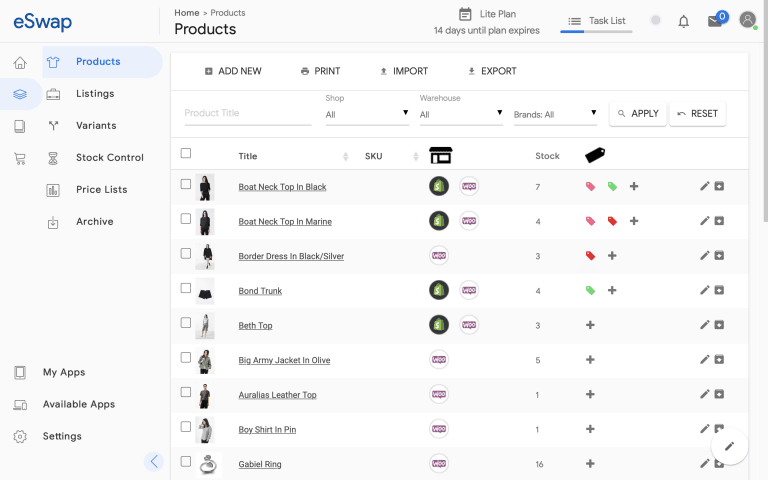
However, with the help of eSwap, you can archive any product for your inventory. You can do so just by keeping all the related information about product prices, images, inventory, etc. Besides that, If you need then you can again unarchive all the products, that too in bulk. Therefore it is a huge time-saving option for you if you are operating a large inventory.
eSwap one-screen inventory management allows you to do per-channel filtering, use custom tags, sorting products, very easily. With the new and easy design, you can see all your inventory on one screen. Also, you can view all stock of all warehouses, add new inventory items directly from eSwap, import and export to CSV, and sync to connected channels.
Features
- One-screen inventory management
- Multi-variant products inventory management
- Archive for your inventory
- Provides workflow automation
- Helps on streamlining PO management
- Provides a fully functional B2B platform.
- Provides separated dashboards for inventory, catalog, shipping, and order management.
- Provides 14 days free trial.
eSwap Integrations –
- eBay
- Amazon FBA
- MailChimp
- Bozana
- Etsy
- FTP server
- Houzz
- Strip
- Google Shopping
- WishShop
- Walmart and many more
Pricing –
- Free trial available for you with 1 integration and 300 sale orders/month
- Premium – $99 with 5 integrations and 1000 sale orders/month
- Business – $249 with 15 integrations and 3000 sale orders/month
- Enterprise – Brands with more than $50 turnover per year.
23. WooInventory
WooInventory is a powerful tool for e-commerce businesses. With this WordPress plugin, store owners can easily manage their product catalog, track inventory levels, and monitor stock movements. The plugin provides real-time inventory updates, making it easy for users to see exactly how much stock they have on hand and what needs to be reordered. It also allows users to set up automated low-stock alerts, so they can be notified when it’s time to restock.
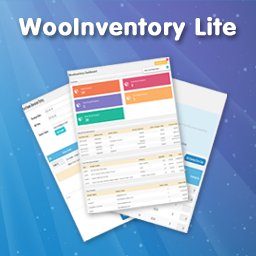
It offers a user-friendly interface, making it easy to manage products, categorize items, and update stock levels. Store owners can quickly edit product information, such as prices, descriptions, and images, and monitor sales and stock levels from a single dashboard. Additionally, WooInventory supports product variations, so users can manage multiple versions of a product, such as different colors and sizes, from one interface.
Features –
- Email notifications
- Stock planner option
- Stock Position Report
- Order tracking
- Stock adjustment
- Stock Position Report
- 3.4+ WooCommerce compatible
- 3.4.1 version tested
- Multi-location inventory
- POS Integration
Premium Key Features –
- Stock adjustment entry and alerts
- Invoice Entry Purchase
- Item Ledger
- Vendor Dashboard
- Opening stock entry
- Stock position report
- Stock Planner
- Chrome, Safari, and Firefox compatible
Pricing –
- It will cost you $199/per month
24. WooCommerce Cart Stock Reducer
WooCommerce Cart Reducer can manage & reduce the virtual stock quantity because WooCommerce can’t remove the items from the inventory. This plugin can modify the inventory items, so no problem if your cart data is missing or deleted. This WordPress plugin may have the ability to expire items automatically from the cart. The expiration can enable cart stock to reduce.
Key features
- Looking at Ajax and mini-cart notices
- Adding indicators of different kinds to know what item expires on the cart.
Installation –
- Download the plugin from wordpress.org or Login into the WordPress Website dashboard
- Go to the plugin section, & install the plugin.
- After installing the plugin, it is available for activation.
- From the setting section of the plugin, integrate the admin.
Conclusion
Managing an inventory is not an easy task and at the same time, it is very important to keep an efficient flow of your online business stock. Often the task can be tiresome and challenging when you have multiple sales and procurement channels.
Therefore, we have discussed here some of the best Woocommerce inventory management plugins that can help you to streamline your inventory in the best possible way. You are just on your way to getting more exposure.
Use the comment section given below to share your opinion regarding this blog, if you find it useful, and also to share the blog with your peers.
If you have any difficulty, you can get instant help from our WordPress Technical Support Experts at any hour of the day. Dial +1-888-738-0846 (Toll-Free).
