

As we all know, the number of mobile users is rapidly increasing with the growing population in today’s world. According to current statistics, the number of mobile app users is increasing in web searches. Mobile apps are also gaining popularity in e-commerce stores, so now is the time to seriously consider using a WordPress app plugin to grow your business and increase customer experience.
- Visitors can use the apps easily over the website, and they can access & manage their functions by owns.
- Apps are able to show notifications, that’s why it can increase the engagement of users on your shop.
- Mobile apps are more convenient for website users can see their own related things directly in the app.
Best 18 Plugins to Convert WordPress Site into Mobile App
1. MobiLoud
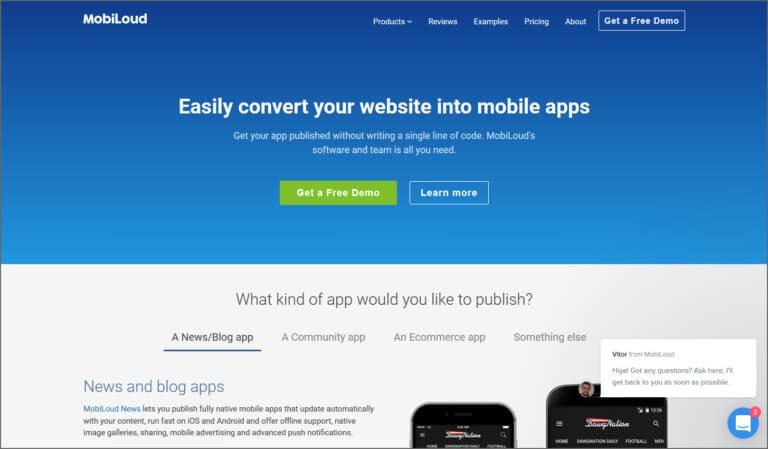
MobiLoud is a premium plugin that converts your websites into both (Android and iOS) mobile apps. This Canvas is our latest product designed to change any mobile-optimized WordPress Mobile app builder, including directory sites, conference and event sites, job portals, and more.
It automatically updates your app with changes in your website and is included in WordPress. So don’t worry about creating a new channel. Let our experts take care of all the hard work and keep control of all things that matter.
- Works with any mobile-friendly website.
- Use your WordPress theme to create your app.
- Responsive themes and Mobile plugins are supported.
- Configured, built & published for you.
- Push notifications with advanced features.
2. Worona
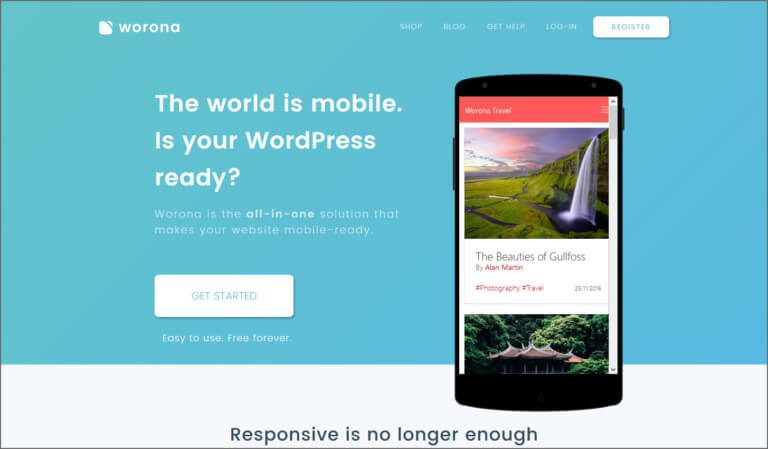
Worona is a free plugin, that works to convert WooCommerce to an app. It works on both (Android and iOS) platforms.
Worona is a solution that makes your WordPress site into a mobile app. Delivering attractive mobile experiences makes a difference. Connect your WordPress website to our platform and make it available for all mobile channels in one click.
Worona is an open-source initiative. The code behind our software is open and available. So you can create your own extension and themes.
- Mobile Apps- Easily turn your WordPress into a native Android or ios app and submit it to the app stores.
- Google AMP- AMP is a mobile format developed by Google. It enables your content to load instantly at the top of Google Search results.
- HTML5 Web App- Serve an app-like version of your site running on any mobile web browser. Deliver the best mobile web experience.
- Facebook Instant Articles- Instant Articles is a solution for publishers who distribute their stories on Facebook and want them to perform better on mobile.
3. AppPresser
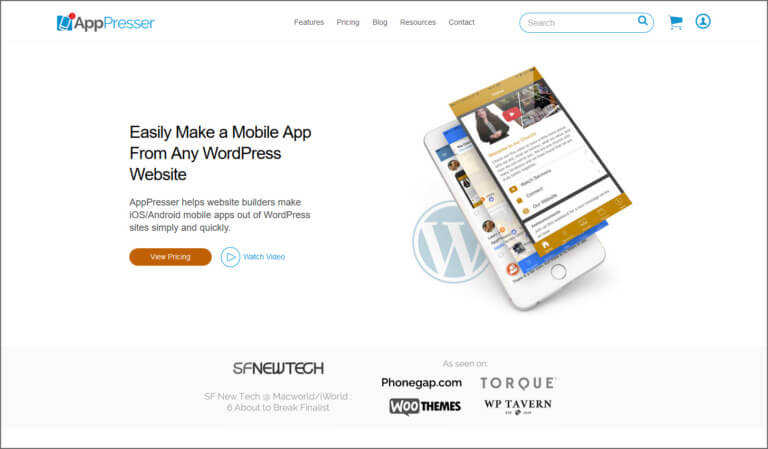
AppPresser is a premium plugin that helps site builders make Android or iOS mobile apps out of WordPress websites simply and quickly. It is an app builder that specializes in integrating WordPress. It includes several WordPress plugins and a theme that performs special functions like integration with your favorite custom plugins.
- Push Notifications
- BuddyPress
- WooCommerce
- Social Sharing
- Geolocation
- Camera
4. WappPress
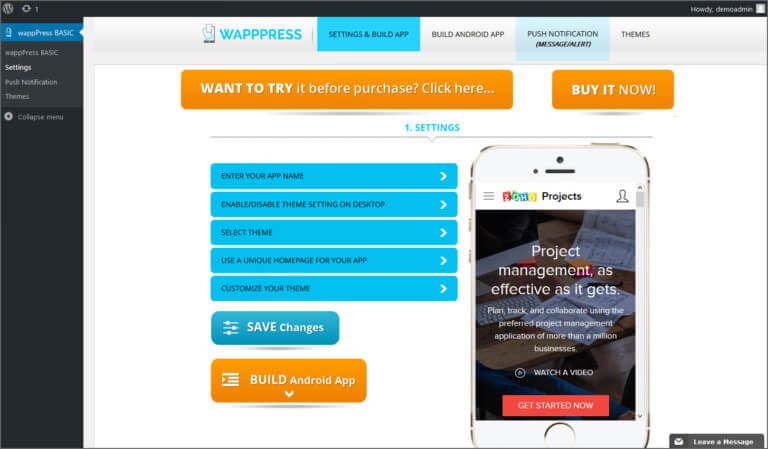
WappPress is a very easy and simple WordPress to android plugin used to create an Android mobile app in real-time. WordPress site plugins are little software applications that keep running on top of WordPress software. It normally enables you to create any WordPress site into a mobile app.
The plugin is defined as a type of software that contains a group of functions that can be added to a WordPress website. They are used to provide additional functionality to your application.
It is packed with highly useful features such as Admob, a custom launcher icon, Push Notifications, a custom splash screen, and an instant App built in real-time.
It is a perfect tool to convert WordPress to an android app for free.
iWappPress is the best product available on the market. Thousands of people have used our product and are fully satisfied and happy with iWappPress. It is very simple and easy to use, you do not need any coding skills to use it.
5. WPAPP.NINJA
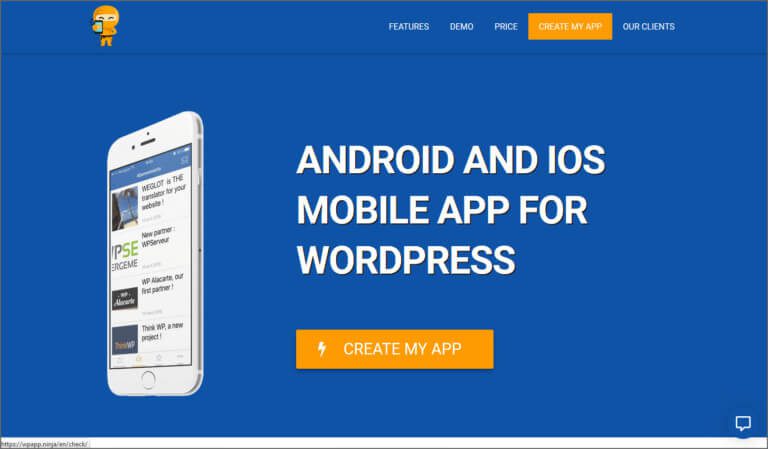
WPAPP.NINJA builds WordPress sites into mobile apps via Android and iPhone-iPad native mobile apps. It allows you to publish it on your Google Play and Apple Store.
- Automate App Update- When new content is posted to your site, the app automatically updates, and you have absolutely nothing at all. The mobile app is able to display all the contents present on your site, at any time.
- SEO Boost- Our mobile app indexing is ready, Google will be able to index the content of the app and will make the link between your site and mobile app. This is a big bonus for your SEO and your overall presence in Google search results.
- Search Engine- Users can search your content directly from the mobile app. Users can access all your content in a few clicks directly from the app, exploiting the power of the WordPress search engine.
You can create your iPhone app or Android app. We have made our mobile app an easy way to increase the power of WordPress with your plugin and this is 50,000 plugins to make your right app.
Thousands of people have made their app with WordApp Create your mobile app today!
7. TM Store
TM Store Plugins provides the five major solutions on WooCommerce:-
- Admin App
- Marketplace Mobile App – Letting your Customers Buy & Sell in a Marketplace.
- Multi-Vendor Management App
- Customer Native Mobile App
- Catalog Mobile App
8. IdeaPress

IdeaPress has a rating of 3.5 stars. The converted WordPress to the mobile app will support Android, iOS, win phones, and windows. It’s a three-step process to convert your website into a mobile app. And IdeaPress also provides support to publish your app to the app store.
Feature:
- The app developed by IdeaPress allows you to browse without the internet. So, the user can access the site any time they want.
- It allows you to select the category and pages that you want to add to your mobile app or different content for different platforms like iOS, Android, etc..
- The app has the advantage of posting and page sharing and bookmarking the article for future reference.
- Also allows dynamic updating in the App.
9. MobApper
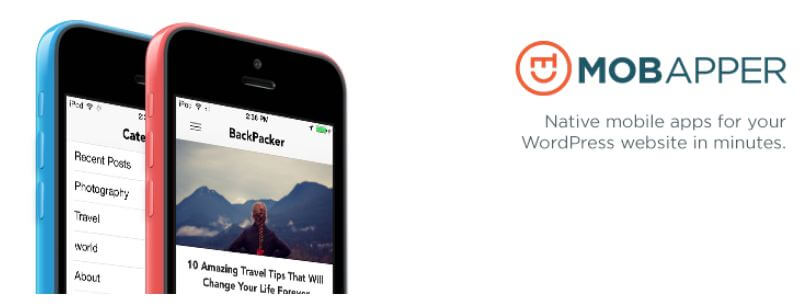
MobApper designs native mobile apps for your WordPress website. The app will support app for iOS, Android, Windows, and Blackberry. All content will be easily available in the apps. Also, allow controlling content delivery to mobile. Mobapper helps you to get more returning users and generate more revenue.
Feature:
- It creates a fast and natural app interface
- Allow accessing content offline.
- Well control and customizable plugin
10. WiziApp

WiziApp is a solely premium mobile appearance for your website. The uniqueness of WiziApp is, it allows unlimited users, endless page views, and push notifications. WiziApp provides premium email support. So many options for mobile app themes.
Features
- WiziApp supports Android, iPhone, iPad, and tablets.
- Notify your audience of new updates by push notifications on their mobile devices.
- Allow downloading offline versions of the content.
- Use your own active theme or select from the app theme list.
- Your mobile app performance can be analyzed by Google Analytics.
- Provides online support.
- Compatible with WooCommerce and BuddyPress.
11. App Builders
It allows you to create a mobile app with no coding, and very small technical expertise.
App Builder can work great if you don’t want to spend a lot of money, and you don’t need anything really custom. There is much variety of app builders, including Mobile Roadie, Shoutem, Good Barber, Reactor, and Telerik AppBuilder. Each one has a different degree of WordPress support, almost all allow you to integrate posts and comments, but not much else.
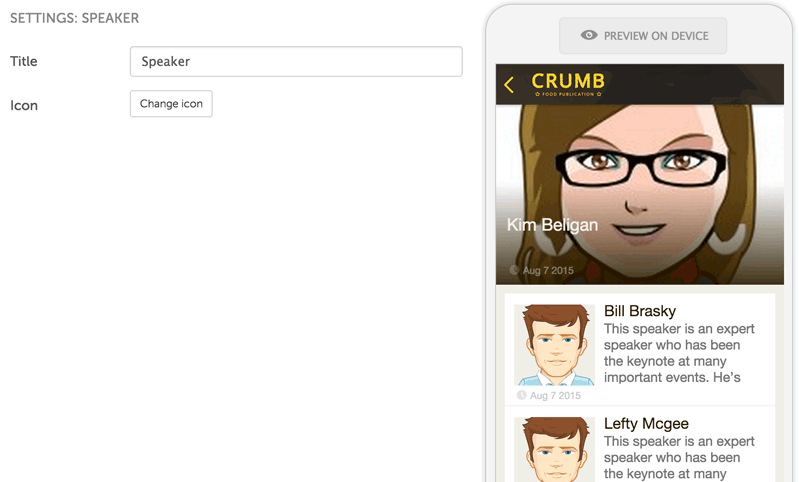
It is similar to most app builders, with the exception of Reactor which allows for the integration of some plugins. If you are a web developer, you can use the most advanced tool like Telerik AppBuilder, and developer APIs are convenient for most companies.
Advantages
- If you are nontechnical, and you want WordPress content in your app, an app builder is a great option.
- App builders are likely the only option for a non-technical person who does not want to hire a developer.
Disadvantages
- An app builder is not the best option if you need to make customization your app, or you want WordPress plugins in your app.
12. A Custom Hybrid App
Firstly create a custom hybrid app via technology like the WP-API and Ionic Framework.
A traditional hybrid app uses web technology like CSS, HTML, and JavaScript. For more guidance see: adding JavaScript and Styles in WordPress It is then covered with PhoneGap which allows access to native device features, and to compile for the app stores.
Here, CSS stands for Cascading Style Sheet. These are the documents that contain the styling rules that can be applied to HTML or XML, (along with some structural formats). CSS is a styling language, not a full-on programming language like Javascript or PHP.
It is a single-page web application that can access WordPress content through an API. Where the WP-API comes in.
The WP-API is a new feature that has been offered for WordPress core. It is a JSON REST API for WordPress, which means it makes most of your content simple to use in external applications, such as a mobile app. You can do two-way communication, such as creating posts and approving comments from the mobile app.
The WP-API makes it simple to get a WordPress site into a mobile app. By using it, you now have to install and activate the WP – API plugin on your WordPress site. For more details see how to install a Plugin in WordPress. Besides activating the plugin, you can see your API data by visiting an endpoint such as http://yoursite.com/wp-json/wp/v2/posts.
In this URL you can see your posts in JSON, which is what we can then pull into our mobile app. For example, we can send an AJAX request to get all post data in jQuery like this:
| <ul id=”app”></div><script> jQuery(document).ready(function($) { $.get( “http://scottbolinger.com/wp-json/wp/v2/posts”, function( data ) { $.each( data, function( i, val ) { $( “#app” ).append( ‘<li>’ + ‘<h3>’ + val.title.rendered + ‘</h3>’ + ‘<p>’ + val.excerpt.rendered + ‘</p>’ + ‘</li>’ ); }); }); }); </script> |
Here, AJAX stands for Asynchronous Javascript and XML. AJAX is a combination of HTML, CSS, and JavaScript code that allows a web page to communicate with a server without reloading the page. Using AJAX applications on the web can exchange data with the server without interfering with the existing web page.
When you add that code to an HTML file, where the file draws information from your WordPress MySQL database and generates the HTML code, and load it in a web browser, you will see some text. Here you have the WP-API v2 plugin installed on your site, you can also change the URLs to your own site.
Where URL is an absolute path, an absolute path is a location of a directory or file in a computer, which is also commonly referred to as a file path. Paths are used largely in operating systems for representing file and directory relationships. They are also crucial to the operation of the internet and the basic formation of URLs.
Advantages of custom hybrid app
- Allows you to create a fast app that allows for native transitions, caching, offline, and more.
- When you create an app that works whole or slightly offline, it also combines multiple APIs and access device attributes such as the camera and pushes notifications.
Disadvantages of custom hybrid app
The WP-API is important for pulling in content like posts and pages. Most people need the plugins they use on their site to be available in the app. It is very difficult to go through the WP-API, if not impossible. For example, take Gravity Forms. when you have a shortcode on your site that displays a Gravity Form, the HTML markup for the form will come through to the app. You will see the input fields and buttons, but they don’t work.
Here, shortcodes are those special functions/tags that allow the user to quickly and easily pull related bits of mentioned functionality into their content. A shortcode is a WordPress-specific code that allows the user to do special things with very less comfort.
Because of Gravity Forms, you can use scripts and PHP processing on the WordPress website, which are not present in the app. A result is a non-functioning form. You can use a plugin like this, you would have to typically build AJAX form processing that communicates with Gravity Forms from scratch. While not impossible, this one feature would be very complex.
There is one solution is to use iFrames to display the form, similar to Google Maps or YouTube. This works in some situations, but iFrames can be inconstant, and they don’t work for every plugin.
13. Adobe’s PhoneGap Build
Don’t take the pain out of developing mobile apps! Adobe’s PhoneGap Build is a tool that helps to easily create a mobile app. To do this – go to Adobe’s PhoneGap Build and start creating your WordPress site into a mobile app. To create a free account, press the giant “completely free” plan button to get started.
However, if you are only creating one app the free plan is best for you. Because this plan allows you for a single app (which uses a private Github repo) or unlimited OpenSource apps (public GitHub repos) up to 50MB.
Let’s see how you can build your mobile app by using this tool. – It’s very simple, just you have to do is upload your CSS, HTML5, and JavaScript assets to the Adobe PhoneGap cloud service. Now, this tool will do the work of compiling for you.
Pros of the strengths of PhoneGap
- Support multiple platforms.
- We compile it for you.
- Work together.
- Quick deployment cycles.
- Easily share your apps.
14. Appilix

Appilix is a perfect choice if you want to develop an Android app for your WordPress site fast, without any specialist knowledge, and above all, cheaply. It’s a comparative newcomer, so only 60 active downloads from the WordPress plugin guide exist, but it has a 5.0/5.0-star user rating.
As standard with most different WordPress to Android app plugins, Appilix is free for development goals only, and you have to buy a subscription to set it live on Google Play. However, pricing is positively competitive at $30 per year for WordPress news sites and blogs.
Features
- No coding required
- Display Admob Ads
- Push Notification
- Splash Screen & Loader
- Fast build time
- App Color Customization
15. AndroApp

AndroApp is especially for people looking for a WordPress to Android app plugin. With it, you can fast build your app with no coding knowledge required, although that uses in most of the other plugins we have recorded.
Even, the same with other plugins, making your app and then testing it on your phone is free with AndroApp – expenses only involve when you send it to Google Play. But the perfect thing about this plugin is the first month is totally free, after which you pay a very affordable $66 per year. If you don’t pay, your app will still work, but it will show the developer’s ads.
Features
wpglobalsupport.com/migrate-WordPress-site-to-new-web-host/(opens in a new tab)
- Push Notifications
- Monetize
- Social Share
- Dynamic Settings
- WP Super Cache
16. WpMobile.App

WPMobile.app is a WordPress plugin that is designed for website owners to turn their WordPress Website into a mobile app in a few steps with additional coding knowledge requirements. the plugin is user-friendly ensuring the mobile app builder smoothly works on both iOs and android devices. it offers a variety of customizable templates and themes & a range of app features such as push notifications, in-app messaging, and custom navigation menus to enhance its mobile app’s functionality. WpMobile.app plugin provides a lifetime license to build an app with all setup & configurations.
Features:
- Easy to use
- Customizable templates and themes
- Modern App features
- Performance and speed
- Analytics features for self-assessment
- Value for money
17. AppsGeyser

AppsGeyser is WordPress to app Converter. The platform is very easy to use. it can build a native mobile app from your WordPress Website by choosing free templates and filling the form of a creation page with relevant details. the plugin also offers google analytics details to track the usage of their mobile app, monitor user engagement, and make data-driven decisions for optimization and improvement. the app builder doesn’t require software downloads & easy to navigate, with steps-to-steps work performance. it has the best tools to build the app without extra coding.
Features:
- Simple and easy to use
- Customizable templates and theme
- Cost-effective
- Third-party integrations
18. AppMySite

AppMySite Mobile App Builder turns your WordPress website into a mobile app that enables website owners to create an android app without using coding. it can change your Wp site into an app just follow a few easy steps. first, you have registered your account to the personalization of the app. When you feel good to see it’s looked after that you will connect the app to your WordPress Website through this plugin. Download your Android & iOS app of your website and move to the next step to go live on Google Play & Apple Store.
You can use App Builder to develop the app of your site but to submit it to google play, you will need their premium version. Purchase their “Starter Plan” starts from $108 per year and if you submit your app on both Google Play and Apple Store so you need to buy their “Pro Plan” starts from $500 per year.
Features:
- Customizable templates and themes
- Affordability
- Integration with WordPress
- Multi-platform support
- Automated updates
Why do we need to turn my website site into mobile app?
Using WordPress mobile app plugins and tools you can easily convert a WordPress site into a mobile app. Let’s have a look.
when you see your google analytics data, then you will realize a large number of users visit your website from their mobile phones. with mobile apps, you can easily engage the maximum traffic on your site and increase your sale. such more advantages as:
- Visitors can use the apps easily over the website, and they can access & manage their functions by owns.
- Apps are able to show notifications, that’s why it can increase the engagement of users on your shop.
- Mobile apps are more convenient for website users can see their own related things directly in the app.
Another Method
Still, if you are facing a problem, you can hire WordPress developers to resolve your issue. All the professionals are highly proficient to fix little as well as large issues. We have affordable plans to migrate the WordPress site into a mobile app and also for fixing the issues related to WordPress. Hence, talk to our WordPress Technical Support team, just dial our WordPress help phone number +1-888-738-0846 (Toll-Free). We will be pleased to help you.
That’s All!
