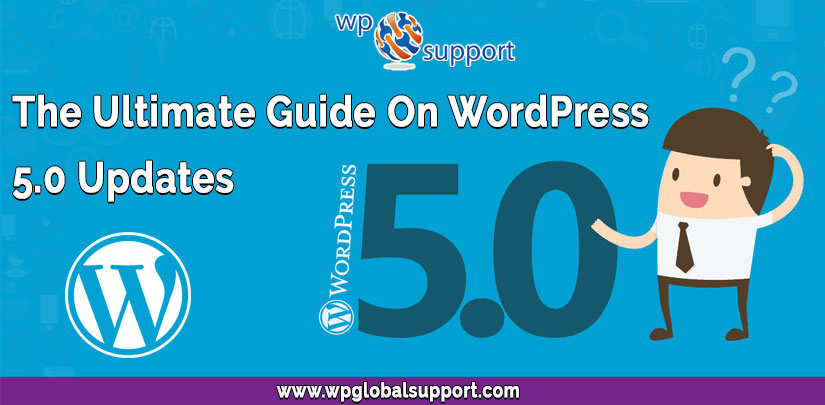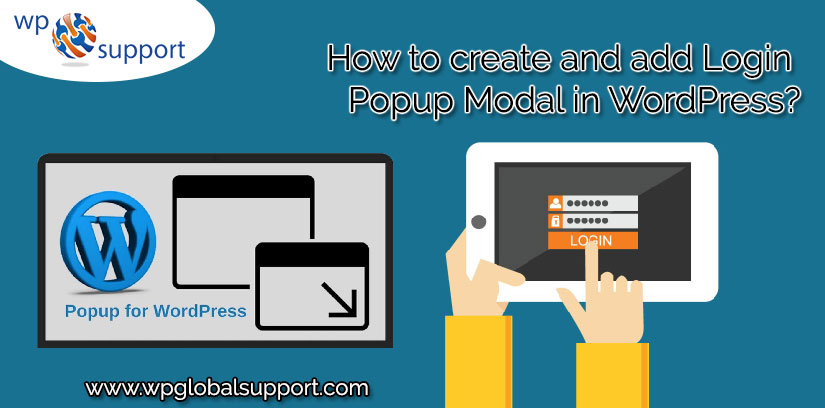Articles
-
WordPress 5.0 – The Ultimate Guide On Its Releases & Updates
- Last Updated Mar 6th, 2020
- Posted by: Editorial Team
- Category: WordPress Knowledge
No CommentsAs off, we all know that – WordPress is an online, open-source site building tool that has been written in PHP. In fact, it is apparently the most powerful blogging platform and CMS (Content Management System). Further, the best thing is – it is fully customized from various themes and plugins. Lately, in accordance with
-
10 Best WooCommerce Product Review Reminders (Customer’s First Choice)
- Last Updated Jan 18th, 2023
- Posted by: Editorial Team
- Category: WooCommerce
This time we gathered a ton of information over Best Review Reminders for WooCommerce site! Fortunately, we believe that customer reviews are of utmost importance for increasing the store impression. In accordance with market research – approx. 78% of your future customers read user’s reviews before procuring any product from your e-commerce store. Contiguous, In
-
WooCommerce QuickBooks For Online Stores – Integration Guide (Best of 2023)
- Last Updated Feb 2nd, 2023
- Posted by: Editorial Team
- Category: WooCommerce
Maintain a proper book report & analyze the company finances. so you need to WooCommerce Quickbooks integration. Furthermore, WooCommerce and QuickBooks are two popular tools that are widely used by businesses to manage their e-commerce and accounting operations respectively. They help to manage your entire business work easily to improve your workflow without wasting your
-
How To Stop/Block Spam Comments In WordPress? (An Informational Guide)
- Last Updated Jan 6th, 2023
- Posted by: Editorial Team
- Category: WordPress Knowledge
There was the time when all the comments you received on a post are precious. The viewers share their real thought on your post and that encourages you to give your best to the audience. But now the way is changed. People are using the comment section to promote their own businesses and sharing relevant
-
How To Install And Setup Google Tag Manager In WordPress?
- Last Updated Mar 11th, 2020
- Posted by: Editorial Team
- Category: WordPress Knowledge
Understanding your users is a vital part of governing the success of your site! Have you ever thought about what your user wants? For this purpose, Google has built-in lots of tools that succor you to gather & organize the information and use them accordingly. These tools are easy for purposes but may be slightly
-
7 Of The Best FTP Clients For Windows and Mac (Our Ultimate Pick)
- Last Updated Jun 16th, 2021
- Posted by: Editorial Team
- Category: Uncategorized
Have you ever think about FTP Clients? Have you ever tried to use them but you don’t know what are they and how to use it? So, here we will illustrate to you the Best FTP Clients For Windows and Mac. FTP means File Transfer Protocol, which allows users to upload files from their computers to
-
How To Create & Add Login Popup Modal In WordPress? Best of 2023
- Last Updated Jan 7th, 2023
- Posted by: Editorial Team
- Category: WordPress Knowledge
What is WordPress? It is an open-source platform that you would have to download and host it on a webserver. Once you have hosted it, it is completely free, you can use it in any way that you want without any restriction. It is a completely customizable CMS and powered many most popular website over
-
How To Create A Poll On WordPress Using WPforms? (Our Interactive Guide) Best of 2023
- Last Updated Jan 7th, 2023
- Posted by: Editorial Team
- Category: WordPress Knowledge
Polls are an interactive way to connect with your audience, and collect information from them. Now, the question is how to create an interactive poll on WordPress? In this article, we give you a guide to creating an interactive WordPress Poll From WPForms. WPForms includes a powerful drag & drop WordPress form builder. This plugin
-
4 Methods On How To Add/Upload An Image In WordPress Sidebar Widget? Best of 2023
- Last Updated Jan 7th, 2023
- Posted by: Editorial Team
- Category: WordPress Knowledge
As we have been listening for a long time – “The first impression is the last impression” – A good thought that directly applies to this digital world. In this infographic world, good quality image impacts for a long time for your WordPress site. For this, it is very useful to add an image in
-
2 Perfect Ways To Auto Publish WordPress Posts To LinkedIn
- Last Updated Jan 6th, 2023
- Posted by: Editorial Team
- Category: WordPress Knowledge
LinkedIn is for everyone who is curious about taking their professional life more significantly by looking for new opportunities to grow their careers and to connect with other professionals. Some use Zapier to connect the app which they are using every day to automate their work to be more productive. LinkedIn experts developed a social