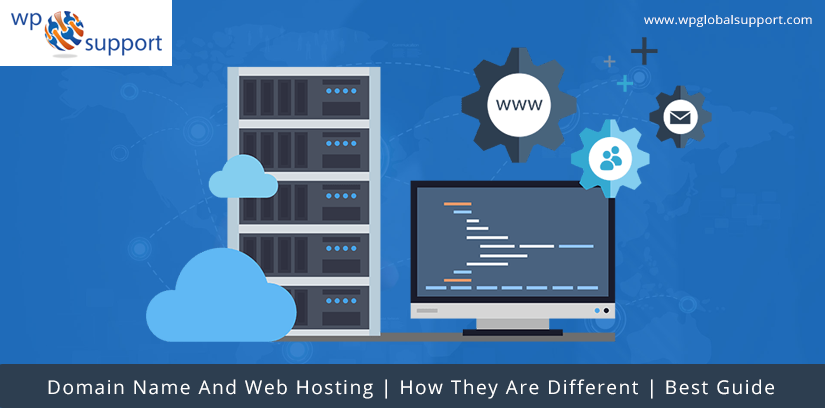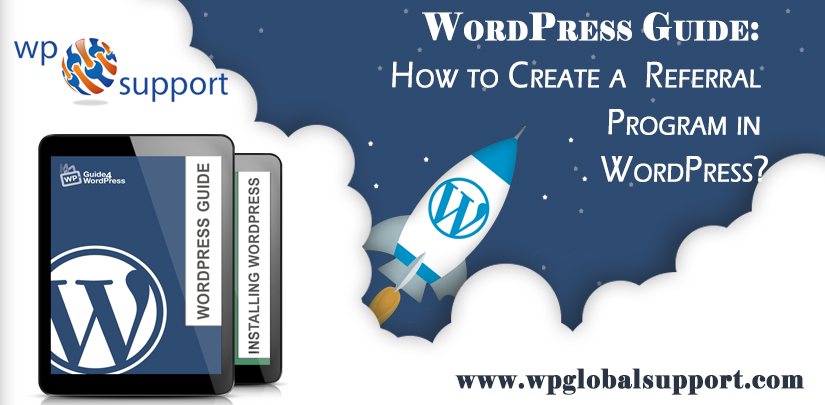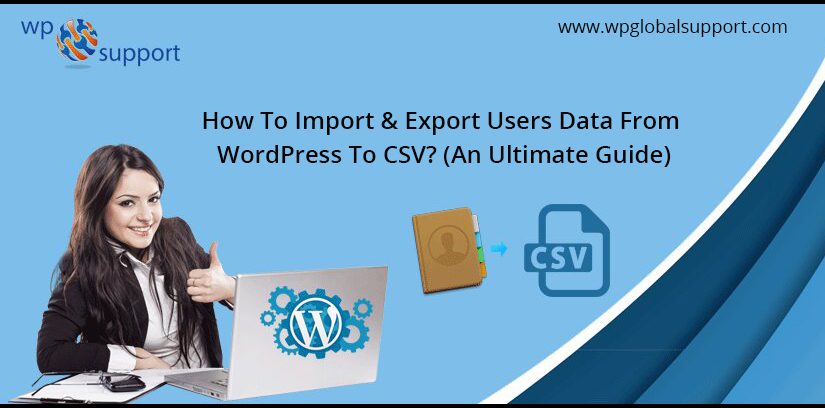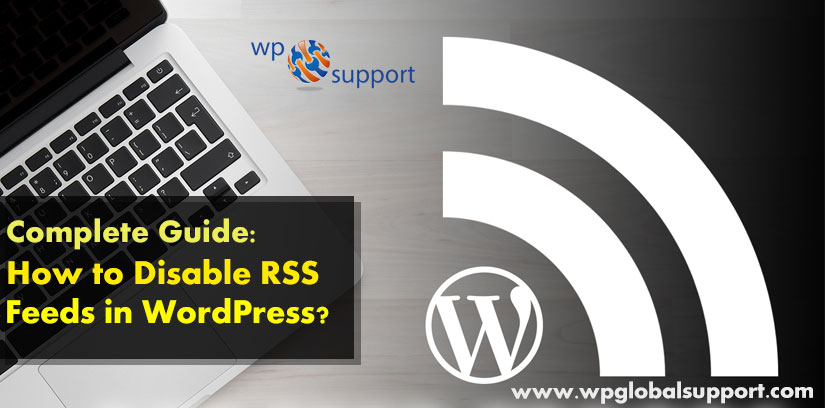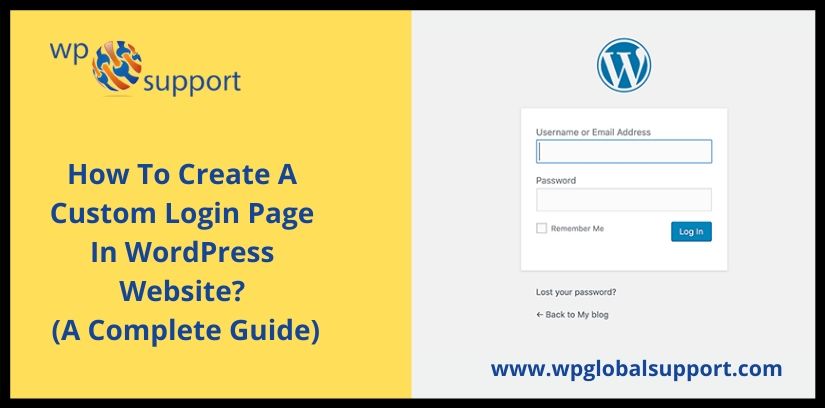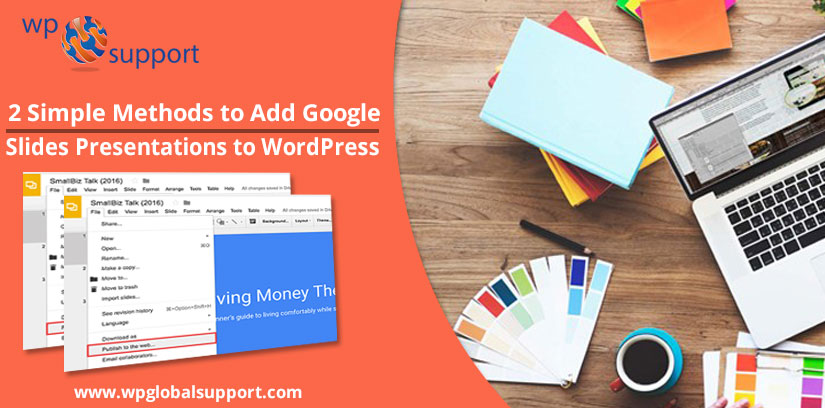Articles
-
How To Create Interactive Images In WordPress? Best Guide 2023
- Last Updated Jan 7th, 2023
- Posted by: Editorial Team
- Category: WordPress Knowledge
No CommentsAre you wish to create interactive images for your WordPress website? An interactive image permits you to highlight, link and animated areas of your image. An interactive image has hotspot area, highlights, links, colors, and many more. It is very different from a simple image which you upload in WordPress. WordPress is one of the leading
-
What Is The Difference Between A Domain Name & Web Hosting? (A Detailed Guide)
- Last Updated Feb 16th, 2023
- Posted by: Editorial Team
- Category: WordPress Knowledge
The Web design industry is growing fast and people are keen to showcase their work and do business online. If you are thinking of launching your own website, you’ll require a Domain Name & Web Hosting in order to create one. While setting up your first website, it’s common for anyone to get confused between
-
How To Create A Referral Program In WordPress? (With AffiliateWP Plugin) Best of 2023
- Last Updated Jan 7th, 2023
- Posted by: Editorial Team
- Category: WordPress Knowledge
Are you facing problems to create WordPress referral program? Referral programs in WordPress are the best way to get more people to promote your products to a huge audience. Referral program or affiliate program permits you to get more people to sell your products and services and you will pay them a small commission on
-
How To Import & Export Users Data From WordPress To CSV? (An Ultimate Guide) – Best of 2024
- Last Updated Dec 19th, 2024
- Posted by: Editorial Team
- Category: WordPress Knowledge
Tie up your business and merge your users together! You probably know that WordPress is the most popular platform used by approx 60 million sites including 30.6% of the top 10 million sites. Along with this, it includes the various options that help the users to create something new. Import and export users data is
-
How To Disable RSS Feeds In WordPress? Best Guide of 2023
- Last Updated Jan 7th, 2023
- Posted by: Editorial Team
- Category: WordPress Knowledge
Are you wish to disable RSS feeds in WordPress website? RSS feeds permits users to subscribe to your blogs. RSS or Really Simple Syndication or Rich Site Summary is one of the advantages of WordPress which is considered as feeds in it. This is a highly efficient way to earn inbound links to your site. Every time you post a
-
How To Create A Custom Login Page In WordPress Website? (A Complete Guide)
- Last Updated Dec 27th, 2022
- Posted by: Editorial Team
- Category: WordPress Knowledge
As we have been listening for a long time “The first impression is the last impression”. This quote is applied here very well. Like that, if you Make WordPress Custom Login Page, then it’s a good way to make the best first impression. Along with this, a login page makes your branding strong. By adding
-
2 Best Classic Methods To Add Attachment File Type Icons in WordPress
- Last Updated Jun 1st, 2023
- Posted by: Editorial Team
- Category: WordPress Knowledge
Recently a lot of users asked to tend to ask, is it possible to add Attachment File Type Icons in WordPress? Yes, it is possible and very easy. By default, WordPress permits you to upload images, video, audio and other documents. Also, you can allow additional file types to be uploaded in WordPress. However, when
-
How To Use WordPress Desktop App With Self-Hosted Blogs? (A Comprehensive Guide)
- Last Updated Mar 16th, 2020
- Posted by: Editorial Team
- Category: WordPress Knowledge
The new WordPress.com has provided some desktop apps that are coming for all operating platforms such as Windows, Mac, and Linux. These apps are based on modern technology that is very fast, safe, and sure to enhance your writing experience. But are you really getting the profit from the apps if your blog is not
-
2 Simple Methods To Add/Embed Google Slides Presentations To WordPress
- Last Updated Jun 1st, 2023
- Posted by: Editorial Team
- Category: WordPress Knowledge
Are you facing a problem with adding Google slides Presentations to WordPress? Google Slides lets you create beautiful presentations and share them anywhere. Here, we have two different ways to add google slides presentations to your WordPress site. Methods To Add Google Slides Presentations to WordPress Method 1: Add Google Slides in WordPress by Using
-
How To Easily Switch Between User Accounts In WordPress?
- Last Updated Jan 6th, 2023
- Posted by: Editorial Team
- Category: WordPress Knowledge
WordPress is a versatile CMS with a variety of features. It provides full control and flexibility to its users. With these features, you can handle your website in any way you want. Most of the time, you have to view your site from a different perspective for testing or developing purposes. For that, you will