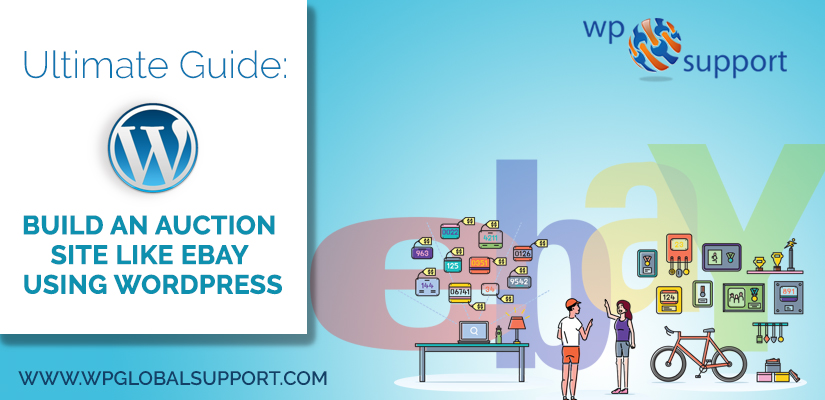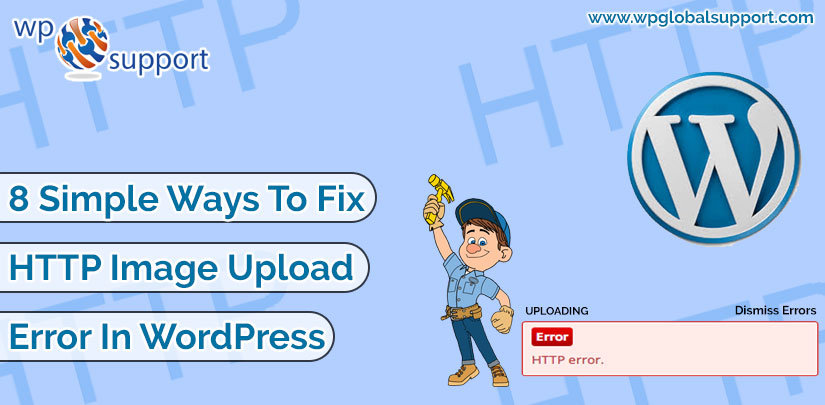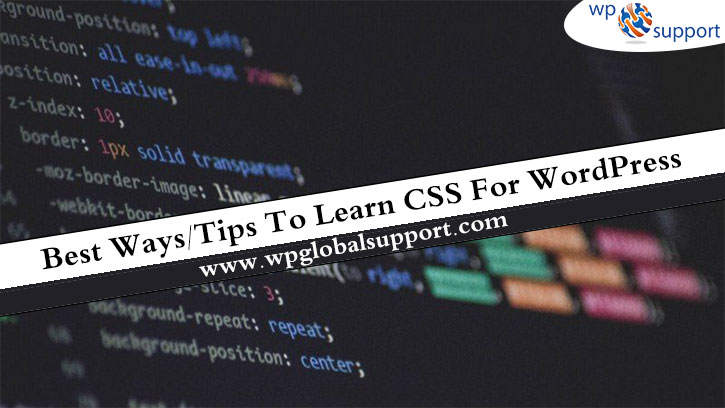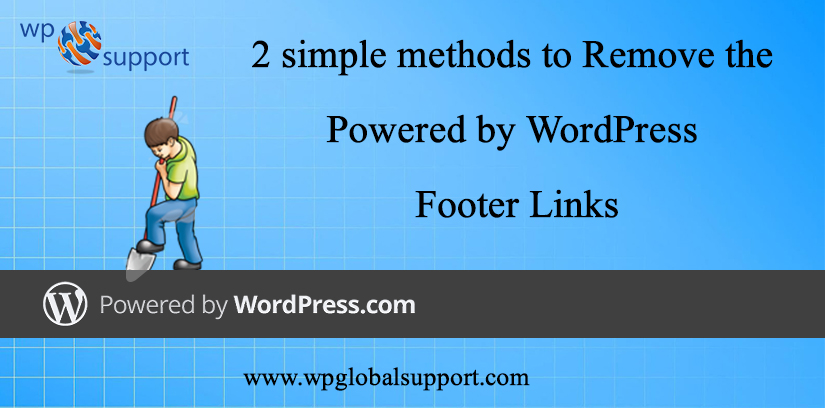Articles
-
3 Fine Methods To Add Facebook Open Graph Meta Data In WordPress Themes
- Last Updated Jan 6th, 2023
- Posted by: Editorial Team
- Category: WordPress Knowledge
No CommentsAre you facing any kind of difficulty to add Facebook Open Graph Meta Data in WordPress Themes? Facebook is actually smart in pulling in the right data for your posts when they are shared on Facebook. In this article, we will show you how to add Facebook OG metadata in WordPress themes which will resolve
-
Learn How To Setup Google AMP For Your WordPress Website|A Tutorial
- Last Updated Jun 2nd, 2023
- Posted by: Editorial Team
- Category: WordPress Knowledge
Lately, in accordance with a survey conducted by Google – Over 50% of search queries all over the world are conducted via mobile devices. Hence, the WordPress site loads quickly should be a priority for the visitors. Luckily, the Google AMP (Accelerated Mobile Pages) makes this work simpler. In this mobile-centric era, having quickly loading
-
How To Build An Auction Site Like eBay Using WordPress? (An Ultimate Guide)
- Last Updated Mar 18th, 2020
- Posted by: Editorial Team
- Category: WordPress Knowledge
An auction site lets users bid on products for purchasing them. This authorizes you to maximize profits while selling unique products. In this blog, we are going to tell you how to build an auction Website like eBay using WordPress without any technical skills. Steps required to build an Auction Website using WordPress? You will
-
5 Of The Best Google Analytics Plugins For WordPress Website (Conduct Event Tracking)
- Last Updated Jun 2nd, 2023
- Posted by: Editorial Team
- Category: WordPress Knowledge
If you want to make your blog to be a better learning platform for your audience, then it is necessary to find out what content they like the most so that you can gain more traffic and to know whether your blog is growing in the right direction. But to get the entire data, you
-
How To Block An IP Address From Your WordPress Website? (A Complete Guide)
- Last Updated Jun 2nd, 2023
- Posted by: Editorial Team
- Category: WordPress Knowledge
Are you want to Block IP Address in WordPress? Blocking the IP addresses are used as a solution to block spam on your WordPress website and to solve hacking attacks. The IP addresses problems are very important pieces of information that are not in plain view. Although, as a website developer, you will have access
-
8 Way to Fix HTTP Image Upload Error in WordPress – Best of 2023
- Last Updated Jan 7th, 2023
- Posted by: Editorial Team
- Category: WordPress Knowledge
WordPress is the world’s most popular CMS, yet people may encounter certain issues while using it. One of these common errors is HTTP Error When Uploading Images to WordPress. However, fixing this HTTP image upload error is not a difficult task. Content Management System (CMS) is a system which allows users to easily create, edit, organize
-
25 Best Ways/Tips To Learn CSS For WordPress (An Official Guide)
- Last Updated Jun 2nd, 2023
- Posted by: Editorial Team
- Category: WordPress Knowledge
It is a well-known fact that – The best-looking website attracts more users. That’s why it is advised to learn WordPress CSS and make your site more and more engaging! Learning WordPress CSS and HTML can be amazing, generally, when you don’t know from where to start and what terms to search for when you
-
3 Easy Methods To Display Facebook Events On WordPress Website
- Last Updated Mar 4th, 2023
- Posted by: Editorial Team
- Category: WordPress Knowledge
Recently a user thinked how to add a Facebook calendar to their WordPress website? Facebook is a social media platform & very popular that is rapidally growing or exposed to your profile. As well as they connect your business to millions of potential customers. Facebook events are a great path to promote & share upcoming
-
How To Get Rid Of/Remove “Powered by WordPress” Footer Links?
- Last Updated Jun 2nd, 2023
- Posted by: Editorial Team
- Category: WordPress Knowledge
Today, millions of businessmen are using WordPress for running their online business in a simple and smooth way. Because WordPress is making to fulfill your business requirements. It helps you manage your time effectively and you can achieve great things in a faster and better way. But one of the things you might not want
-
How To Set Up A WordPress Pay Per View Website? With MemberPress Plugin – Best of 2024
- Last Updated Dec 12th, 2024
- Posted by: Editorial Team
- Category: WordPress Knowledge
Are you want to create a Pay Per View Site with WordPress? The pay per view plugin is a plugin used in a WordPress site, where a plugin adds new functionality to your WordPress site or extends existing functionality on your site. As pay per view is the very usual way that provides facility to