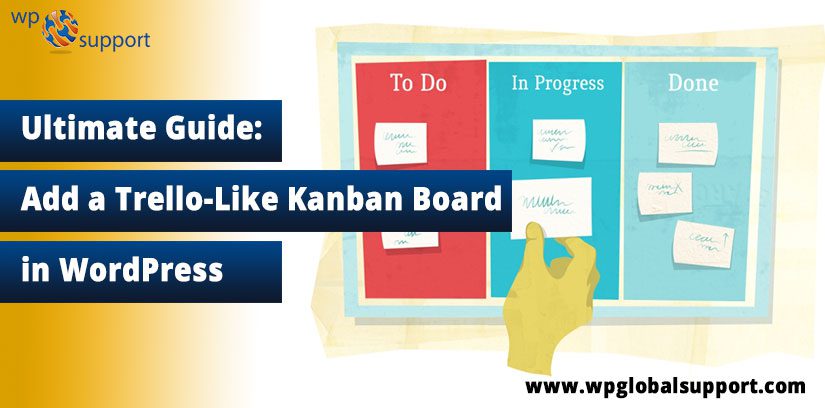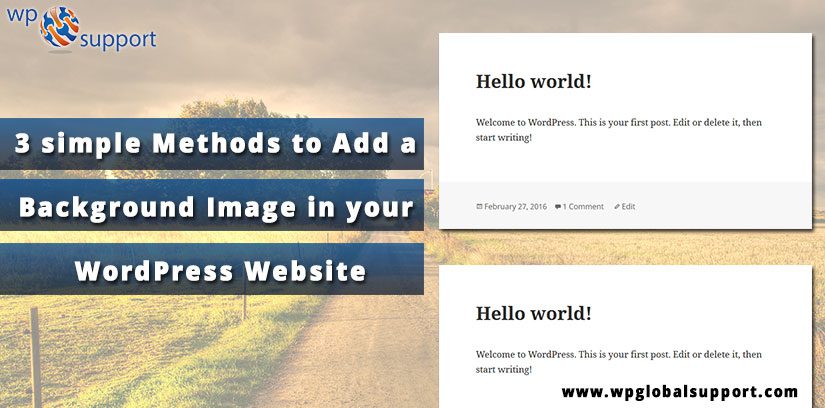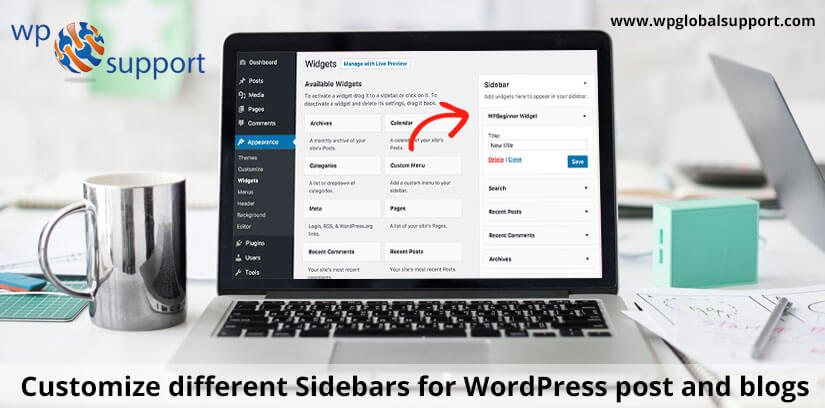Articles
-
Top 7 WordPress Instagram Plugins For Beautifully Showing Photo Feed
- Last Updated Jun 2nd, 2023
- Posted by: Editorial Team
- Category: WordPress Knowledge
No CommentsHere, we are with top 7 WordPress Instagram plugins for showing photo feed. Just from few years, Instagram is growing at a more famous social media networks for sharing your memories, experience, and story. You will observe that Instagram photo is equal to, Instagram connected with your other social sites like Facebook, Google+, Twitter etc.
-
How to setup PayPal in WooCommerce – Best of 2024
- Last Updated Dec 12th, 2024
- Posted by: Editorial Team
- Category: WooCommerce
So how do you Setup PayPal in WooCommerce? As Lately, according to a survey, WooCommerce has certified more than 30% of online stores. WooCommerce is the best platform in comparison to others, like as Drupal and Joomla. It powers over 41% of all online stores. It not only the most popular e-commerce platform in the world
-
How to Simply Change the Layout of Homepage in Your WordPress Site – Best of 2024 Guide
- Last Updated Dec 12th, 2024
- Posted by: Editorial Team
- Category: WordPress Knowledge
Mostly homepage is the first impression on visitors to your website. That’s why we need to be a good one & give perfect look to layout of homepage. Are you facing an error to change homepage on WordPress? If the WordPress Page layout doesn’t look right, so you may lose out traffic to your website
-
Add a Trello-Like Kanban Board in WordPress – Best of 2024
- Last Updated Dec 12th, 2024
- Posted by: Editorial Team
- Category: WordPress Knowledge
Do you wish to add a Trello-Like Kanban Board to your WordPress website? For a Project Management, this method is getting very popular. It will tally the task of your team’s projects, watching the growth of sales, and remain in contact with your present customers can be tough if you are not arranged. It is the
-
3 Simple Methods to Add a Background Image in WordPress Website – Best of 2024
- Last Updated Dec 12th, 2024
- Posted by: Editorial Team
- Category: WordPress Knowledge
Adding a background image in WordPress website is a good idea! As a background image can make your site more attractive & elegant for the visitors. And along with, it also increases the beauty of your site. Lately, the use of Background Image in WordPress site become more popular, whether it is the company logo,
-
3 Best Ways to Translate a WordPress Plugin into Your Language
- Last Updated Jun 2nd, 2023
- Posted by: Editorial Team
- Category: WordPress Knowledge
Are you facing issue while translating a WordPress Plugin into your language? Today lots of Users want to translate a WordPress Plugin into their Language. WordPress plugin is complete translation ready and can be simply translated by anyone in the world. In this post, we will discuss you how to easily translate a WordPress into
-
How to simply do SEO for WooCommerce site?
- Last Updated Mar 5th, 2024
- Posted by: Editorial Team
- Category: SEO, WooCommerce
Do you wish to know ‘How to do SEO for WooCommerce’? Don’t worry! We will explain in detail. As you know that WooCommerce is a very popular plugin for WordPress. SEO (Search Engine Optimization) is a must for any enterprise whose business depends on Web. Many customers of your e-commerce site search your website through
-
How to simply Add Google AdSense to WordPress site?- [Guide]
- Last Updated Jun 2nd, 2023
- Posted by: Editorial Team
- Category: WordPress Knowledge
Do you want to Add Google AdSense to WordPress site? It is a program run by Google. And it allows publishers in the Google Network of content sites. Often, it is just to serve the automatic text, image, video, or interactive media advertisements, that are targeted to site content and audience in the cooperative industry.
-
How to connect your WooCommerce store with eBay and Amazon – Best of 2024
- Last Updated Dec 12th, 2024
- Posted by: Editorial Team
- Category: WooCommerce
Connect with the smart market to extend the reach of your WooCommerce store. We all are aware that Amazon and eBay are the most leading online stores. We can imagine the benefits of connecting with these two online brands. As WooCommerce lets you create an e-commerce business (store), manage inventory, accept payments, and much more.
-
Customize Different Sidebars For WordPress Post and blogs
- Last Updated Jun 2nd, 2023
- Posted by: Editorial Team
- Category: WordPress Knowledge
WordPress Sidebar is basically a vertical column provided by a theme for displaying information other than the main content of the web page. Themes usually provide at least one sidebar at the left or right of the content. They usually contain widgets that an administrator of the site can customize. Typically a sidebar on the


![How to setup PayPal in WooCommerce [Step by Step]](https://www.wpglobalsupport.com/wp-content/uploads/2018/01/How-to-setup-PayPal-in-WooCommerce-Step-by-Step.jpg)