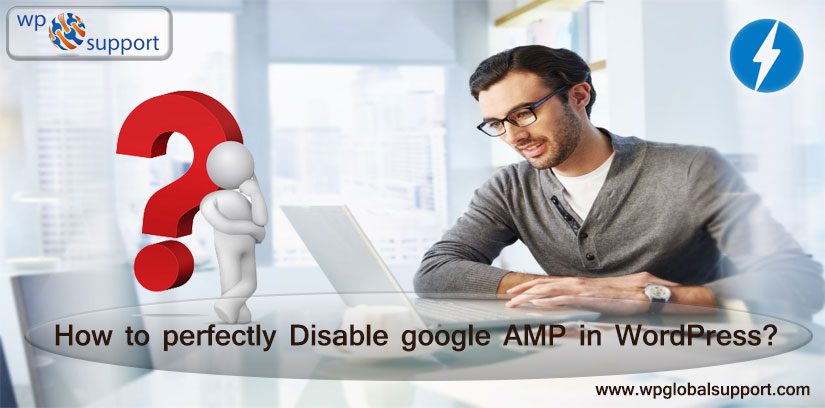Articles
-
Installing WordPress Locally on your MAC using MAMP – Best of 2024
- Last Updated Dec 13th, 2024
- Posted by: Editorial Team
- Category: WordPress Knowledge
No CommentsDo you want to install WordPress Locally on your MAC using MAMP? MAMP is an easy-to-install collection of Apache, MySQL, and PHP grouped together for Mac. Using MAMP you can install WordPress on your Mac. In this article, we will show you what actually MAMP is and how to install WordPress Locally on your MAC using MAMP.
-
How to Update WordPress from Admin Dashboard? Best of 2024
- Last Updated Dec 13th, 2024
- Posted by: Editorial Team
- Category: WordPress Knowledge
You can easily update your application directly from the admin area in WordPress. Admin area is also known as the administration area in WordPress website where only an authenticated user can make changes. Admin area allows you to create and manage posts, pages, menus, media, change styling in the form of themes, add functionality in the form
-
10 Free Tools for Checking Vulnerabilities in WordPress Website
- Last Updated Jun 1st, 2023
- Posted by: Editorial Team
- Category: WordPress Knowledge
Here are the tools for the WordPress websites to avoid the hackers. Until you are aware anytime your website can be the next target. More than fifty thousands websites hacked everyday. Thus, it is always important to check for site vulnerabilities before anything else. With the WordPress online vulnerability scanners you can aware of some alternatives and
-
How to fix your Hacked WordPress site? Best of 2024
- Last Updated Dec 13th, 2024
- Posted by: Editorial Team
- Category: WordPress Knowledge
Do you want to resolve Hacked WordPress Site? WordPress has a lots of updates and security features to save user’s data. But hackers and spammers finding new vulnerabilities to exploit the user’s data day by day. So it is really important to secure the WordPress site from being hacked. This article will describe you to
-
How to Perfectly Disable Google AMP in WordPress? Best of 2024
- Last Updated Dec 13th, 2024
- Posted by: Editorial Team
- Category: WordPress Knowledge
Google AMP is a feature that helps webpages load faster on mobile devices. However, it may not always be necessary or desired for a website Do you wish to disable Google AMP in WordPress? Disabling Google AMP is not as easy as one would hope for. But users don’t worry here In this article, we will
-
10 Security Tips for WooCommerce Website
- Last Updated Jun 1st, 2023
- Posted by: Editorial Team
- Category: WooCommerce
Do you want to secure your WooCommerce Website? Keeping your e-commerce secure is an important part of running your online business. If you don’t keep customer data secure during and after the transaction, they’re much less likely be willing to do business with you again. In this article, we will show you how to secure your
-
How to Install Plugin in WordPress? Important Blog of 2023
- Last Updated Jan 6th, 2023
- Posted by: Editorial Team
- Category: WordPress Knowledge
A plugin is defined as a type of software that contains a group of functions that can be added to a WordPress website. They are used to provide additional functionality to your application. We have shown the two ways to install plugin in WordPress which is free and paid. Read More: Top 8 WordPress Plugin
-
How to Create an organizational Intranet with WordPress? – Best Guide of 2023
- Last Updated Jan 6th, 2023
- Posted by: Editorial Team
- Category: WordPress Knowledge
Do you want to create an Organizational Intranet with WordPress? WordPress is a powerful platform with many flexible options that make it ideal to be used as your company’s intranet. In this article, we will show you how to create an organizational Intranet with WordPress. What is an Intranet (or Extranet)? It is a communications
-
Creating a Client Dashboard in WordPress: Best Guide
- Last Updated Jan 9th, 2023
- Posted by: Editorial Team
- Category: WordPress Knowledge
Do you want to create a client Dashboard in WordPress? A custom dashboard in WordPress can support your clients with resources and shortcuts they required to get started. In this article, we will demonstrate you how to create a client dashboard in WordPress. Reasons for Creating a Client Dashboard in WordPress? By the creation of
-
Quick Fix: WordPress Not Sending Email Issue.
- Last Updated Jan 9th, 2023
- Posted by: Editorial Team
- Category: WordPress Knowledge
WordPress Not Sending Email Issue? Are you not getting email notifications from your WordPress contact forms? You can resolve this issue and start receiving notifications by setting up Simple Mail Transfer Protocol (SMTP) on your site. In this article, we’ll describe you how to start receiving email notifications from WordPress contact forms using your Gmail, Mailgun email account.