
There was the time when all the comments you received on a post are precious. The viewers share their real thought on your post and that encourages you to give your best to the audience. But now the way is changed. People are using the comment section to promote their own businesses and sharing relevant links for the sake of backlinks.
It is disappointing when you receive 100 comments but only one or two comments are actual. Other comments are just done for promotional aspects. When you reached such a realization then you need a way to get out of it.
This post can solve this issue! After reading this article, you will get the best tools and tricks to block spam comments in WordPress.
Before you go deep first understand what is spam comments and why people do so.
What is Spam comment?
The relevant comments posted on any content just for promotional purposes are called spam comments. This usually happens with each and every website. The commenters try to divert the traffic of a site to other sites by sharing the link in comment section.
However, Sometime these spam comments are posted by machine and even don’t relate to the audience. And a bunch of such comments gives nothing just occupies the space and negatively influence the image of a website.
Reason for Commenting
Google also crawls the comments on any post. And the google bots are smart enough to even crawl and index comments on social media.
A relevant comment increases the variation in keywords and the reach of a blog or any content get increased. Moreover, it is a way for an audience to communicate with the writer in an open forum.
For example, we write a post on the WordPress website and then commenters comment for information like SEO, SMO and Site analysis etc.
But approving all comment on a post have disadvantage also. Let’s have a look at the disadvantages of accepting comments.
Downsides of Accepting Comments
As discuss previously, comments are beneficial for a post. It increases the approach of a content. But there is another side of the fact. We have discussed the positive fact of comments. Let’s see the negative side too.
People do buy blog commenting services to add comments on their post. But they are not aware that the comments like “Nice post”, “Awesome post”, “I like the post” are just occupying the space and not adding any value to your site. And Google will mark these comments as spam.
Other marketers use the comment box to promote their website or product. So, to grab traffic from your site they leave links with their comments on your post. Your website might be stuffed with such links and most of the time these comments are not relevant to your website.
No one wants to lose the real followers. So we suggest everyone, delete spam comments and approve only those that add value to your website.
How To Stop Spam Comments In WordPress?
1. Akismet Plugin

Akismet is a mostly used WordPress plugin to block spam comments. The plugin analyses the website to learn latest method of comment and message spamming and filter the spam content. Moreover, after filtering the data it blocks all the spam comments and messages. Let’s see other highlighting feature of WordPress plugin.
Features in the Akismet plugin are as follows:
Here are the features that make the plugin perfect to block spam comments-
- Instantly reviews all comments.
- Shows status history of each comment. So you can easily monitor the comment.
- Spam links are exposed in the comment body.
- Admin can see the number of comments for each user.
- The discard feature of the plugin remove the worst spam and saves your website space.
For a perfect setup of the Akismet plugin in WordPress follow the steps given below:-
Setup Akismet plugin in WordPress
The plugin setup is divided into two parts-First is install and activate the Akismet plugin.
For the steps of installation and activation of the plugin read our blog How to Install a Plugin in WordPress
Once the plugin is activated successfully a new option is added in the menu that is Akismet configuration. Click on Akismet configuration and this will take you to the configuration screen. Here, you will be asked for an Akismet API key.
So, the second part of the setup is-Generate API key for Akismet plugin.
Generate API key for Akismet?
To generate API key go to Akismet website and click on get a WordPress key. Here, you will see the plans and pricing page. Select the plan which is suitable for you.
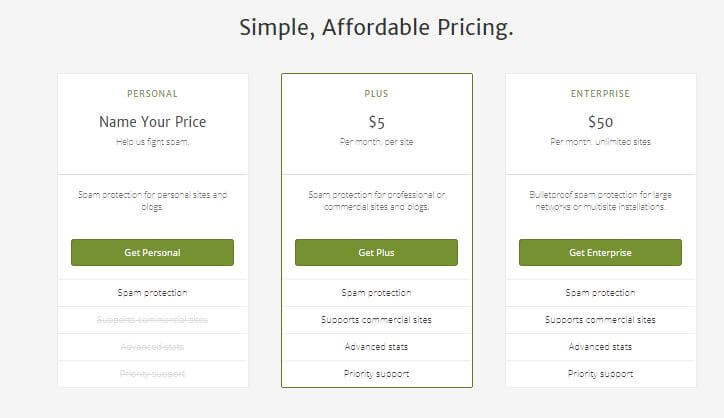
Click on sign up button to proceed. Here, you need to signup with wordpress.com account. If you have a WordPress.com then sign up if not then simply fill out the details and create one.
Once the authentication with WordPress.com is done you will be asked to provide some user details along with the payment information on the Akismet website.
Here you continue until you reach the screen showing your API key and the same is notified in your email too.
Now, visit your WordPress website admin area and add the API key. Click on the update option. Akismet will now verify your key and show you a success message.
Now click on Akismet stats. This will show you the number of spam result detected by Akismet and how many are in the queue.
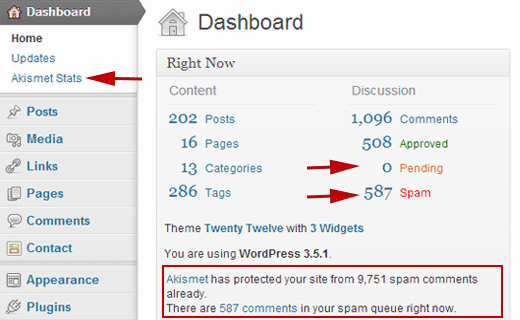
We advise you to take a look at your spam queue once in a while so that you don’t miss a legitimate comment getting deleted by mistake.
Note: An API key is like a password. Do not share it with anyone.
Another plugin which is equally famous as Akismet is Antispam Bee plugin.
2. Antispam Bee Plugin

The plugin first analyses the comment section and then filters the spam comments before they show on your blog post or website. Let’s have a look at other feature of the plugin-
Features of Antispam bee plugin
- The plugin allows you to select the trusted commenter.
- Only approves comments from trusted commenters.
- Comment timing is also considered while approving a comment.
- Comments approved in certain languages only.
- Allow blocking commenters from a certain country, state or place.
- BBCode is also counted in spam.
- Allow monitoring of spam comments on the dashboard.
Setup Antispam Bee plugin
The first step is to install and activate the Antispam bee plugin. This will give you an organized order of setting with different executions. Here, are the settings and their benefits
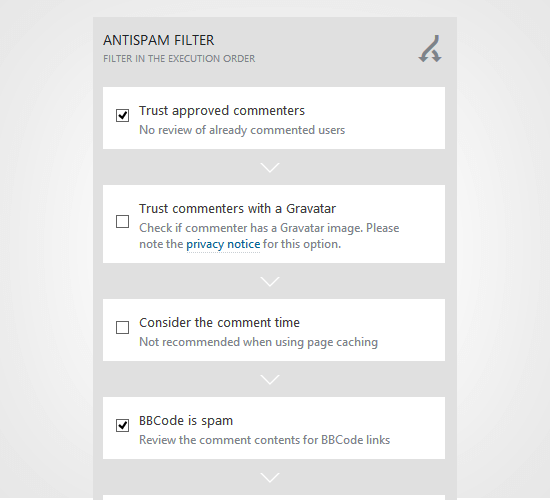
Trust approved commenters
This will give you an advantage to automatically approve comments from your regular and trustworthy commenters. These commenters may post a relevant comment and helps to builds the trust of the viewer on your website or blog post.
Trust commenters with a Gravatar
Gravatars are globally recognize avatar. This is setting will allow you to approve only those comments which post by a user with a specific Gravatar image.
BBCode is spam
Some comments are in the form of BBcode (bulletin board codes) link. The spammers widely use this pattern of comment to highlight words and links. This setting analyse the BBcode and mark them as spam.
Validate the IP address of commenters
This setting will allow you to validate IP addresses used by the commenters. This helps you to find out the online background of the commenter to decide whether the comments are useful or not.
Use regular expressions
This allows you to detect the unwanted comments that have a group of predefined patterns that are observed as spam.
Look in the local spam database
If you enable this option then it detects the spam data in your database and treats it as you outline more settings for the spam.
Block comments from specific countries
As the title states that this option uses to block a list of specific countries to filter spam. The Blacklist and Whitelist ISO codes gives with this setting. So you can easily declare the country codes in the respective sections.
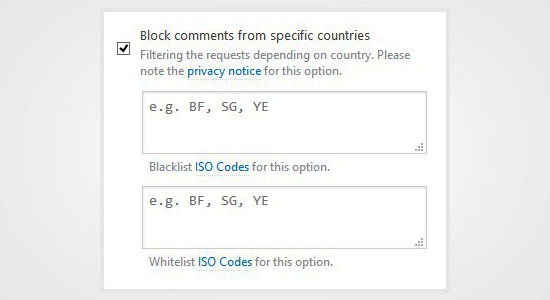
Allow comments only in certain language
This will allow you to specify the language for commenters. In result, the comments in all others language will be blocked.
Now, you reached on advanced tools this set of tool help you to block delete and manage unwanted comments. The settings of the Advanced tool are as follows:
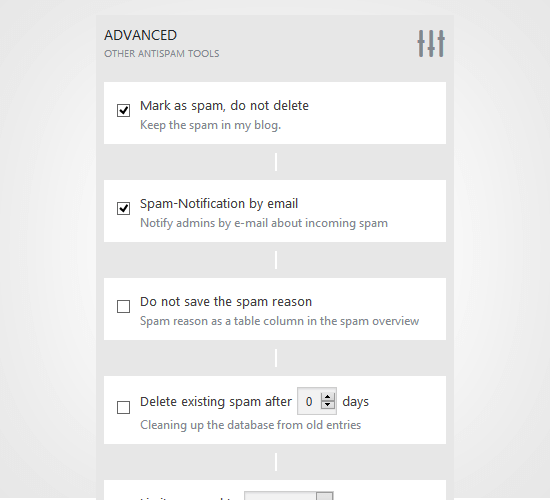
Mark as spam, do not delete
This will keep the spam comments and won’t delete them until you enable the settings.
Spam-Notification by email
If you select this setting then, you will receive an email notification of each spam comments.
Limit approval to Comments/Pings
This setting option will define whether you want to approve comments or trackbacks. If your limit approval to comments, then trackbacks will be automatically delete it. And if your limit approval to trackbacks, then the spam comments will be automatically deleted from your blog or website.
After this, you will get a More options tab for settings This is a reporting option used to display your daily spam report on WordPress admin dashboard. This will help you to analyze comment data for your website.
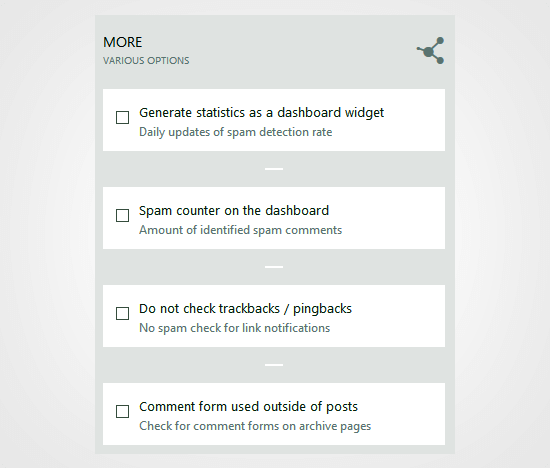
Generate statistics as a dashboard widget
Opt this setting if you want the spam report in an interactive widget for your WordPress admin dashboard. This report will give an overview of spam comment on your website.
Spam counter on the dashboard
This will display the number of total comment marked as spam and also show the no of spam comments you are deleting.
That’s all in Antispam bee plugin.
Akismet and Antispam Bee plugin are the long-lasting plugins used by more than 50 percent WordPress users to block spam comments. Some other plugins that help in blocking spam commenting are as follows
- WP-SpamShield Anti-Spam
- CleanTalk
- WordPress Zero Spam
- Stop Spammers Spam Prevention
- Stop Spam Comments
However, plugins are the best way to block spam comments in a WordPress website. We have some more tips to block spamming in the comments section. Let’s go!
Tips to Block Spam Comments in WordPress
Now, we are going to share simple tricks that you must apply on the comment section of every post. Let’s start!
1. Nofollow all the Links in the Comment Section:-
It’s a misconception that Dofollow links in comments encourage the users to leave a comment. And this results in a huge number of spam comments. Most of the commenters are not interested in the discussion. But they interested in the Dofollow backlink. This mindset of people increases spamming. So, Nofollow all the links in the comment section and save your website from spam.
2. Captcha Verification for Every Comment:-
As we discussed above the comments are share with automatic machines too. To overcome with this add reCaptcha verification. By adding reCaptcha you increase a difficulty for random commenters. The reCaptcha is clear by a human only. So you can easily avoid the comments generated by robotic machines.
3. Exclude Website URL Field from Comment Form:-
The URL field in the comment section is one of the reasons for getting huge no spam comments. The viewers comment just because of getting a backlink on website URL. So, they comment even when they have no interest in your post and website. This URL fields also attracts robotic commenters. And all these comments will not add any value to your site.
4. Disable Comment Section on Old Posts
The old posts are more targeted by spammers than the new post. Because the post is no more trending and it’s easy to get a backlink from there. So, after a duration must turn off the comments and avoid spamming.
Bottomline
It’s always exciting to receive lots of comments on your website. But, all the comments are not beneficial. Irrelevant and inappropriate comments increase spamming and loose genuine commentators. So, it becomes necessary to block spam comments.
We hope this article helped you to block spam from your comments and messages. If you like the article please like and share and if have any query please leave a comment in the comment box.
If you need help related to WordPress, please dial +1-888-738-0846 (Toll Free) number to contact our Customer Support Service. Our support team always ready to help you.
Read more blogs:
