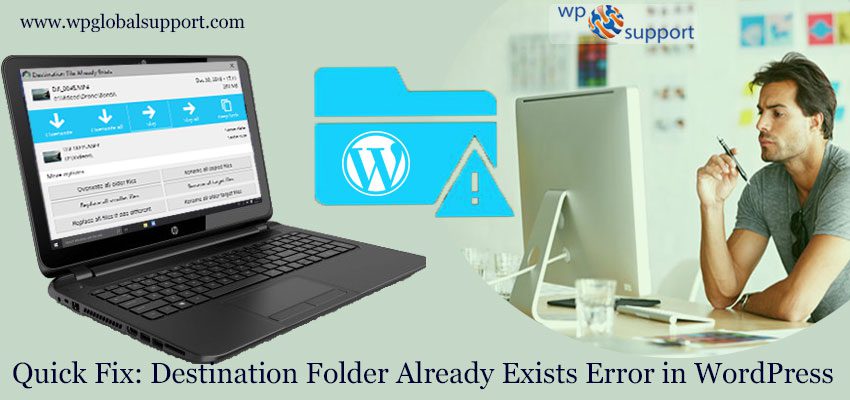
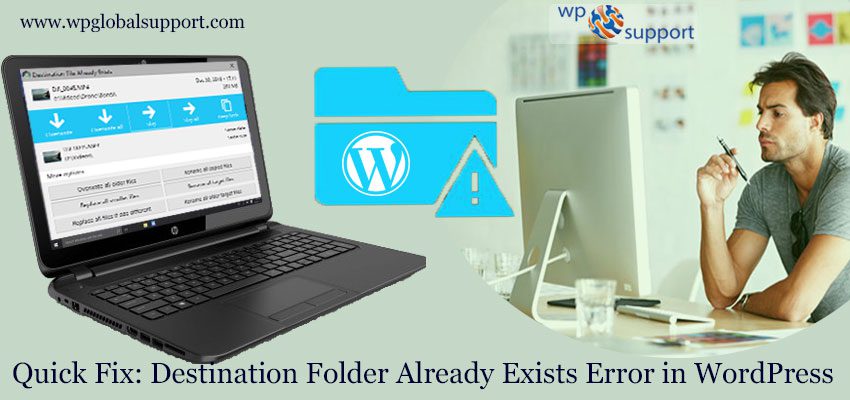
Do you want to get rid of Destination Folder Already Exists Error in WordPress? So users, don’t worry. In this article we will show you how can easily Fix Destination folder already exists error from your blog. Read the whole article carefully.
What Does “Destination Folder Already Exists” Error Mean?
This error means the theme or plugin that you are trying to install is previously installed on your WordPress site and you can’t install it again unless you uninstall or remove the existing version.
A theme is a group of stylesheets and templates that are used to describe the appearance and display of a WordPress site. A WordPress theme changes the layout & design of your site.
Also, a plugin is defined as a type of software that contains a group of functions that can be added to a WordPress website. They are used to provide additional functionality to your application.
The error message not only shows on installing new theme/plugin but this also displays on updating it using zip file when the old version of it still exists.
Reasons for “Destination folder already exists” error appears
This error occurs when you try to install a WordPress theme or plugin on your site, but the file of that plugin or theme already appears in the cPanel of the WordPress site, due to which we face this error.
cPanel is also known as control panel which is basically a web hosting panel based on Linux system and provided by many hosting providers. It provides a website all the automation tools to simplify the process of hosting a website. It also provides a graphical user interface to the website.
If a folder already exists in your site’s cPanel with the same name, then WordPress shows a message with this error:
Installation failed: Destination folder already exists.
This “Destination folder already exists” error can be mainly caused by two reasons:
- The previous version of WordPress Plugin or Theme is not fully deleted from your site.
- An disruption in the Previous installation of WordPress theme or plugin, due to which a destination folder is created.
We will share two simple steps to fix Destination folder already exists in WordPress.
1. Using the WordPress Plugin
- Firstly install and activate the WP File Manager plugin in your site. After installing and activating the plugin, it will add a new “WP File Manager” menu item to your WordPress admin area.
- Where, admin area is also known as the administration area in WordPress website where only an authenticated user can make changes.
- You have to click on the WP File Manager then go to the / wp-content / plugins / or / wp-content / themes / folder (which you were trying to install).
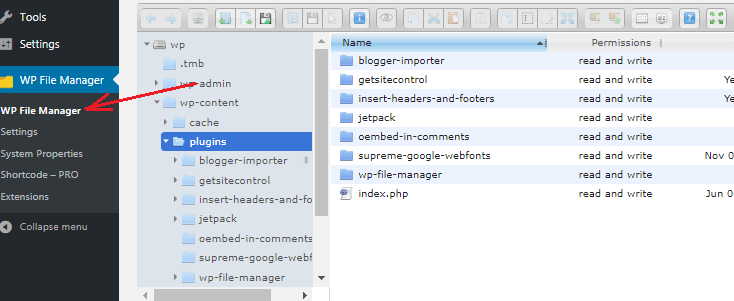
- Search the folder of that WordPress plugin or theme that you were trying to install and delete after finding.
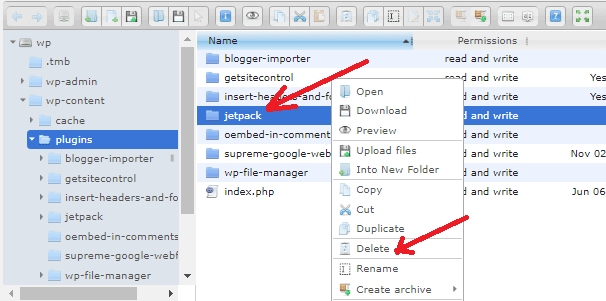
- You can try to install that WordPress plugin or theme in your site as you basically do.
- Now you will be able to install your WordPress plugin or theme without any errors.
2. Using FTP
- First, connect to your WordPress site from an FTP client. FTP stands for File Transfer Protocol.
- It is also used to download files from your WordPress website to your computer or to change files and directories permissions on a remote website.
- After connecting go to / wp-content / plugins / or / wp-content / themes / and search for the folder you were trying to install. After searching the folder, delete it.
- Now you can go back to your WordPress admin and reinstall the plugin or theme as you do. This time you will be able to install your WordPress plugin or theme.
FINAL THOUGHTS
We suggest using the first method to resolve Destination folder already exists on your site. Because in this method you can fix this error by easily installing a plugin which is simple for any WordPress blogger.
In the second method, you need an FTP client to Fix Destination folder already exists” error. Then you have to connect your site with it. which can be complicated for the new blogger.
In case of unable to fix Destination folder already exists on your WordPress site, you can talk to our WordPress Customer Support Team to get instant service. Dial +1-888-738-0846 (Toll-Free). We have a team of best professional who can fix all your issues related to WordPress so feel free to contact.
