A WordPress Administrator has full power over the site and can do everything related to the administration of the site. Administrators can create more Administrators, invite new users, remove users, and change user roles. They have complete control over posts, pages, uploaded files, comments, settings, themes, imports, exports, other users, of any site.
Nothing related to site-administration is off-limits for Administrators, including deleting the entire site. This is why it is recommended to have only one administrator per blog.
How to use the WordPress Admin area?
When you first sign in into your WordPress admin dashboard, you’ll see the default screen with widgets such as activity, quick draft, WordPress events, and news, at a glance. This screen will give you a quick overview of all the details for your WordPress website:
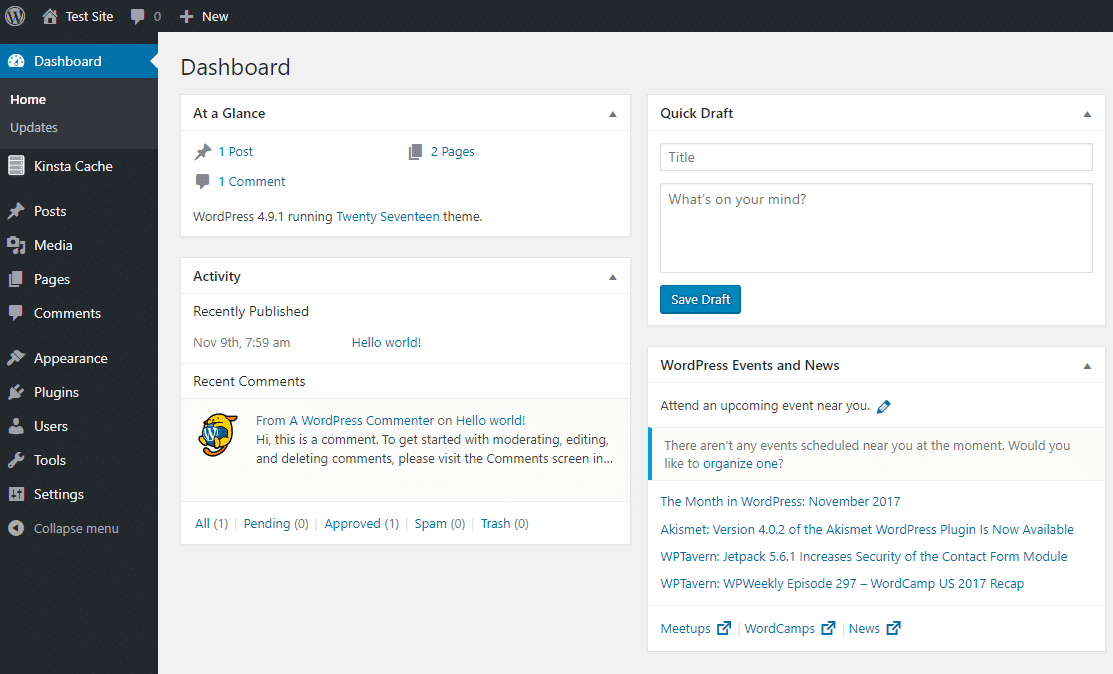
But since the dashboard page is good for a quick overview, you’ll spend most of your time in other areas of the WordPress admin dashboard.
To access those areas, you can use the various menu options available in the sidebar. WordPress includes a number of options by default, but many themes and plugins add additional menu items (so you might see something slightly different on your own WordPress site than others).
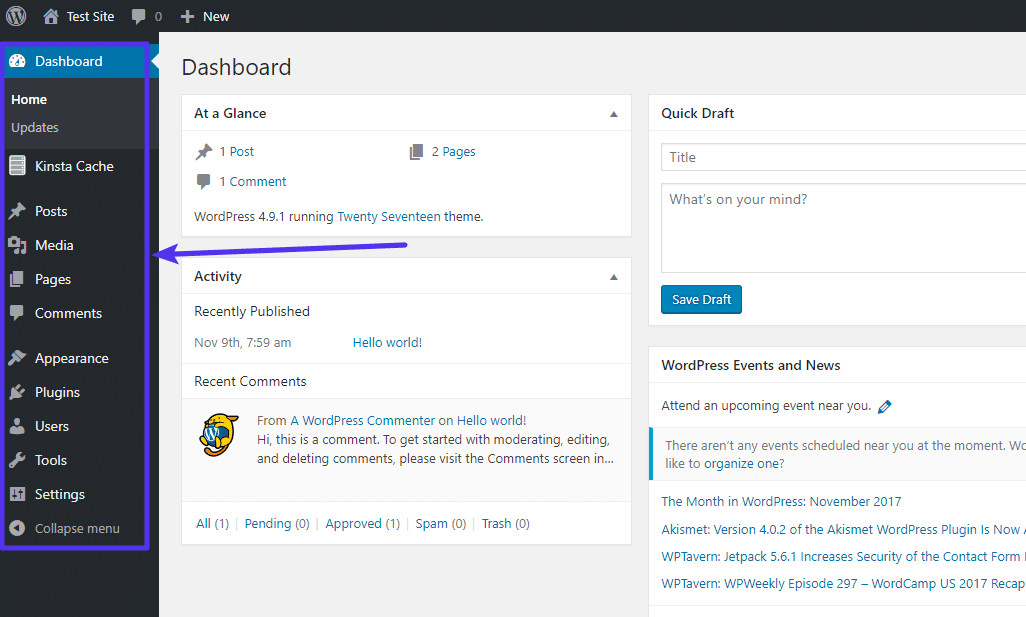
WordPress Administrator’s Capabilities
For a default WordPress installation, here is a list of capabilities given below that an Administrator has –
Site-wide
- Update WordPress Core
- Edit Dashboard
- Manage Settings: General, Writing, Reading, Discussion, Permalinks
- Import & export content from the Tools menu
- Use HTML & JavaScript code in posts, pages, comments & widgets
Plugins
- Install, Activate, Update, Edit & Delete plugins
Themes
- Install, Switch, Update, Edit & Delete themes
- Edit Widgets, Menus, Custom Background & Custom Header
- Access the Customizer
Users
- Create, Edit, Promote & Remove users
Posts & Pages
- Add New, Edit, Publish & Delete your own posts/pages
- Publish, Edit & Delete other’s posts/pages (essentially, completely manage all site content)
- Manage all taxonomies (categories, tags, etc.)
Media & Files
- Upload & Edit all media files
Comments
- Add, Edit, Delete & Moderate all comments
The administrator is the only user role that has the ability to boost a WordPress blog. They are capable of changing themes and edit core WordPress files by using the built-in theme editor.
In case of a WordPress multisite installation, few of the capabilities of the admin role are assigned to the super admin role. The super admin could modify themes, add new users, and administer the site network while the roles of the admin would only be concerned with managing a single site.
