According to WordPress terminology, a child theme in WordPress is a special kind of theme which inherits all the design elements and graphics of its parent theme. Parent has an identical child theme with no customization. It is one of the best ways to modify your WordPress the without making any changes in parent theme’s file.
You can understand it if you have a WordPress theme, but you want to add this to your own by customizing it. You can also do a modification to meet your needs. If you customize your theme then just update it otherwise all data will be lost.
When parent theme updates changes that are made in the child theme are also applied on the updated version. Because the child theme is a good way for making changes to an existing theme. Next, in the child theme, you can simply override them with templates instead of modifying the theme file directly.
If you want to create a child theme so you need to create a folder in your theme directory. From this folder, the only style.css file is required. In the header of the style.css file, by adding a template line in the comment code you can enumerate the parent theme.
Further on, you have to activate the child theme for applying the modifications. But still, any of the functionalities will be included in the parent theme that has not been overwritten through a child theme.
Also, think about updating your theme. By updating the theme, there are some new features added automatically to it. Avoiding update can be a risk function. However, avoiding updates could break the chain of your site and your site data will be lost. If you want to secure your WordPress website, then you need to install the updates whenever they available.
Flow Diagram
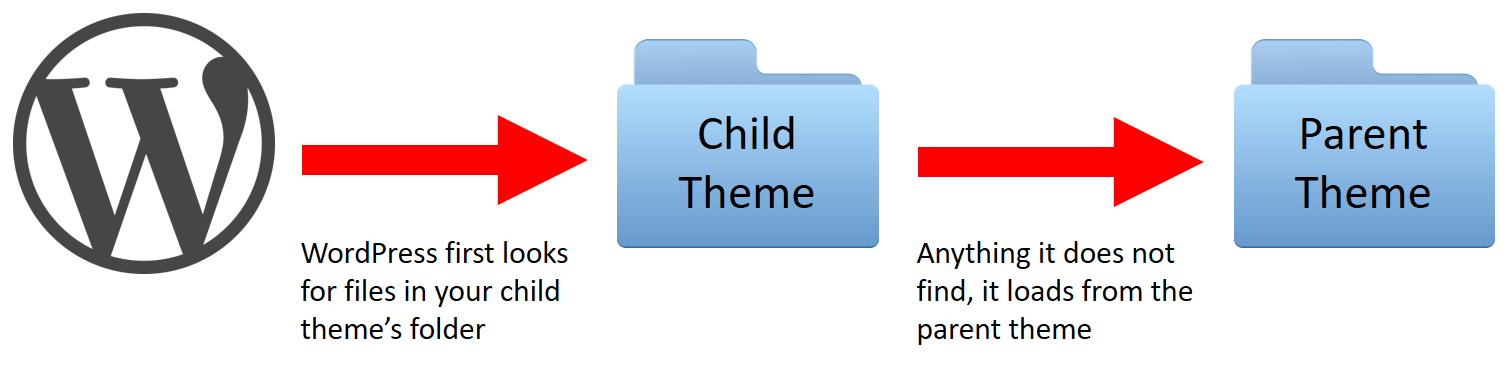
Pros of child theme
- Safe Updates
- Easy to Extend
- Fallback Safe
- Theme customization much easier using it.
- Also, provide a gain by which you can create a custom WordPress theme.
Cons of child theme
- Developers lose interest.
- Time – invest this time to learn the parent theme.
