Chmod in WordPress is a command in Linux and other similar operating systems. It stands for “change mode”, and it is used to define the way a file can be accessed. On computer file systems, different files and directories have permissions that specify who and what can read, write, modify and access them. This is important because WordPress may need access to write to the files in your wp-content directory to enable certain functions.
Changing file Permissions in WordPress
To protect your website from malicious activity, it is recommended to secure your WordPress files and folders by changing their file permissions. File permissions govern who is able to read, write, modify and delete files or folders on your server.
You can change file permissions using an FTP client, or by using cPanel File Manager.
Changing file permissions using an FTP client
There are many FTP client applications available for Windows PCs, Linux Computers and Mac many of which are available to download for free.
- Open your FTP application and enter your HostPapa FTP server details. You can retrieve these credentials from your cPanel dashboard at FTP accounts under My cPanel.
If you are using FileZilla, CoreFTP or Cyberduck FTP clients, you can download and import your FTP configuration details from the cPanel dashboard.
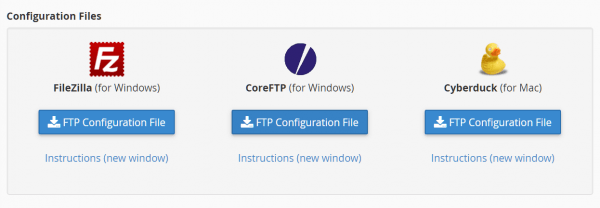
2. Once you have logged in, navigate to your WordPress folder. Right click the folder to select the File Permissions.
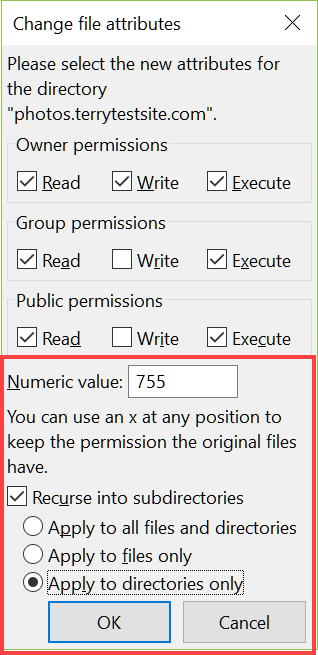
It is recommended to set WordPress folder permissions to the numeric value 755 and that files be set to 644. Enter 755 in the Numeric Value field and ensure that the box next to Recurse into subdirectories is checked. Below, click the radio button next to Apply to directories only.
3. Now enter the WordPress folder and look for your index.php file. Right-click the file and select File permissions.
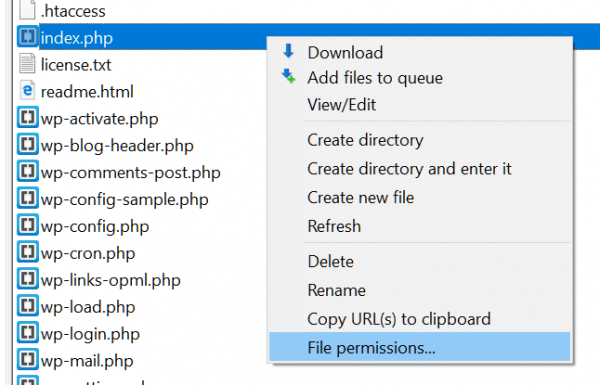
Set the Numeric Value to 644, this time and click OK.
Changing file permissions using cPanel File Manager
Alternatively, you can also use cPanel File Manager to change the file and folder permissions in your WordPress installation.
In Linux and other Unix-like operating systems, there are a set of rules for each file which defines who can access that file? and how they can access it? These rules are called file permissions or file modes.
Whereas, In some web hosting environments, a user may need to use chmod command to change some file or directory permissions to make them writable by WordPress.
