Content Management System (CMS) is a system which allows users to easily create, edit, organize and publishing content. In other words, we can say that – It is a tool or software that allows you to create a website without having any technical knowledge.
Further, it is one of the most widely used and easy to use content management system which gives many facilities to users. It facilitates the user in creating, editing, organizing and publishing the content on the web servers.
Apart from this, it has a lot of features which allows you to manage documents, files, design as well as the display of the content. By using WordPress (blogging platform) you don’t need to know a single line of code. Means to say, the best content management system allows you to create and publish a post without any technical knowledge.
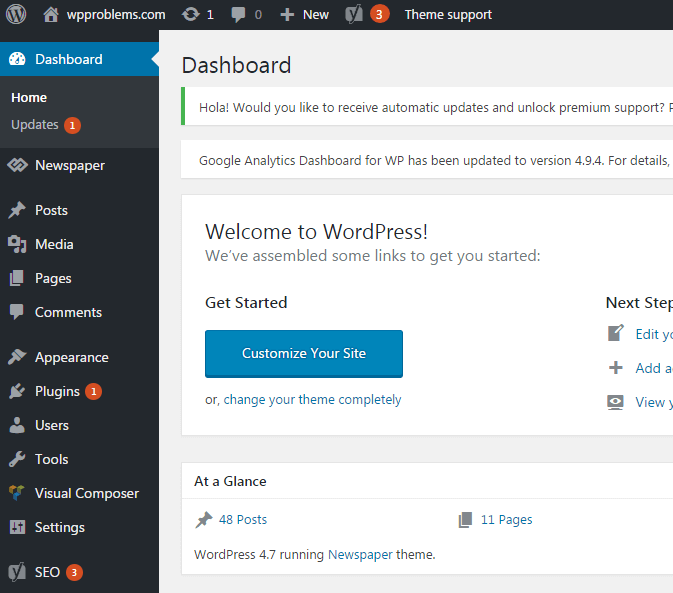
Before sometimes, a lot of companies used HTML websites because they cannot afford the content management system due to its expensiveness. But since WordPress comes in the market the problem has been solved. It is a free, easy and open source platform. According to a recent survey, about one-third of websites all over the world are powered by WordPress.
Now we have noticed that WordPress is used in all sort of creative ways like power small websites, large university websites, blogs, portfolios, real estate, an internal communication system for companies, movie databases, arcade sites, application infrastructure base, and much more.
Basically, a content management system has two major components:
Content Management Application (CMA): CMA is a GUI (Graphical User Interface) allows you to control content’s modification, creation, and removal of a site without having any HTML knowledge.
Content Delivery Application (CDA): This component offers back-end services that support content management and delivery when it has been created in the CMA.
Common Features of CMS
- SEO-friendly
- Template supported
- Integrated audit logs
- Modularity and extensibility
- User and group functionality
- Install and upgrade wizards
Advantages of CMS
- Easy to use.
- Version control.
- Edit permission management.
- Reduced need to code from scratch.
- Templates and graphics are available.
- A lot of plugins supported which makes it more comfortable.
- You can also add standard fields by yourself or by using a plugin.
- WordPress has an efficient menu management system. It has options in its menu like pages, posts, categories etc.
Disadvantages of CMS
- Increased requirement for special expertise and training for content authors.
- It has limitation and there is no ability to build functionality not visualize in the CMS such as layouts, web pages, etc.
