WordPress Pingback is a special type of comment that is created when you link to some other blog post, as long as the other blog tends to accept pingbacks. To create a pingback, go to another WordPress blog post within a blog post or a page on your own site. If that blog post has pingbacks enabled, the blog owner will be able to see a pingback appear in their comments section.
Let’s consider an example – You publishes a new post on your WordPress site and links out your friend’s blog and that friend also uses WordPress. Your friend will receive a pingback that his or her post has been linked along with the URL of that particular page (i.e your site) where that link appears. Here, this option will work if both sites and pingbacks option is enabled.
While we talk about pingbacks, you should also know about what self-pings are. When you run a WordPress site which has pingbacks enabled, you might have noticed that you receive pings from your own site every time you link internally, these are known as self-pings.
Pingback in Comments
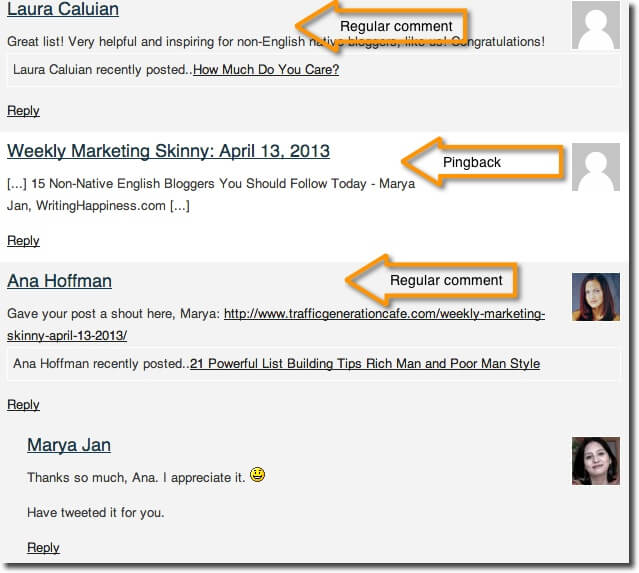
How to stop self-pings?
Sometimes these self-pings become a nuisance to some people, if it happens with you, you can stop it in minutes by shortening the post URL i.e, deducting the part that contains the domain name. For example –
You can replace this URL:
| http://xyz.com/2015/03/26/facebook-marketing
With this: /2015/03/26/facebook-marketing |
How to send out update pings?
There are many services out there like Feedster, IceRocket, Technorati, Google Blog Search, and others that want a “ping” from you to know that you have updated so they can index your content. WordPress automatically notifies all the update services. Whenever you post, a ping is sent using the Ping-o-Matic, which is a service that pings several different search providers all at once including the one given above.
Pings automatically get sent if you have selected to make your website visible to everyone in your privacy settings. If your website is private or if you have blocked search engines, ping will not get sent. While to turn off update services, or to add up more, adjust your setting in the writing section.
How to disable pingbacks?
To disable pingbacks on an individual post, you can easily do it via the Discussion meta box on your Add New or Edit Post page. In case you don’t see the Discussion meta box, just make sure you have enabled it in your screen options.
