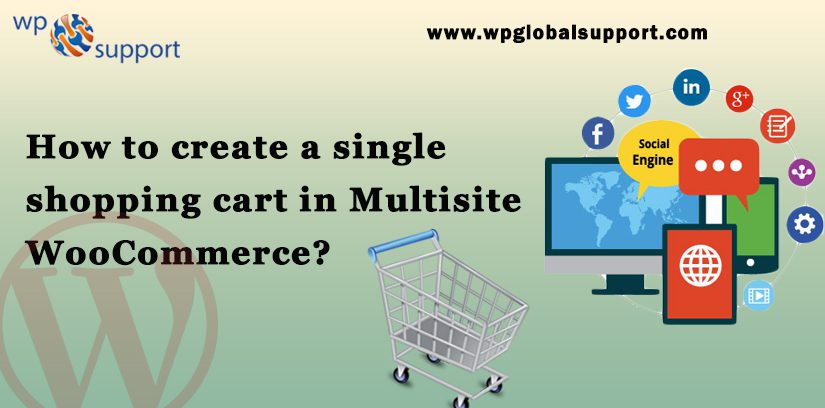
Have you ever desired to create a single shopping cart in multisite WooCommerce? If yes, then how can you do this?
WooCommerce lets you create an e-commerce business (store), manage inventory, accept payments, and much more. It comes with almost all the functionalities that you require to open an online store. And through its extension system, it also posses many advanced capabilities.
It helps you sell products or services online from your WordPress site at a very affordable and accessible manner. The idea of a global shopping cart is a simplified perspective. Most shopping cart solutions are the default behavior to release the checkout (such as WooCommerce) before the customer continues to checkout.
The WooCommerce product table lets you display products in a searchable catalog. You can add a ‘Add to Cart’ button to the list so that customers can directly search, pick product quantities and add products instantly to the cart, to the cart bypassing the single product page.
In fact, we have to achieve a lot. It will be obvious that when we divide each requirement into a module. Come along with us, Here we will explain to you.
Create A Single Shopping Cart In Multisite WooCommerce
Let’s get cracking!
The Login and Accounts Module
Here, we have to illustrate the concept of ‘Global Shoppers’. Global Shopper is a single user who can access all stores. If the user enters a shop, then it is signed in all stores.
This is similar to how Google sites work. Let’s say you’ve signed in to Gmail. When you switch to YouTube or Google+, you’ll be logged in, even in your account.
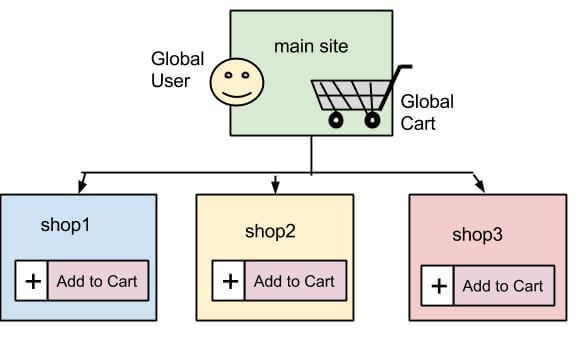
When we look at a multisite network, only a Super Admin gets the privilege to be logged on all the sites. While running a multisite network has its own benefits sometimes a single site may outgrow the network and require its own space. A super admin is a user created at the network level with login capabilities (and many other capabilities).
The super admin could modify themes, add new users, and administer the site network while the roles of the admin would only be concerned with managing a single site.
Here, we need to create a new user with the login privileges but restricted the other capabilities. Each user account, created at any store, will create a user with this role.
Users will be able to access and view all websites. Since the user will be a single user on all the stores, information like billing and shipping addresses will be shared.
WooCommerce Account Page will have to maintain the main website. The ‘My Account’ page will display orders made on all websites.
The Search Interface
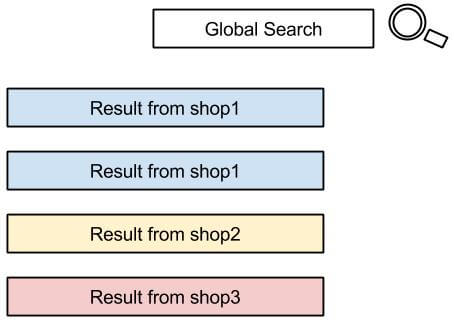
Every store has a search option, that the search lists products from the current WooCommerce store. If you want to show products from all stores, then the search facility should be provided by the main site.
The main website, which stands above all network websites, must provide a Global search option. Global Search will search for all sites and post results.
Therefore, the results page will be present on the main website. In order to purchase a particular product, the user has to click on the product link which will redirect him to the store, that is selling the product.
A plugin like Global Site Search can be used to provide search functionality. We have to make sure that the search is only for products. In order to display relevant information in the results, we also have to create a search result template.
The Global Cart
The shopping cart for the user should be the same in all stores. We cannot get it using the current WooCommerce shopping cart. Where WooCommerce shopping Cart allows you to automatically generate the right experience for every buyer by giving quick checkouts.
Each visitor can be treated as a unique customer by sellers and will have to leave the fewer cart. These WooCommerce sites allows one page checkout same page. We must provide our own cart, which will be compatible with WooCommerce.
The shopping cart will be present at the network level, which is to say that there will be a single carton all sites in the multisite. It will treat the same as the WooCommerce cart. The cart page will be present on the main website. Because the information in the cart will be of the products in different stores.
Seems as simple as functionality, It involves intensive efforts in its implementation. Apart from replacing the entire shopping cart functionality, we have to ensure a safe solution. Since WooCommerce uses the session for saving the shopping cart. We have to provide users with an alternative solution by saving values as user meta or using cookies.
The user meta is the details provided by the user which can be saved as a meta value for the user during the checkout process. Cookies are a useful tool to store temporary information in the browser of users. Cookies offer a simple, traditional mechanism for managing some settings for those users who have signed on to the front-end.
The Checkout Page
Finally, the cart and checkout page will be redirected to the main website. The product in the shopping cart must be grouped by each store. This is just to simplify it when coupons are included. For coupons associated with a single store, can be applied products, belonging to that store. Specific discount stores and reward can be handled accordingly.
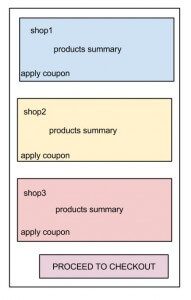
At the time of purchase, customer information will be input once only, the orders will be sent to different stores for further processing, as well as the main order will be maintained on the main site.
CONCLUSION
We have provided an overview, we hope this overview will meet your exact specifications.
We need your feedback, to understand what is expected from a user’s perspective.
If you have any query, don’t forget to leave your comment in the comments box below!
If you are still facing problem then you also have another option of getting help from our WooCommerce Support Team. Without any wastage of your precious time, you will get the best support by our WooCommerce Experts. Dial +1-888-738-0846(Toll-Free).
