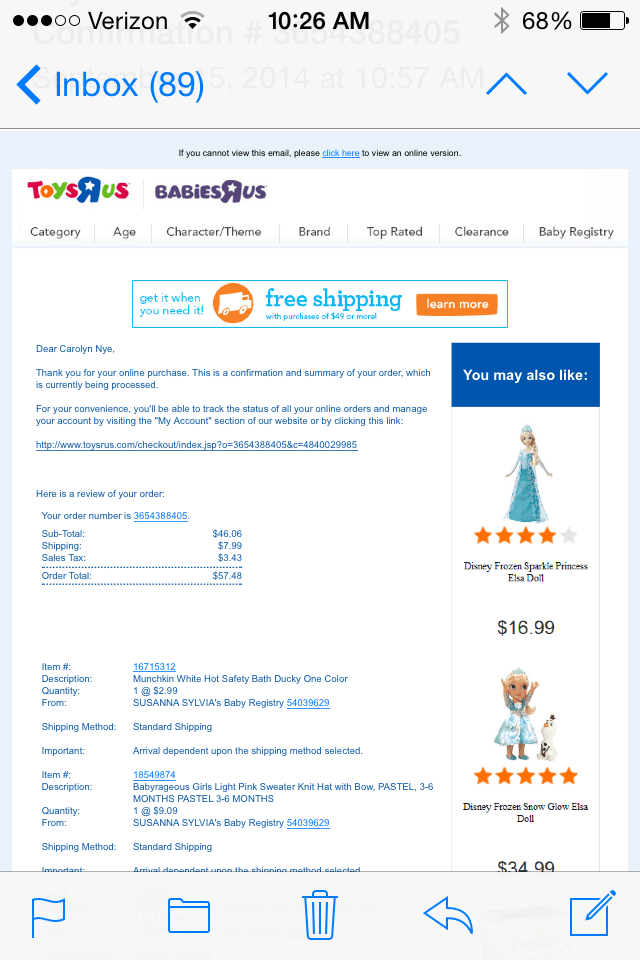In this blog, we will illustrate the 5 Tips to Improve Email Order Confirmations in WooCommerce. For e-commerce shoppers, it is important that their trigger and transaction email is working correctly. However, the holiday season is getting ready. The purpose of these emails should be to assist the customers in the purchase process and encourage repeat orders after the process is completed.
In this blog, we will explain five tips to improve WooCommerce order-confirmation emails.
5 Tips to Email Order Confirmations
1. Optimize your Creative
Many consumers will keep order confirmation emails for months, and sometimes after a few years, after the purchase. Consequently, when I was email marketing manager for a large e-commerce retailer, once analyzed clicks and sales from order confirmations.
Customers would like to click on an order confirmation email for a year or more after receiving it. Thus, this is particularly true for seasonal products or holiday shopping, with naturally high open rates, demand that order confirmation is usually received, and it is a powerful opportunity for traders.
Hence, order confirmations must include relevant information to be effective. For example, order confirmation from Babies”R” Us.
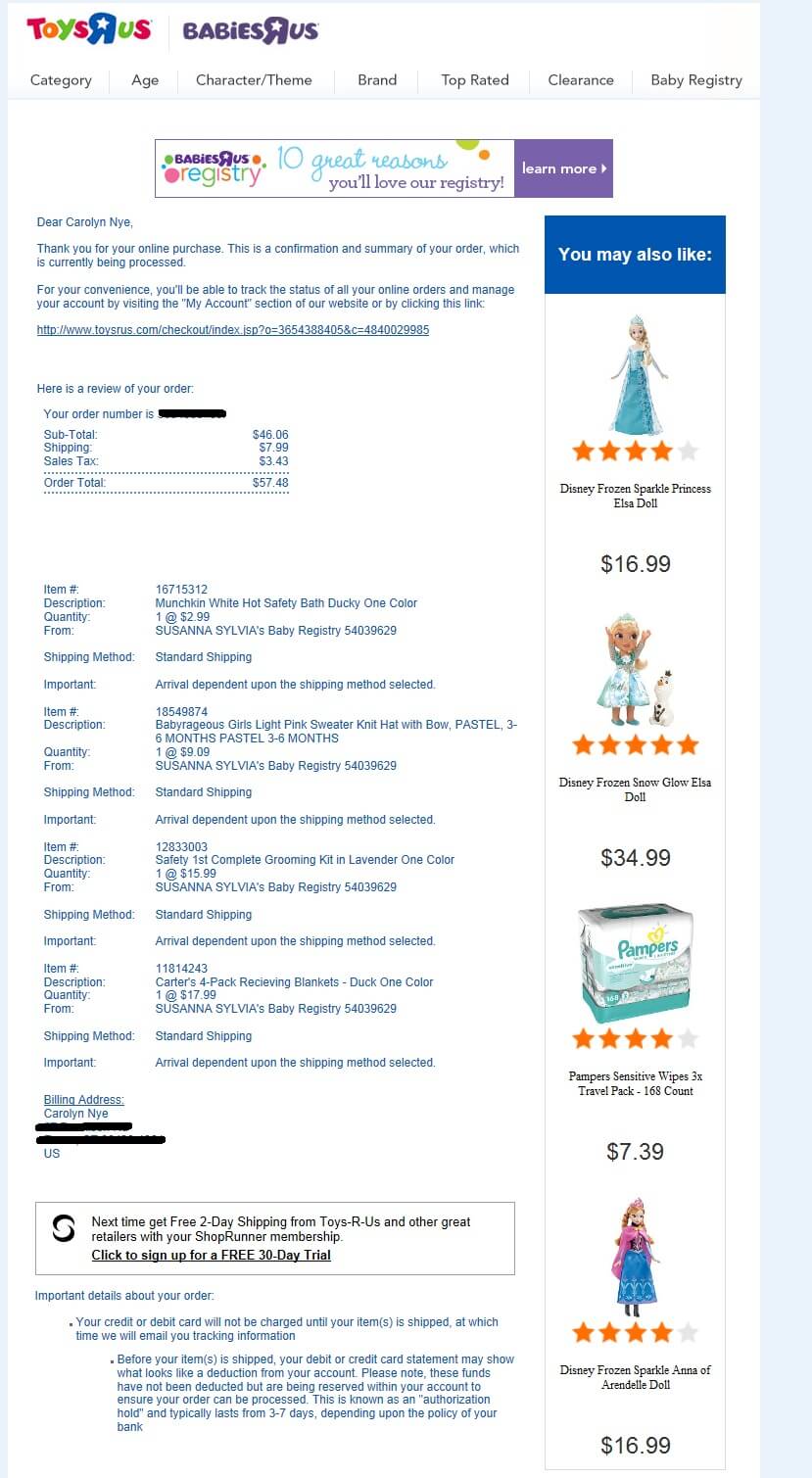
This order confirmation does a lot of things correctly:-
- Summarizes of all purchase information and link back to the order on the website of merchants.
- Includes a sidebar of up-sell products depends on my purchase and browsing history.
- Also, includes a banner at the top for various offers or other information.
2. Use Rotating Content
An interesting element of confirming the above order is that the banner rotates every time. I open an email or click on the “View in Browser” link above. Here’s the same email with a different banner as shown below.
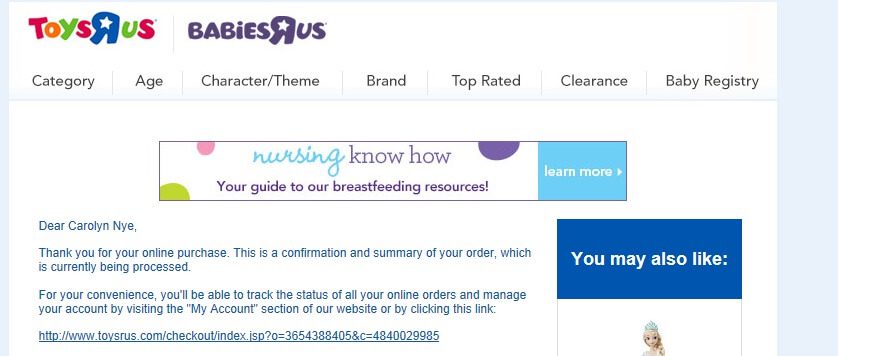
This is an effective strategy for WooCommerce merchants because it allows you to change or promote actual HTML templates without setting the triggered email. So, this strategy displayed on the right-hand side that can also be used to control products.
For example, Suggesting seasonal products that natural algorithm can be overridden to determine natural product options may help.
Also, the order confirmations have the long shelf life, any offer which is included may expire before recipients have the chance to use them. Consequently, by swapping out the content through a rotating image or banner, these offers can easily and simply be changed.
3. Send Emails Timely
Order confirmations are usually sent in real time after the customer’s order. Delay in sending confirmation, customers may believe that their order did not process correctly. Make sure, your emails are generated on time, now confirm your order.
Also, to ensure email delivery, keep track of the IP address of these messages and check the IPs often on a system such as a sender score of the return path to ensure their score are high.
4. Emphasize Mobile
Now a number of buyers can check their email order confirmations from their phones. Furthermore, your confirmation emails must render well on a mobile device.
Remember these point when you doing this:
- Use responsive CSS design.
- to avoid click error, reduce the amount of text and increase the font size for legibility.
- Ensure any links or buttons are large enough to click with a finger and are not too close to other links.
- Use call-to-call for customers on a customer service phone number so there is a problem with the customer orders. For example, the email below from AAA, that I received on my phone. After that, clicking on the “Call an Agent” link on the bottom and then a prompt appears with the number to call. This is an effective way to easily drive calls with a click.
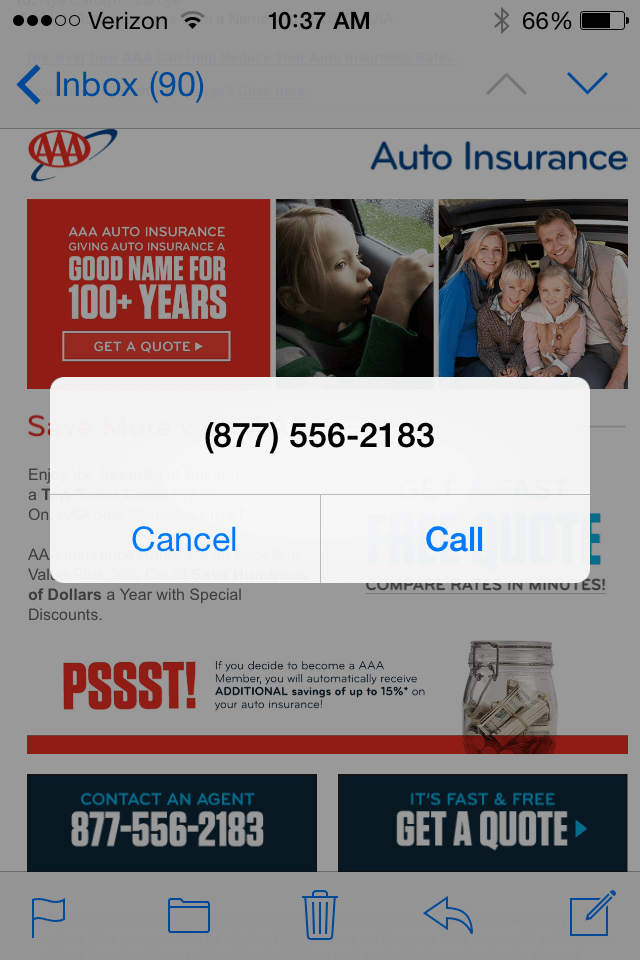
Fortunately, in the Babies”R” Us example, the email is difficult to read on my phone, and the links are not working. Also, the email does not include a click-to-call option, that has been helpful.
5. Track Results
Do not forget to track clicks and conversions generated from order confirmation. Also, these emails are not only customer service tools but also an important marketing communication.
Consequently, tracking this clicks, conversions, and the timing that separate are clicking and buying will enable you to better understand and customize how your WooCommerce with order confirmations.
CONCLUSION
Here, in this blog, we have discussed on “ some tips to improve your WooCommerce email order confirmation”.
Often, we concluded 5 tips step by step:
- Optimize your Creative.
- Use Rotating Content.
- Send Emails Timely.
- Emphasize Mobile.
- Track Results
We hope this blog helped you.
If you want any advance support for WooCommerce Setup then feel free to contact us by dialling our Toll-free number +1-888-738-0846. We will guide you instantly.