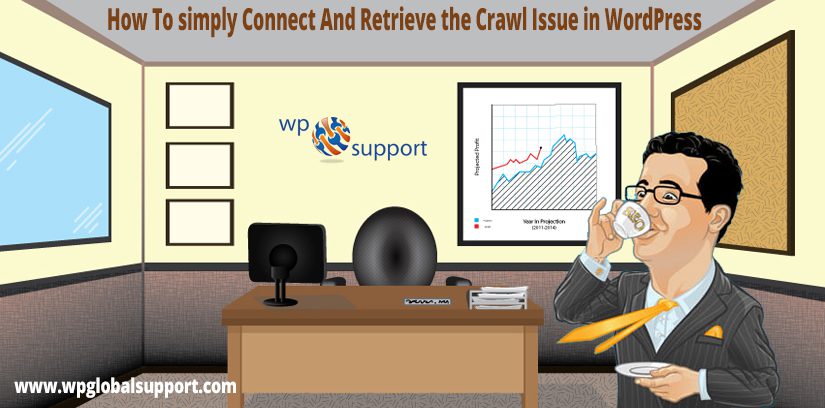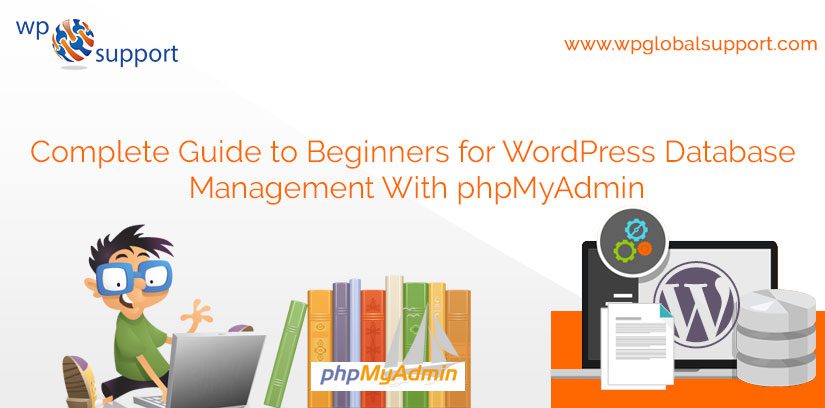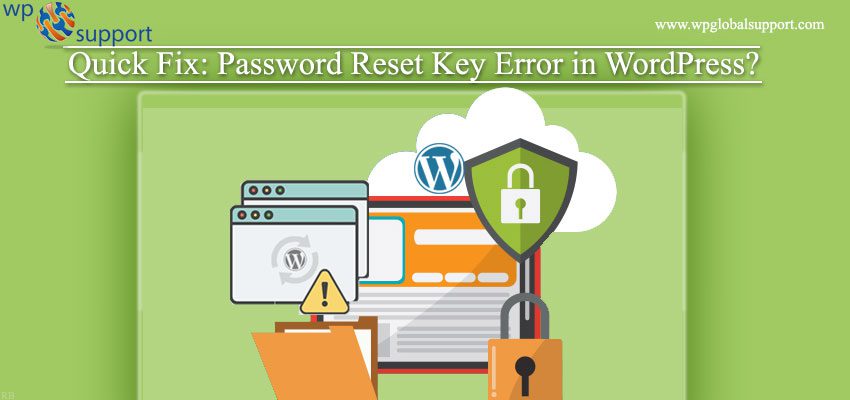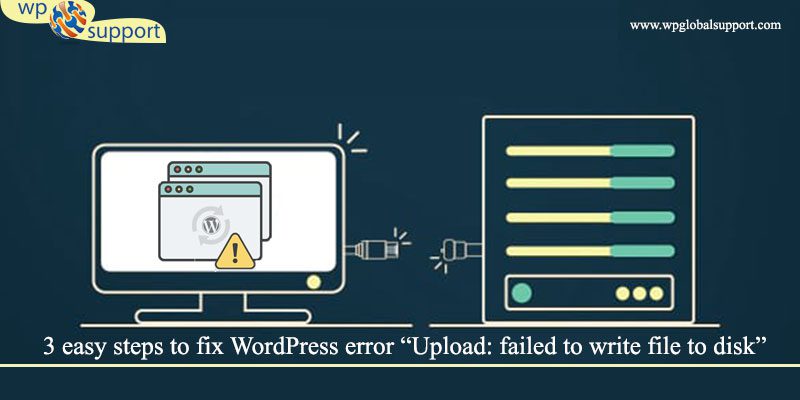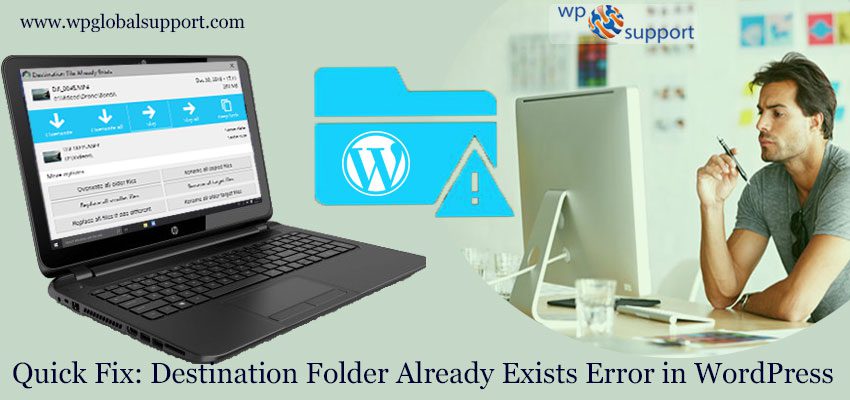Search Results
-
How To simply Connect And Retrieve the Crawl Issue in WordPress
- Last Updated Jan 6th, 2023
- Posted by: Editorial Team
- Category: WordPress Knowledge
No CommentsIn this article, we will show you how to connect and retrieve the crawl issues step by step with Yoast search console for your WordPress Website. Crawl errors are issues they are reported by search engines because they crawl your website. Cleverly named Crawl Errors section in Search Console highlights pages on your site. Where Google has called
-
How to Remove Parent Slug From Child Page URL in WordPress?
- Last Updated Apr 4th, 2023
- Posted by: Editorial Team
- Category: WordPress Knowledge
WordPress is a popular content management system that allows users to create websites and blogs easily. One of the features of WordPress is the ability to create parent and child pages. Parent pages act as a container for child pages, allowing for a hierarchical organization of content. However, by default, WordPress includes the parent page
-
Complete Guide to WordPress Database Management With phpMyAdmin
- Last Updated Jan 6th, 2023
- Posted by: Editorial Team
- Category: WordPress Knowledge
Need Complete Guide for WordPress Database Management along with phpMyAdmin? Here is a complete guide for the newbies. WordPress is written/coded by using PHP language because it is a scripting language. And MySQL as its database management system. In respect to use WordPress, you do not have to learn either of them. Thus, a very
-
How to Set Up Error Logs of WordPress in WP-Config? Best of 2023
- Last Updated Jun 2nd, 2023
- Posted by: Editorial Team
- Category: WordPress Knowledge
Do you wish to Set Up Error Logs of WordPress in WP-Config? The wp-config file in WordPress is useful debugging tool for helping you to find and fix the errors. In this article, we will show you how to set up WordPress error logs in the wp-config file so read the whole article carefully. Why
-
Easy Ways to Find Out What Theme a WordPress Website is Using
- Last Updated Jun 2nd, 2023
- Posted by: Editorial Team
- Category: WordPress Knowledge
Do you want to know What Theme WordPress Website Using? You can choose the right theme when you are starting a new website. In this article, we will guide you on how to find out which WordPress theme a website is using. Read Also: How to use Multiple Themes for Pages in WordPress Why Find Out
-
Quick Fix: Password Reset Key Error in WordPress? Best of 2023
- Last Updated Jan 6th, 2023
- Posted by: Editorial Team
- Category: WordPress Knowledge
Do you know ‘Could not save password reset key error to database’ in WordPress? Here we will discuss an error which occurs when any user trying to login to the WordPress site. It effectively locks users out of your own WordPress website. Therefore, if any error comes related to the login problem, so that error is
-
3 easy steps to fix WordPress error “Upload: failed to write file to disk”. Best of 2023
- Last Updated Jun 2nd, 2023
- Posted by: Editorial Team
- Category: WordPress Knowledge
Do you want to get rid of “Upload: Failed to write file to disk” error ? This error can be very annoying for beginner users. In this article, we will show you how to fix “Upload: failed to write file to disk” error in WordPress. Talk to our WordPress Technical Support Team to get instant help
-
Quick Fix: Destination Folder Already Exists Error in WordPress – Best of 2023
- Last Updated Jun 2nd, 2023
- Posted by: Editorial Team
- Category: WordPress Knowledge
Do you want to get rid of Destination Folder Already Exists Error in WordPress? So users, don’t worry. In this article we will show you how can easily Fix Destination folder already exists error from your blog. Read the whole article carefully. What Does “Destination Folder Already Exists” Error Mean? This error means the theme
-
How to Resolve “Too many redirects error” in WordPress? Best of 2023
- Last Updated Jun 2nd, 2023
- Posted by: Editorial Team
- Category: WordPress Knowledge
Are you facing “Too Many Redirects Error” on your WordPress site? It is one of the most general problems faced by most of the users in WordPress. No need of getting frustrated, there are many easy ways to solve this Redirect Error in WordPress. The Redirect Error will Block the accessing of your WordPress Site.
-
10 Free Tools for Checking Vulnerabilities in WordPress Website
- Last Updated Jun 1st, 2023
- Posted by: Editorial Team
- Category: WordPress Knowledge
Here are the tools for the WordPress websites to avoid the hackers. Until you are aware anytime your website can be the next target. More than fifty thousands websites hacked everyday. Thus, it is always important to check for site vulnerabilities before anything else. With the WordPress online vulnerability scanners you can aware of some alternatives and