
Shopify has become one of the most powerful and preferred options by business owners worldwide. As it makes up almost 11% of the entire e-commerce market, almost every small or big business owner chooses this platform for their e-commerce business. However, launching an online e-commerce store is not enough to get sales. If you want to gain excellent results from it, then you need to optimize it to get more conversions. This is where you need SEO for Shopify website!
Whether you have a small store or a big one, if your potential customers fail to find your store, then it might fail to get conversions. So, your business must be found online by customers in order to be successful.
If you are a beginner, then you must go through this post till the end to know how to optimize your Shopify store to get found online!
Top 9 tips for beginners for proper Shopify Search Engine Optimization:
Whether you own a Shopify store or are new to building one, you must know how to optimize your site as per current Google algorithm updates to get traffic.
Check out these effective SEO tips that will not just boost the visibility of your Shopify store but also help attract potential customers to your site.
1. Get an Idea on Shopify SEO
With the help of Shopify SEO, learn a set of varied strategies and SEO tactics that should be implemented on your Shopify store for proper optimization. These SEO strategies optimize your Shopify store for search engines, thus enhancing your website’s visibility for your target audience.
To optimize your Shopify store, you should begin with performing on-page, off-page, and technical SEO optimization.
Shopify creates a sitemap for your online store automatically which allows search engines to display its pages easily in the ranking results.
2. Set Up Google Search Console
Setting up your Google Search Console profile is predominant, especially when you are conducting SEO for the Shopify store. Google Search Console is known to be one of the most popularly known search engine tools that crawls and indexes your web pages.
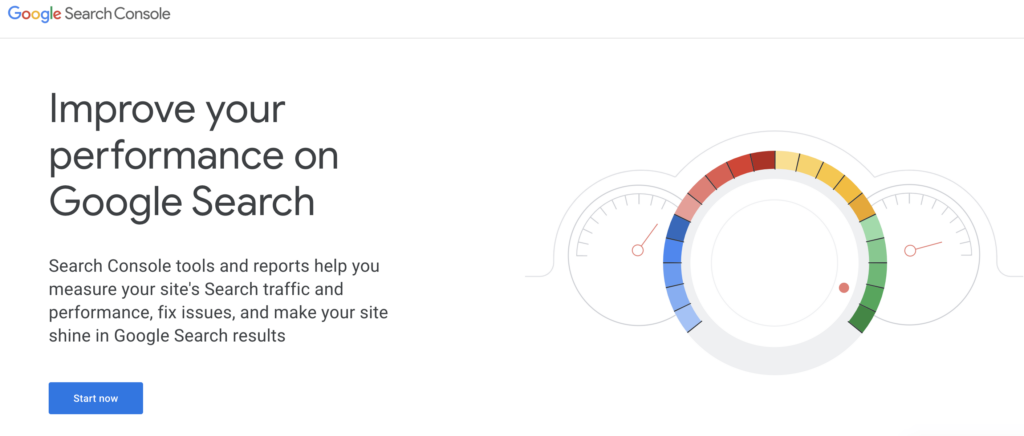
So, be attentive in following the steps given below to set up Google Search Console on your Shopify website.
- Create a Google account at first, in case you don’t have one.
- After you have created one, visit the official website of Google Search Console and click on the “Start Now” button.
- Once started, then click on the “Add a Property” option and enter the URL of your Shopify store in the box.
- Moving forward, verify the ownership of your Google Search Console account.
- After that, go to the “Sitemaps”. There you need to submit the URL of your Shopify store’s sitemap in the provided box.
Once submitted, get ready to get detailed revelation on the performance of your Shopify site in the search results. Moreover, it will also allow you to troubleshoot and fix issues to enhance your SEO strategy.
Note: To know the detailed steps of how to connect the console to your website, click here.
3. Set Up Google Analytics for your Website
Getting analytical data on your website will be helpful in deciding the strategies that will truly work while doing SEO for Shopify. So, it is significant for measuring your Shopify store’s traffic and sales performance from time to time.
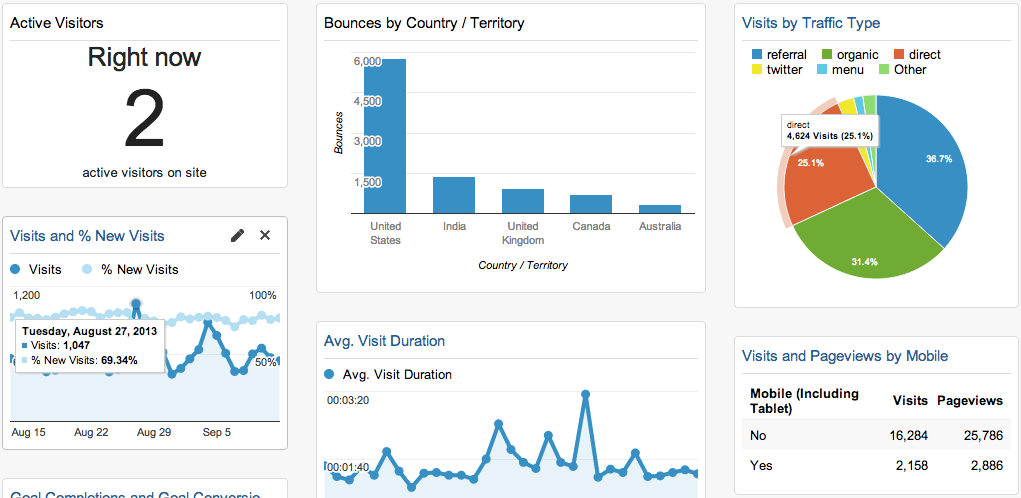
When you set up analytics on your website, it also assists you in making some practical yet effective decisions regarding SEO strategies for Shopify. This proves why setting up Google Analytics on your e-commerce website has become more essential than ever before.
Set up Analytics on your website by visiting the official website of Google Analytics and following the steps thereafter:
- Open the site and sign up to create an account.
- Now, begin to set up your Shopify store by following the on-screen instructions.
- Go to the Admin panel of your Shopify store. From there, go to the “Online Store” option, click on the “Preferences” and find the Google Analytics section.
- Now, enter your Google Analytics tracking ID.
After you have connected the accounts, you need to visit your Shopify store. From there, ensure whether your Google Analytics account is tracking your website data effectively or not.
You can even access this tool to get an all-inclusive understanding of your visitor’s behavior, track your website’s performance, and verify how effective your marketing campaign is.
4. Organize your Shopify Store’s Structure
While you do Shopify SEO, you should keep in mind to organize your Shopify store’s structure in a hierarchical model. You can organize them by following the given below order:
- Homepage: It should be placed on the top of the hierarchy
- Category: Collection pages should be placed here
- Sub-category: Here the product pages should be placed
By following this 3-clicks site structure, it will be easier for your potential buyers to find out what they are looking for. Besides this, the users will be able to experience a seamless navigation experience, and it provides their website a better chance to rank on SERPs.
5. Perform Extensive Keyword Research
While using Google, we type in keywords for searching; this is the reason why keywords are important in SEO for Shopify’s success. With hundreds of search queries that are entered into the search engines in every fraction of a second, it is important to find the ones that convert!
So, you must perform extensive keyword research while doing SEO for your store. You can strategically categorize your keywords into three broad categories based on the search intent of your target audience.
Before planning content for the site, these keywords should be broadly classified into- informational, navigational, and transactional keywords. Once done, you can create blog posts, video content, or other types of content by incorporating relevant keywords into your content. This will lead potential buyers to your store.
A Shopify SEO specialist typically takes the help of various keyword research and checker tools like Ahrefs, Google Keyword Planner, SEMrush, etc. to get more keyword ideas. You can also narrow down your choices by checking the search volume and competitiveness of the keywords.
6. Conduct On-page SEO for your Web Pages
If you want to optimize the e-commerce page perfectly, then you cannot forget to conduct on-page SEO of your page.
Here is a short summary of the things that you should take care of for a perfectly optimized e-commerce page:
- The URLs of your product pages should be shorter in length, easier to scan, and must contain your target keyword.
- Craft compelling and concise titles and meta descriptions for each web page that attract users to click on them.
- Incorporate your focus keyword naturally in the title tags and meta description.
- Structure your content properly using relevant keywords and header tags (H1, H2, H3, etc) where relevant.
- Use descriptive alt text to describe your product images for enhanced accessibility.
- Create short and easily readable URLs that include relevant keywords.
Apart from these basic on-page SEO techniques, you should also focus on implementing structured data markup for rich snippets. Also, you should optimize your web page’s experience and speed.
Note: To learn how to add rich snippets easily, click here.
7. Build Interlinks to Your Site
While conducting SEO for Shopify, you should focus on making your SEO efforts much more scalable and systematic. This is possible through internal linking of your product pages and blog pages on your website.
When you link relevant pages together within your Shopify website, you help search engines in making them understand your website’s structure. In fact, it also helps them with distributing authority throughout your content.
You can interlink related product pages to each other or even link relevant blog posts to related product pages. This provides the users with more information regarding your offerings.
Remember that when you interlink web pages effectively, it keeps visitors engaged on your site. This potentially leads to an increase in conversions.
8. Build Backlinks
Building backlinks is one of the best SEO for Shopify practices that cannot be overlooked. It signals to search engines like Google that your Shopify store is authoritative and trustworthy.
Therefore, it is widely advised to focus on building quality backlinks rather than the number of backlinks created. Some of the very common link-building strategies that you can implement for acquiring quality backlinks include the following:
- Contributing high-quality content to reputed guest blogging websites
- Partner with industry experts or influencers for collaboration
- Promote your content and products on social media platforms for linking to your Shopify store.
Moreover, creating backlinks is not just enough, you should also monitor your backlink profile regularly. Ensure to disavow any irrelevant or spammy links, this will help you maintain a healthy backlink profile.
9. Drive More Social Signals to Your Website
Social signals usually refer to the engagement or online presence that your e-commerce store receives on social media platforms. Though these signals might not have a direct impact on search rankings, they might indirectly influence your SEO efforts.
Check out these ways to leverage social signals while doing SEO for Shopify:
- Create content pieces like promotions, product announcements, etc. that encourage social sharing.
- Focus on user-generated content like testimonials and positive reviews. Ensure to share them on social media to enhance your website’s credibility and online reputation.
- Ensure to maintain a consistent brand presence across all social media channels. So, ensure to build your website’s trust and recognition.
So, by integrating social media into your SEO strategy, your website gets more customers which leads to more conversions.
Conclusion:
Therefore, any Shopify store owner who wants to thrive in this e-commerce landscape should focus on putting SEO for Shopify store into practice. Doing so effectively will help improve your website’s online visibility and will help attract potential customers.
So, invest time in going through and implementing these basic SEO strategies in your store. If you don’t have enough time to do so, hire a reputed Shopify SEO agency. They have experts who can help you with improving your store’s ranking in SERPs, leading to more success and increased sales in this digital marketplace.
