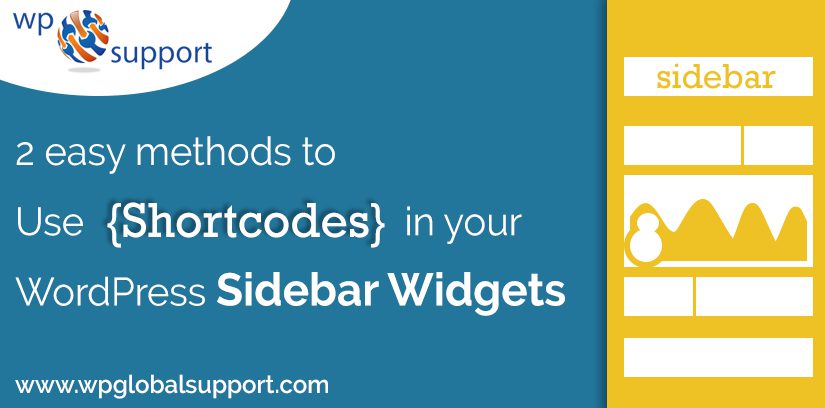
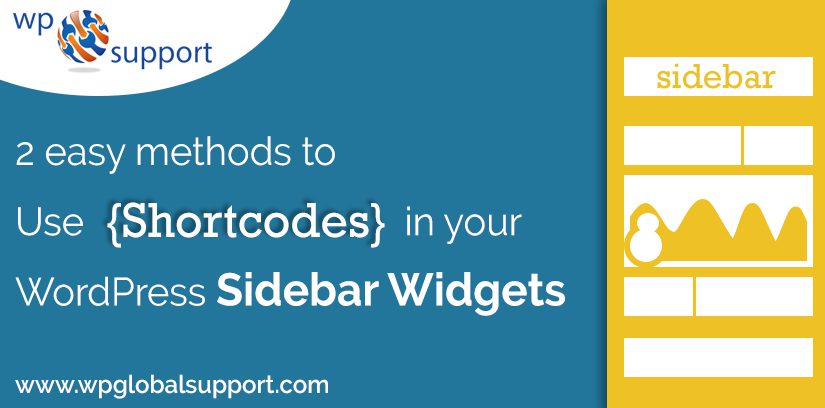
WordPress sidebar widgets states according to the experts, the use of shortcodes in WordPress is a great way to add code snippets. Well, by default, WordPress allows the users to run the shortcodes in many various places such as text area of posts, pages as well as WordPress emails.
However, it does not execute the shortcodes inside the default text widget by default.
Hence, here you will learn what are WordPress shortcodes and how to use shortcodes in your WordPress sidebar widgets. So let’s have a look:-
What Are Shortcodes in WordPress?
Shortcodes are the best feature of WordPress that allows the users to add pre-defined code snippets to the posts, pages and some areas of theme layout.
In other words, WordPress shortcodes are those special functions/tags that allows the user to quickly and easily pull related bits of mentioned functionality into their content.
It also allows you to add dynamic items like contact form, tables, and others inside your WordPress content area. You can use shortcodes in your widgets for adding these dynamic items in your sidebars and other widget-ready areas. Where, widgets allows you to add content and features to your sidebar without writing any code.
It is a special tag that you can enter into a post that gets replaced with various content when literally viewing the post on the site. As where a tag in WordPress is one of the default tools one can use to categorize their WordPress posts.
If you have embedded a WordPress gallery on your blog then you’ve seen the built-in shortcode. Let’s see the two methods to add and use shortcodes in your WordPress sidebar widgets.
Method 1: Adding Shortcode in WordPress Sidebar via Text Widget
Firstly you need to drag & drop a text widget to your WordPress sidebar on the Appearance » Widgets screen in your dashboard. You can simply add your shortcode inside the text edit area of the widget after adding the widget.
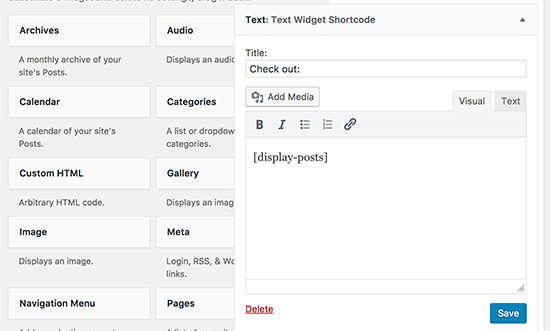
Click on the ‘Save’ button to store your widget settings. Now you can visit your website and see the shortcode in action:
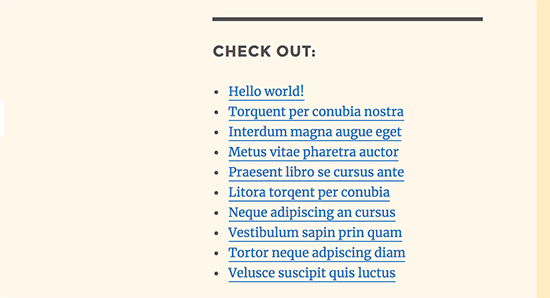
Method 2: Add Shortcode in WordPress Using Custom HTML Widget
Sometimes you may want to add custom HTML code to your shortcode. Which may not work well in the plain text widget. In that case, you will require adding your shortcode using the ‘Custom HTML’ widget.
Shortcodes are not allowed to be executed in a custom HTML widget by default. For changing this you will need to add the below-given code to your theme’s functions.php file or a site-specific plugin.
As the function.php file is also known as theme function file. It is used by WordPress theme to define classes, actions, functions, and filters that to be used by our templates. Also templates are those files which control how your WordPress site will be displayed on the Web.
| add_filter( ‘widget_text’, ‘do_shortcode’ ); |
After doing this you can add a ‘Custom HTML’ widget to your sidebar and add your shortcode inside it.
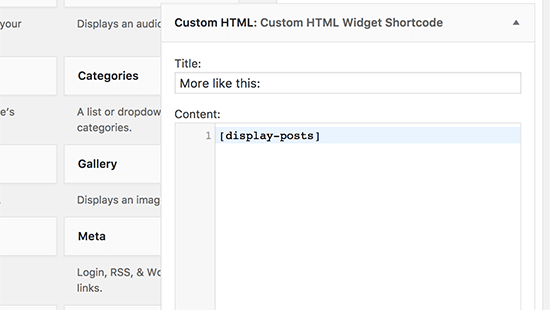
Then after click on the save button to store your widget settings. Visit your website to see your shortcode in action:
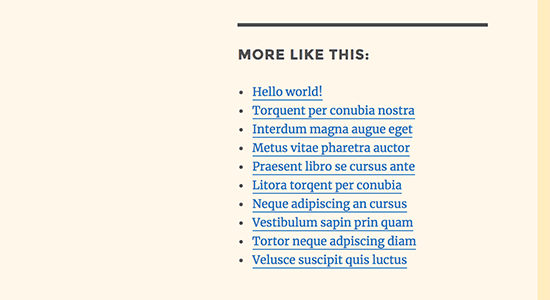
Custom HTML Shortcode – Methods To Use Shortcodes In WordPress Sidebar Widgets
Plugin to add shortcodes in WordPress sidebar widgets
Use Shortcodes in Sidebar Widgets – it is a new plugin that you can easily add from your WordPress dashboard to turn on shortcodes in sidebar widgets. You are not required to edit any files, just activate it and you’ll have this in place, even if you change your WordPress theme.
Use Shortcodes in Sidebar Widgets do same what its name would suggest as it allows you to execute shortcodes in text sidebar widgets. It’s an exceptionally light plugin. Just install and activate. If you are facing any sort of difficulty while installing this plugin then read out our article on how to install a Plugin in WordPress.
Where plugin is defined as a type of software that contains a group of functions that can be added to a WordPress website. They are used to provide additional functionality to your application.
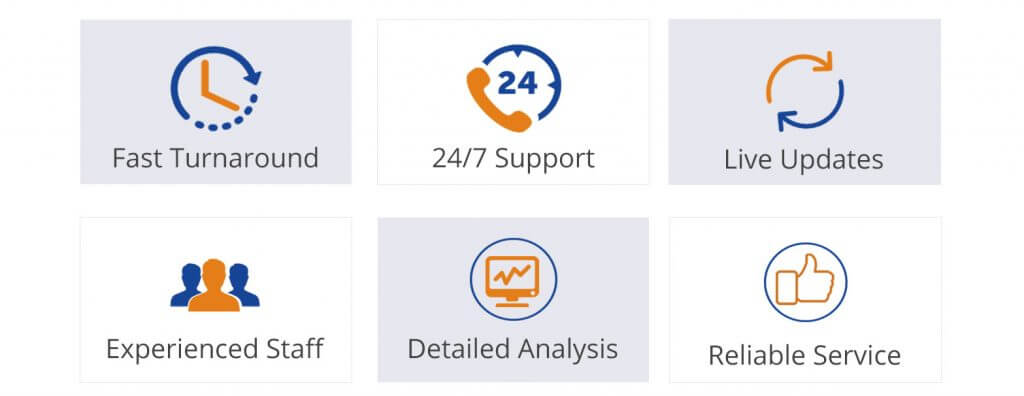
Hope this guide for shortcode & its use is helpful for you. In case of any related problem, contact to our WordPress technical support team now.
That’s All!

