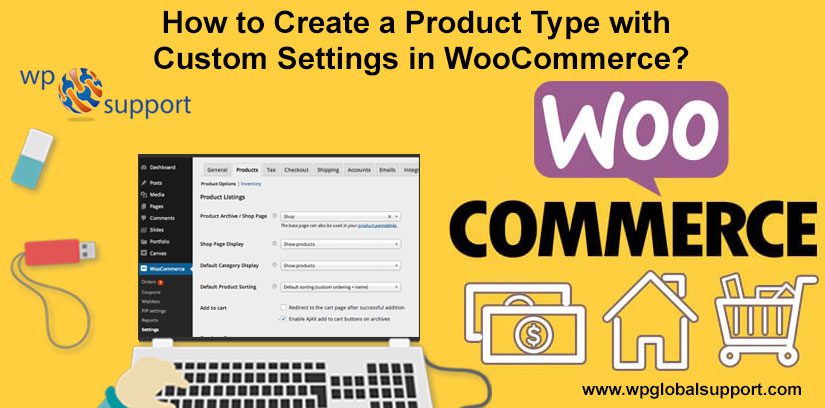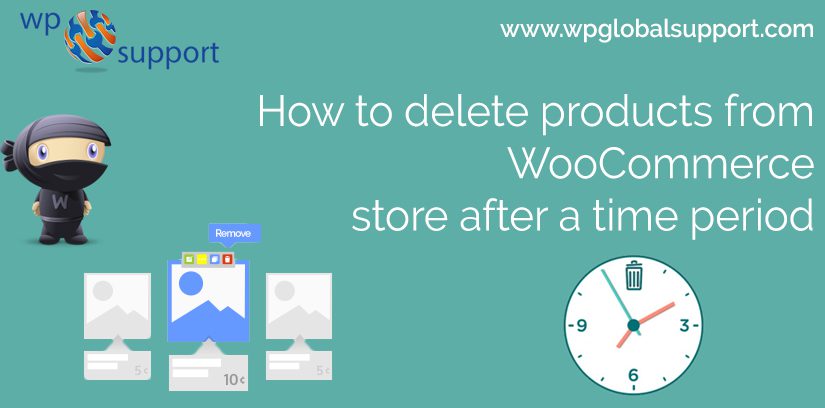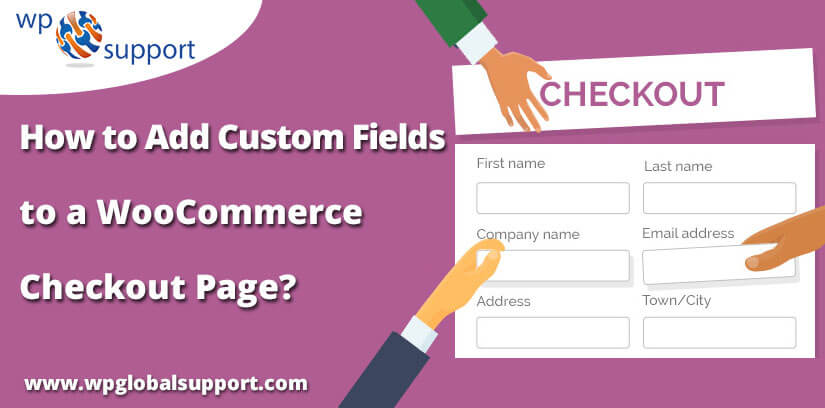WooCommerce
-
How to Use Facebook for WooCommerce Integration?
- Last Updated Jun 2nd, 2023
- Posted by: Editorial Team
- Category: WooCommerce
No CommentsAll of you know very well WooCommerce is a famous eCommerce platform for online business & Facebook is a giant social media platform with billions of users worldwide. Facebook is a good way for marketing & promoting any business to reach a wider audience. Thus, if you are a small business owner or marketer, you
-
How to Integrate Instagram with WooCommerce and WordPress? Best of 2024
- Last Updated Dec 17th, 2024
- Posted by: Editorial Team
- Category: WooCommerce, WordPress Knowledge
Here, in this today’s article we will show you how to Integrate Instagram with WooCommerce and WordPress to create a collage purchase website? According to a survey, a data reveals that Instagram enjoys more than 75 million active daily users. Yeah, that’s right! About 75 million users log in to Instagram.com every day, only to
-
How to Create a Product Type with Custom Settings in WooCommerce? – Best of 2023
- Last Updated Jun 1st, 2023
- Posted by: Editorial Team
- Category: WooCommerce
Today in this post, Our discussion will be focused on how to create a product type with custom settings in WooCommerce? Let’s see, As WooCommerce has four product types, ‘Grouped’, ‘Simple’, ‘Variable’ and External/Affiliate product. As WooCommerce widely popular e-commerce platform is home to nearly 400,000 sites. And it lets you create an e-commerce business
-
How to delete products from WooCommerce store after a time period? – Best of 2023
- Last Updated Jun 1st, 2023
- Posted by: Editorial Team
- Category: WooCommerce
Have you desired to delete products from WooCommerce store after a specific time period? If yes! Then how can you delete products from WooCommerce store? To know this, come along with us here we are performing the same. before diving in let us first discuss about WooCommerce store. As WooCommerce is widely popular e-commerce platform is
-
How to Manage Abandoned Carts in your WooCommerce Store?
- Last Updated Jun 1st, 2023
- Posted by: Editorial Team
- Category: WooCommerce
Are you looking to Manage Abandoned Carts in your WooCommerce Store? Read this ultimate guide and manage Abandoned Carts in your WooCommerce store easily. Did you know that about 69% is the average shopping cart abandonment rate? That’s huge! However, as the business owner, you have to reduce this rate. And to do the same,
-
How to Integrate WooCommerce with Vend POS System? Best of 2024
- Last Updated Dec 18th, 2024
- Posted by: Editorial Team
- Category: WooCommerce
Here we gather a ton of information about How to Integrate WooCommerce with Vend POS System? Thus, if you run an apparel store and you have two outlets. Which are managed easily because you use Vend as your POS System. Vend helps you to manage and sync product orders and inventory, from both the stores.
-
How to setup WooCommerce Cart and Checkout on the same page? Best of 2024
- Last Updated Dec 18th, 2024
- Posted by: Editorial Team
- Category: WooCommerce
Have you ever desired How to setup WooCommerce Cart and Checkout on same page without an extra plugin? If yes, then read this blog carefully! Here, we are going to illustrate you in detail. So what is WooCommerce? This widely popular e-commerce platform is home to nearly 400,000 sites. WooComerce setup lets you create an e-commerce
-
How WooCommerce Checkout Page Add Custom Fields?
- Last Updated Jun 1st, 2023
- Posted by: Editorial Team
- Category: WooCommerce
WooCommerce is a popular plugin for WordPress that allows you to create and manage an online store. One of the essential elements of an online store is the checkout page, where customers complete their purchases. By default, the WooCommerce checkout page collects standard customer information such as name, address, and email. However, there may be
-
5 Essential Strategies to promote bulk purchases in WooCommerce
- Last Updated Jun 2nd, 2023
- Posted by: Editorial Team
- Category: WooCommerce
Here, we will illustrate you 5 Quick Strategies to promote bulk purchases in WooCommerce. When customers buy more from your WooCommerce store, then they want something else in return. And to be precise, “something more” can be personalized offers or special discounts. However, you can not leave revenue to give them these concessions. Then what
-
Easy way to Accept Internet Banking Payments on WooCommerce. Best of 2024
- Last Updated Dec 11th, 2024
- Posted by: Editorial Team
- Category: WooCommerce
Here, In today’s post, we are going to describe you How to Accept Internet Banking Payments on WooCommerce? We will be walking through some steps on how we can install Xfers WooCommerce plugin to enable your online shop to accept internet banking payments. As, plugin is defined as a type of software that contains a group