
Here, we are with top 7 WordPress Instagram plugins for showing photo feed. Just from few years, Instagram is growing at a more famous social media networks for sharing your memories, experience, and story. You will observe that Instagram photo is equal to, Instagram connected with your other social sites like Facebook, Google+, Twitter etc.
This connection of Instagram in a WordPress will manage more traffic to the site. To follow this facility to communicate with website users is getting easy by using WordPress Plugins.
It is a great way to visually present your brand on your Instagram account and share it on your website.
So, in this article, we will describe that how you can combine Instagram to your WordPress site. Which means that you can add your photo feed in several ways to your post on your website. Be sure that your profile should not set as “private”. If it has than change it to “public”.
Read Also: 10 Best WordPress Lazy Load Plugins to make your site faster
Best WordPress Instagram Plugins
1. Instagram Feed WD

At the time of showing an Instagram feed on your site, Instagram Feed WD will supply you a huge number of options. This plugin can be easily managed and set up by the user and it is fully flexible and friendly to the user.
Here, no need to put effort to insert a piece of code to add a gallery to any pages or post, or for start the sidebar widget of the plugin.
This plugin will provide you to the facility to select a layout from a number of different layouts and as well as if you don’t want to show you some photos, you can deselect that some particular photos. You can shift your photos to open through lightbox.
2. Instagram Feed
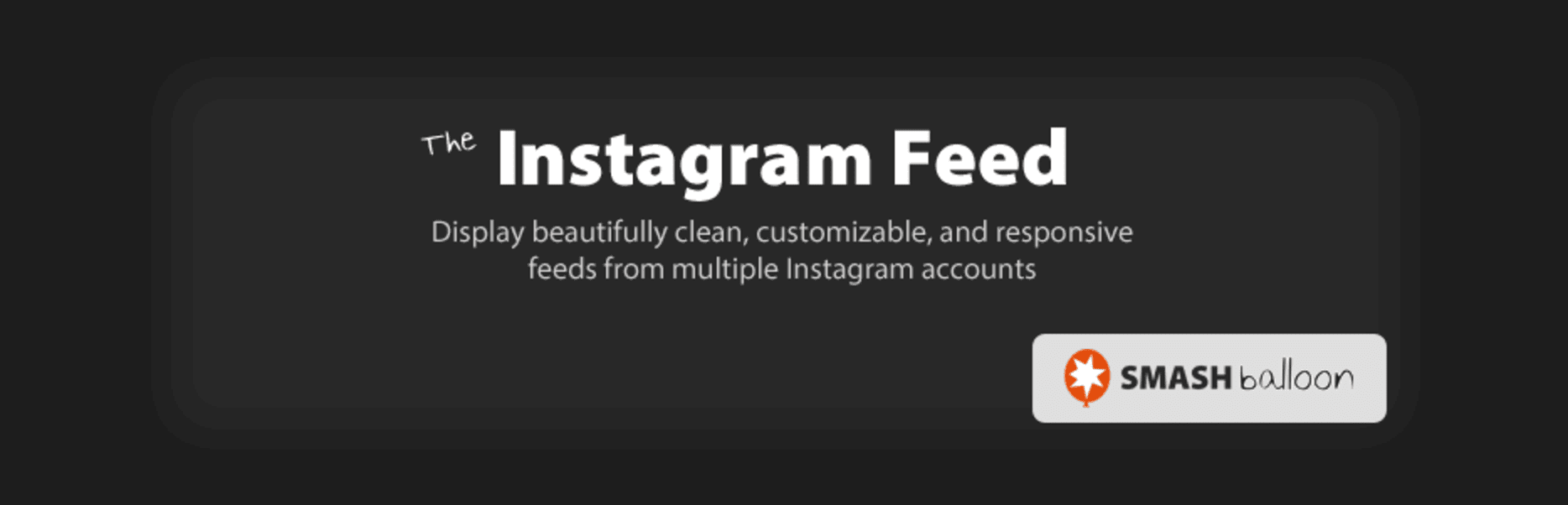
If you want to share your pictures feed by mobile-friendly and supportive templates, then this layout will look awesome on any size screen. Instagram Feed can show more than one Instagram accounts in the same or in different feeds, by giving the opportunity to select from the medium, large and thumbnails photo sizes.
It is fully customizable like height width and number of photos and so on, you can change it. For the present the image in a random way, choices of built-in shortcode and do editing by using CSS and JavaScript, you have to click on “follow on Instagram” button in a plugin. It will attach a nice header to your feed.
By using this Instagram Feed, increase participation with you and your Instagram. And by showing your photos or content Instagram on your website, a number of your followers will be increased.
In case of updating photos, it will save your time by automatically displaying your photos of Instagram on your site. Due to this your site will look very fresh. It is so easy to set up within 30 seconds without any confusion.
3. Accesspress Instagram Feed
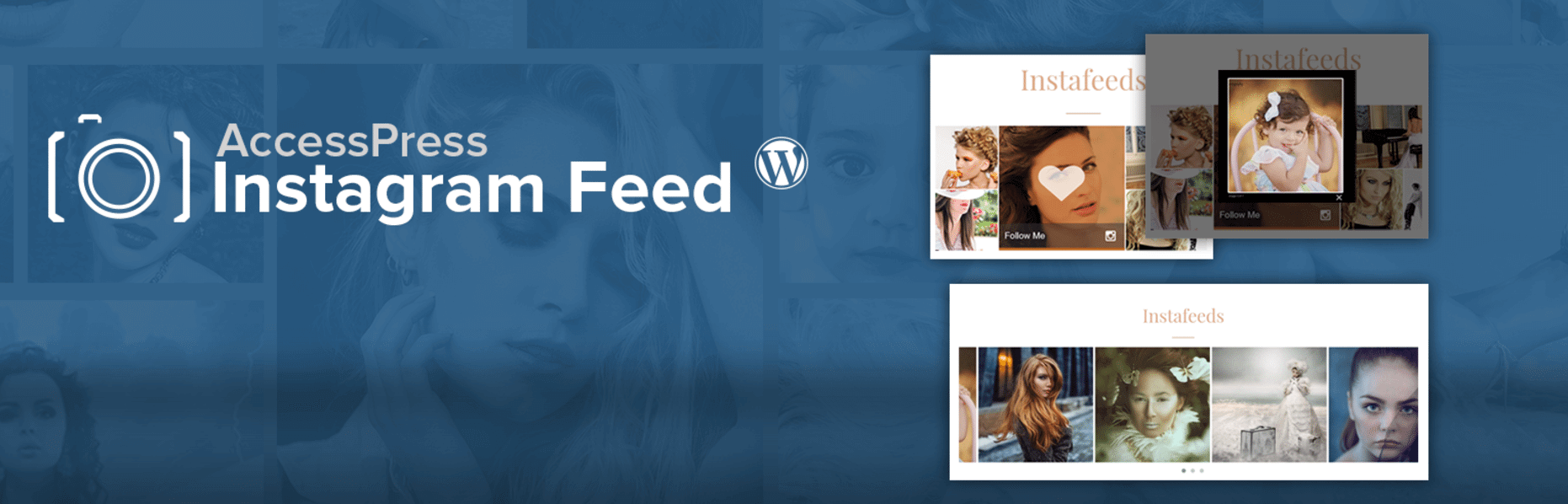
AccessPress Instagram Feed plugin is used to display your photos of the Instagram post in a mosaic view. This is good to display your Instagram feed and cheer more people to unite with your network.
This plugin will give choice to select from three designs of the layout to show on your website and give details of your Instagram. To place your Instagram feed on your page or post on your site, you have to choose either widget or shortcode. AccessPress will provide pro version of its plugin.
In this plugin, a feed can be displayed either in simple mode or slider mode or lightbox mode. It will provide an option to select the layout and it is very user-friendly with free updates on your sites.
4. InstaLink
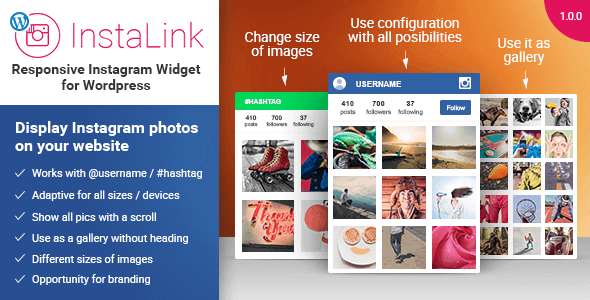
In the list of WordPress Instagram plugin, InstaLink is getting popularity. Installing is having three methods to show Instagram photos on your WordPress website, which is username, hashtag, and username categorized by hashtag. It has the best way to present a photo gallery of Instagram images.
Three best ways to set up an Instalink plugin:
- WordPress shortcode,
- Visual Composer element, and
- WordPress widget.
To edit or customize a WordPress Instagram Feed Plugin are getting very easy. You can easily select colors of text, background, and heading and can change the size of images.
Now, it is ready to get a result. It will display an infinite number of pictures by only scrolling the page of the site.
5. Alpine Photo Tile for Instagram

Alpine Photo Tile for Instagram is able to fetch photos from specific Instagram user or post. This photo can be associated with your Instagram page, a particular URL, or a Lightbox slideshow. Without having knowledge of any code, insertion of the widget within a post is getting easy by using shortcode Generator.
It is so normal and stylish WordPress plugin for Instagram feed. In every year, it seems very difficult for the new user. Normally, it is a primary plugin to shaw Instagram feeds on the WordPress site. After installation of Alpine Photo Tile for Instagram go to the settings and easily begin the editing of the plugin.
It is having the option to set a shortcode to your Instagram feeds. There are lots of ways to customize the display of Instagram feed.
6. Instagram feed Pro Plugin by Smash Balloon (premium)
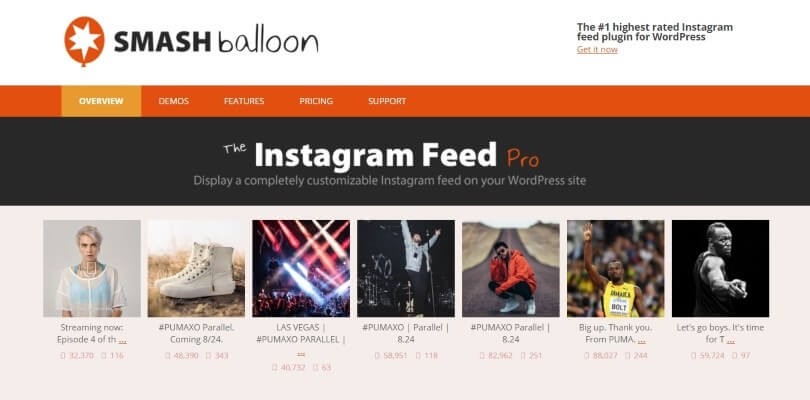
If you have craze about customizability, this plugin will provide freedom to do that. It will insert awesome, customizable, and flexible Instagram feed to your site. In this plugin, very easy to set up and having lots of customization options will make your site as the look and feel.
If you want to more and more option to control customization of your feed, it is the best plugin for you. It follows the primary proposition to import more than one feeds into a single site, but this plugin has lots of option to do this.
You can develop a carousel, open every photo in the lightbox, create shoppable feeds with purchase links and more.
Read Also: Top 8 WordPress Advertising Management Plugin for WordPress
7. Instagram Journal Plugin(premium)
Instagram Journal is the most strong and adaptable Instagram plugin you will ever use. Only this WordPress Instagram feed are holding the power of the Instagram libraries. It will show all thing about your photos, and your liked photos friends’ photos, photos of the specific hashtag and much more.
There are layouts available with lots of unlimited sliders. Its aim to provide the best and strong Instagram experience in the market, for that they embedded a collection of premium gallery designs so that you can easily design and decorate your photo in a single click.
We hope that this article helped you to find the best WordPress Instagram Plugins. In case of any help contact to our WordPress Technical Support Team by dialing our Toll-Free number +1-888-738-0846.
