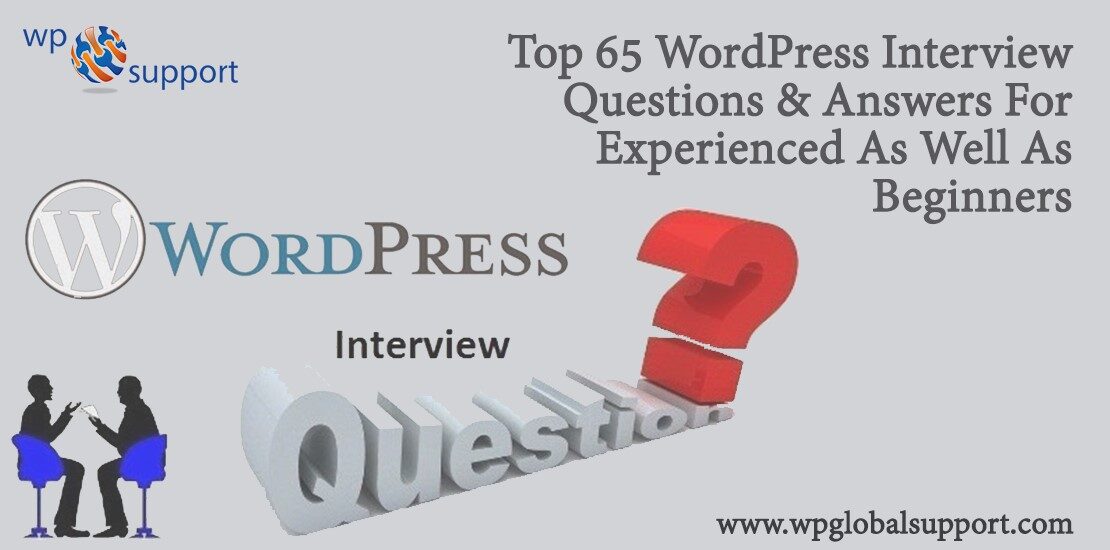
Going for an interview – job-related to WordPress? Then this list of top 65 WordPress interview questions and answers will be a real time-saver for you. No matter whether you are experienced or fresher, the list will prove to be useful for you.
We are providing you the most commonly asked WordPress interview questions and answers that will help you to crack your Interview and give a chance to move ahead into your career.
According to research, WordPress has a 57.5% market share all over the world. Therefore, don’t miss any opportunity related to WordPress. Just read all the WordPress interview questions & answers carefully. After that, you will be able to give reliable answers to the interviewer with confidence and can start your career in WordPress server administration.
So let’s get started.
WordPress Interview Questions & Answers
1. What is WordPress?
WordPress is an online open-source web application that allows the user to manage the website rapidly. You can use this platform even if you don’t have knowledge about programming language. It is also known as open-source CMS that represents everyone who can use it on any personal & commercial site without investing The money.
As CMS (Content Management System) is a system which allows users to easily create, edit, organize and publishing content.
WordPress licensed by under the GPL and developed on PHP/MySQL. Which is supported the many web hosts? By using WordPress you can develop your website like a newspaper website, portfolio website, Education website, eCommerce store website, etc.
2. When was WordPress first released?
WordPress was first released on the date of May 27, 2003. This software released by the founders of it, Matt Mullenweg (American developer) and Mike Little (English developer). The WordPress software was released under the GPLv2 or later license. After that, the previous latest version of this software was WordPress 4.9.7 that released on July 5, 2018.
3. What is the Latest Version of WordPress?
The latest version of WordPress is 5.3 and was released on the 12th of November 2019.
4. Who developed WordPress?
WordPress was co-founded by Matt Mullenweg and Mike Little on the 27th of May 2003.
5. What basic steps are required when installing WordPress on your system?
Some steps you should follow while installing WordPress:
- Download the latest WordPress version from the official site of WordPress & unzip it.
- Create Database.
- Replace the name of wp-config-sample.php by wp-config.php after that insert the database information.
- Upload WordPress files into the webserver.
- Run site URL through the browser.
- Set username, password, and site title.
- After these steps, you can use WordPress features to set your website more
- creative and active on search engines.
Where WordPress Wp-config.php is also known as WordPress configuration file used to set up a database connection.
6. What are the system requirements for installing WordPress?
Like any other software if you want to install WordPress then you must fulfill the basic minimum system requirements. Although without completing those requirements you will not able to install WordPress or run it successfully.
Following given below are basic requirements for installing the WordPress:
- The database requirements: should be MySQL 5.0 +
- Web Server requirements:
- WAMP (Windows) – WAMP is an abbreviation name for the software stack Windows, Apache, MySQL, PHP.
- LAMP (Linux) – LAMP which stands for Linux, Apache, MySQL, and PHP.
- XAMPP (Multi-platform) – XAMPP is Apache distribution containing MariaDB, PHP, and Perl.
- MAMP (Macintosh) – MAMP is an easy-to-install collection of Apache, MySQL, and PHP grouped together for Mac.
- Operating System requirements: Cross-platform
- Browser requirement or Support: IE (Internet Explorer 8+), Firefox, Google Chrome, Safari, Opera
- PHP Compatibility or required version: PHP 5.2+
7. Why WordPress is too popular?
WordPress becomes popular because of its creative features. When someone needs the best open-source platform then most of the people suggested WordPress. Its limitless functionality allows you to use and modify its codes.
In accordance with research, as of 2018, WordPress powered approximately 33.3% sites of all over the internet – and also continuously growing. If you are new to start your business and want an independent platform to manage your website then WordPress is a good option for you.
WordPress is an all-in-one packaged website software. It is similar to how macOS or Windows runs your laptop, WordPress runs your website. It acts as a background editor that makes sure that you can easily configure your website, edit and publish your content.
Some features that make WordPress Popular:
- Open Source,
- Easy theme system,
- Media Management,
- Extend with plugins,
- Multilingual,
- Built-in comments,
- Included with publishing tools,
- User Management,
- Search Engine Optimized,
The search engine is a service which allows all internet user to search for any content, query, and product throughout the world wide web. The definition states that the user’s search keywords are the efforts to get information about a topic.
8. What kind of default table is used in WordPress?
11 default table is included in WordPress. These are mentioned below:
- wp_links,
- wp_posts,
- wp_users,
- wp_terms,
- wp_options,
- Wp_postmeta,
- wp_comments,
- wp_commentmeta,
- wp_term_taxonomy,
- wp_term_relationships,
9. What are the features of WordPress?
There is various type of features offered by WordPress. All these features make WordPress the best software. However, there are many useful features it has but here we are sharing some of the most helpful and important features of it. These are given below:
- Flexibility: This allows you to create anything from blogs to a fully functional business websites
- Simplicity: This is very quick and also easy to use software
- Publishing Tools: Lets you to manage your content very easily
- Media Management: Allows you to quickly and easily upload the image.
- Numerous Plugins: Supports various plugins
- Search Engin Optimization: SEO friendly
- Multilingual: Supports multiple languages for the website
10. What do you need to run WordPress?
Well, you must know about the required and supported software that often comes up in the interview question for fresher as well as an experienced candidates. So the requirements to run WordPress are as follows:
You should have these tools that are mentioned below:
- HTTP Support,
- Apache,
- MySQL version 5.6 or greater,
- Or MariaDB version 10.0 or greater
- PHP Version 7.2 or Greater,
11. What are the Template Tags?
A template tag is just like a PHP function. That is used to generate and dynamically display the information. Although these Template tags customize your blog when they are used in the Templates. However, the WordPress Themes may contains different kinds of templates.
Templates are those files which control how your WordPress site will be displayed on the Web. These files draw information from your WordPress MySQL database and generate the HTML code which is then sent to the web browser.
Also, the developers of the theme use these template tags to fetch and display some dynamic data. In addition, WordPress has many types of built-in template tags that can be used within the WordPress themes.
A WordPress Theme is a group of stylesheets and templates that are used to describe the appearance and display of a WordPress site. A WordPress theme changes the layout & design of your site.
The most common kinds of template tags are as follows:
- Bookmark Tags
- General Tags
- Category Tags
- Author Tags
- Comment Tags
- Post Tags
- Link Tags
- Navigation Menu Tags
- Post-Thumbnail Tags
12. How we can create a template in WordPress?
The template is used to set your website layout easily. It is a more efficient way to look perfect on your home page, display custom posts, news, etc.
Here some steps are mentioned below:
- First of all, if you want to use a news template then Create a news.php file on the root in the subject folder.
- Insert get_footer(); and get_header(); function in news.php page.
- Include all top of this created page.
- Now the template name is “News Template”.
- After that, you can easily use this template in the WordPress theme.
13. What is the best way to change table prefix (wp_) in WordPress?
If you looking for a way to change table prefix then you can do it within 2 ways.
- Before Installation,
- After Installation,
Before Installation: In this way, you have to rename your wp_config.php file according to your need through $table_prefix=’wp_’;.
After Installation: Through this way, you have to go PHPMyAdmin -> Select your database -> Check all tables -> Add/Update table prefix.
What are the Hooks in WordPress?
The Hooks are just like the functions of WordPress. These Hooks can be applied to an Action or to a Filter in WordPress. Also with the help of these hooks you are able to modify the areas in a theme or plugin. But you can do so without modifying the original file.
Well, it totally depends on where you apply them? If you apply them to a Filter then they are called filter Hooks. And if you apply them to an Action, they are called action hooks as well.
14. What types of hooks are available in WordPress? Explain the Differences
WordPress uses two types of hook: Actions Hook and Filter Hook.
Actions Hook
Special events in WordPress such as displaying an administration, changing the theme, and publishing a post begin with Action Hook.
There are one or more thing is used Actions often:
- Modify database data,
- Modify front end page,
- Send an email,
- Modify the generated administration screen,
Actions Functions listed:
- do_action(),
- has_action(),
- add_action(),
- remove_action(), etc.
Filters Hook
It is a function that simply passes data through WordPress, before performing some action and in execution with the data. At least one filter hook is used to pass all the most input and output to WordPress.
There are some steps to add your filters to WordPress:
- Create a PHP function.
- By calling add_filter() in WordPress hook the screen.
- For activating PHP function you have to put in a plugin file.
Filters Functions Listed:
- doing_filter(),
- has_filter(),
- add_filter(),
- remove_filter(), etc.
15. What Types of Websites on WordPress?
Well, there are various kinds of websites that are supported by WordPress. Basically there are not any types of limitations in terms of creating a website on WordPress. Therefore you are free to develop any type of website. From your personal blog websites to fully functional Business Websites you can create. Basically there are following given below types of site you can create:
- eCommerce Website
- Blog or Personal Website
- Business Directory
- Business Website
- Job Board Website
- Question & Answer Website
- Niche Affiliate Websites
- Online Communities
- Auction Websites
- Portfolio Websites
- Private Blogs Websites
- Photography Websites
- Multilingual Websites
- Podcasting Websites
- Family Blogs Websites
- School or College Websites
- Knowledgebase / Wiki Websites
16. Have you ever find any limitations on the WordPress website?
WordPress is good to use CMS, not Framework. If you want to use a CMS and manage the system then WordPress is the best option for you.
CMS (Content Management System) is a system which allows users to easily create, edit, organize and publishing content. CMS is one of the most widely used and easy to use content management system which gives many facilities to users.
Some limitations of WordPress are mentioned below:
- It can be expensive,
- WordPress, as well as its plugins, needs frequent updates,
- Not so SEO Friendly,
- For Customization in WordPress needs Coding,
- Difficulty in customization,
- Not Secure,
17. How safe is the website in WordPress?
Yes, your website is safe on WordPress, because WordPress is safe to operate any kind of website. But you should be alert during the Updation. Because if you forget to update the latest version then the chances of hacking increase rapidly.
You can secure your WordPress site via two methods i.e. With the help of WordPress security plugins and manually. A number of WordPress Security Plugins are available in the market. WordPress has many in-built security features and audited by a lot of developers on a regular basis
18. What is the custom field in WordPress?
WordPress custom fields have metadata that includes some additional information regarding the page or post such as title, description, date and time, author name, etc. The custom field option is hidden by default on the
WordPress edit screen. If you want to show custom field option then you have to click screen options at the top and enabled custom fields.
Here are some examples of custom fields:
- Currently reading: To Kill a Mockingbird
- Weather: Moderate Breeze and Drizzle
- Favorite color: Red
19. How to create a custom post in WordPress?
In WordPress, Custom post is a new post created by developers. If you want to add this post type then you have to use register_post_type() function that allows defining the new post through the features, availability, and labels.
These two plugins help to create a custom post type:
- Custom Field,
- Custom Post Type UI,
20. How many types of users Role in WordPress?
Mainly 5 types of users are playing a role in WordPress and these are given below:
- Administrator,
- Author,
- Contributor,
- Editor,
- Subscriber,
21. What are the positive aspects of WordPress?
Below are some of the positive aspects of WordPress:
- Flexibility,
- Easy Publishing Option,
- Multilingual (More Than 70 languages),
- Easy Theme System,
- Easy Installation and Upgrade,
- Own Data,
- In-Built SEO Engine,
22. Why does WordPress use MySQL?
MySQL is one of the most used database servers worldwide. Hosting your WordPress website is very fast and easy to use for everyone. MySQL is an open-source server supported by many low-cost Linux hosts. This is why MySQL is used correctly in WordPress.
23. What are Shortcodes in WordPress and How we can use it?
Shortcodes is a specific code that is used to do several tasks with less effort. Also, it is synonymous with the shortcut. You can simplify the tasks through the shortcodes easily such as embedding files and creating objects. Mainly WordPress has 5 shortcodes- Embed, Video, Gallery, Audio and Caption.
24. Is WordPress good for SEO?
WordPress has one of the best features of SEO search engines. Also, inbuilt additional plugins that are useful for ranking on search engines and SEO. Therefore, you no need to worry about SEO because of WordPress.
25. Is it necessary to rename a WordPress folder?
Yes, It is because if you have already installed WordPress then you have to log in first as the administrator and need to change the setting according to you.
Blog Address (URI) :
WordPress Address (URI) :
After the changes, you have to rename the WordPress folder name.
26. What is the limitation of WordPress?
In WordPress, you can use several sites such as membership sites, e-commerce sites, photo galleries and many more. The same HTML code used to create a website like others. Therefore, there are no limitations in WordPress to customize your website.
27. What is a Plugin? Mentioned some best WordPress Plugin?
WordPress plugins are working like an application that provides you to use more features and functionality to your website. These things make plugins more popular and allow you to create the website as per your imagination with WordPress.
WordPress has a large number of plugins that it offers for achieving maximum flexibility. You must install the required plugins when you are going to create a new website. Also, you can do so later as per your requirements.
However you can add some very useful plugin such as social networking, calendars, complex galleries, spam protection, forums, and hundreds of other plugins and features.
There are a few useful plugins available, some of these mentioned below:
- Sitemap & URLs Plugins,
- Contact Form 7,
- All in One WP Security & Firewall,
- Yoast SEO Plugin (Used For SEO Purpose), etc.
Some advantages of Plugins:
- Strong Community Support,
- Helps in SEO,
- Ease Of Use,
- Helps to use advanced features for WP,
- Quick Installation Process,
- It helps in to Keep Secure,
28. How Can I Develop a WordPress Plugin?
This kind of WordPress interview question is asked to experienced candidates. You must aware of this to explain the question of how to develop a WordPress plugin?
Here are some of the basic steps to develop a WordPress Plugin:
Although if you want to develop your own WordPress plugin, Then the very first thing that you come up with is to choose a unique name for your plugin. After that, you have to create the plugin folder with a subfolder for storing required PHP files.
In order to create the plugin, you must create the main plugin file too. In addition, create the required functions for the activation and the deactivation of your WordPress plugin. At the end of this process, you must create an uninstall script also a readme.txt file too.
29. Can Deactivated Plugins Slow Down WordPress Website?
Well, the correct answer is No, the deactivated plugins can not slow down your WordPress website. The reason behind this is that the WordPress website is only loaded the active plugins. Hence if there are any of the deactivated plugins left or preset within it. Then they will not load because they will treat the same as if they are not present there.
30. What is Permalink in WordPress?
It is a permanent URL to the website post and pages that you build. Also, help your tag archives and category. Permalink is the web address of your blog posts and pages that allows you to build a custom URL. Permalink forward compatibility and improve the usability of your website links. This section is located in Settings -> Permalink.
31. What is Theme?
In WordPress theme is a collection of files that provides a graphical interface with several types of design for your website. The files we using in WordPress also known as template files. It can easily modify your website without changing any other internal thing. The theme includes customized template files, custom pages, style sheets, image files, etc. If you want to use this feature then you have to go Administration Screen -> Appearance -> Themes. Through this, you can select or install any theme you want it without any interruption.
32. How to set other pages to a front-page in WordPress?
Some steps which help you to make your pages to the front page:
- Go To Admin Panel,
- Select Static Page,
- Choose any page you want it as a FrontPage.
- Now you can see your selected page is set as a default FrontPage.
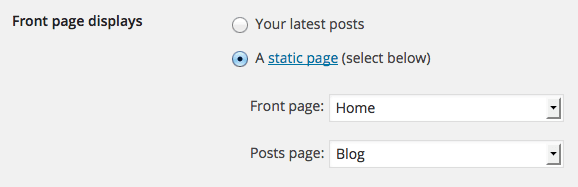
33. How does debugging in your WordPress work?
Debugging your system is the easiest method because debug PHP code is part of the project. The PHP constant WP_DEBUG is used to enable the debug mode using WordPress. By default, this is considered false, therefore you need to assume it as a true in the wp-config.php file. Through this file, developers have to edit and make this condition true for a constant value of WP_DEBUG.
34. Is the blog is must on WordPress?
Yes, if you want to use WordPress then it is necessary to have a blog because WordPress is blogging software. Different faces suggest differently like not a big issue but the reality is that if you have a blog then it is a plus point for SEO.
35. Why WordPress is the best CMS?
According to the performance of WordPress, it is the best CMS (Content Management System) worldwide. Because it includes a beneficial advantage and many features that offer an open-source working environment. It is a free website platform and easy to use. That’s why WordPress can easily manage and the installation process is fast.
36. What are the difference between posts and pages in WordPress?
The post is a Dynamic Entity and found in the categories, archives, recent posts, and other widgets. You can easily customize it and display it into the RSS feed of the blog. It also provides unique information according to the categories.
Example: Events, News, Sports, Fashion, etc.
In WordPress, Pages is a Static Entity and can arrange sub-pages under a parent page. It does not support the categories and tags. Through pages, you can provide your site-related service within the depth concept.
Example: Contact Us, About Us, Privacy & Policy, Terms & Conditions, etc.
37. How to disable comments in WordPress?
If you want to disable the comment in WordPress then you have to follow these steps:
- Go To The Admin Panel -> Setting -> Then Click on the Discussion Tab.
- Into the Default Article Settings Uncheck the Box.
- Allow People to Post Comments on New Post.
- After that Click on Save Setting.
Through these steps, you can easily disable your comments setting in WordPress.
38. What is the use of the user metafunction in WordPress?
The function of usermeta is:
get_user_meta().
Through this function, only developers retrieve the user’s metadata. The user meta function is fully able to return an array and single metadata. Custom Meta Boxes are used to offer a better user interface for adding custom fields (metadata) to your content.
39. What to do when your WordPress website hacked?
WordPress is the best open-source CMS platform on the web. CMS plays an imperative role to provide security. If you want to secure the WordPress data, you need to implement the security policies in WordPress, also analyze the loopholes.
To know about in a better way then follow these steps:
- Firstly you should stay calm,
- Search for an optimal solution,
- Locate the hack,
- Contact your hosting company,
- Hire IT professional (Expertise of InfoSec),
- Restore WordPress Versions,
- Scan, Identify and reduce the malware,
- Check access permission,
- Change password and secret keys.
40. What is Category in WordPress?
A category is used to group and sort content into several types of classes. This is the best-predefined taxonomy in the WordPress platform that provides the identity of your blog post. When you add a post then it is set as Uncategorized by default. If you want to add a particular section then you have to change the default category in the Settings or Edit screen. You can enter your WordPress post under several categories including tags.
41. What is Tag in WordPress?
Tag is a method to post along with the categories and also a pre-defined taxonomy in WordPress. The main uses of the tag are to focus on specific topics related to your post. You can directly hit that topics related search through using the tags.
42. What are WordPress Taxonomies?
Well, if you need to understand and describe the taxonomy in a very simple way when interviewer asking about it in WordPress technical interview questions. Then you can justify it by saying some simple words, that it is the way to group the things together.
Although in detail the default taxonomies into the WordPress are called Category (that clubbed the similar things under one name). Such as Link Category, Tag, and Post Formats, etc.
In addition, the best part is that you do not have to use or limit yourself to some of the default taxonomies. Because you are absolutely free to create the custom taxonomies as per your choice and needs.
43. How to install Plugins in WordPress?
You can easily install the plugins through the plugin search. Otherwise, you can follow these steps:
- Go to the Admin Page of your site.
- Click on Plugins then Add New option.
- Search for Plugins.
- Select any one of them into the list.
- Select the relevant one and click Install Now.
- After a few minutes, your plugin is able to use in WordPress.
44. How to Make a Static Page in WordPress?
You have to follow these simple step to make a Static Page:
- Go To The Admin Panel,
- Select Add New Page.
- Name it Home.
- Add your Content into the area of the static page.
- Publish it.
Your Static Page is now active to provide info.
45. Is WordPress Dynamic or Static?
Almost everything is dynamically generated in WordPress, including blog posts and pages that why we can say that WordPress is Dynamic.
46. How to edit any page in WordPress?
Follow these simple steps:
- Login into WordPress.
- Go To The Admin Area,
- Click on Post.
- Click All Post after that find the post you want to edit.
- Make changes and click on Publish.
47. How to get our WordPress site on Google?
If you want your WordPress site on Google then these following steps help you:
- Firstly go to the settings.
- Scroll down to the Search Engine Visibility option to the Reading page.
- Check your Settings.
- Install the Yoast SEO Plugin.
- Link your website to the Google Search Console.
- For this, you have to click Add Property in your Google Search Console account.
- Add your Website URL.
- Set up XML sitemaps.
- Submit XML Sitemaps on Google Search Console.
If you use these steps then your site will be index soon and able to appear on google.
48. How to check the current page title in WordPress?
If you want to know the procedure to check the current page title in WordPress then you can do it easily through get_the_title(). After that, it displays your current page title.
49. Does WordPress have cookies?
Yes, WordPress has cookies. Cookies basically help to identify the user while logged in. So, it is necessary to have cookies for your visitors to know better.
50. In which case you will not see the plugin menu?
If the blog is hosted on free wordpress.com as you cannot add a plugin there. Also, you should have an administrator account to see the plugin. Both cases are famous and you should keep in mind.
51. Why does widget not show up in the sidebar?
If you don’t see the sidebar then maybe the possibility of missing the function.php or similar file. Also, it happens when you forgot to save the changes in the widget. You have to ensure that your theme supports the widget if yes then you can show your sidebar easily.
52. Why is wordpress.com considered more secure than wordpress.org?
The only difference is that wordpress.com does not allow the installing plugin but in wordpress.org you can install the plugin easily and use many other extra features. This is the reason that wordpress.com is more secure than wordpress.org.
53. What is the difference between WordPress.com and WordPress.org?
Although both are looking simple with just a difference of .com and .org. But it is not simple like that. Because the main difference between the two of them is in the host. Thus it explains what kind of host you are?
Because there are two types of hosts. Therefore if you own WordPress.org then you are a host of your own website. Also, if you have the WordPress.com domain then they are hosting it for you.
54. In what case we cannot recommend WordPress to our client?
Well, we must not recommend WordPress to the client in a few situations. Such as if the client is working on any of the non-CMS based projects. Although if they need a complex or innovative e-commerce software. Besides that, in such a case of enterprise intranet solution. Also, in the end, if the website requires some custom scripting solutions. All these situations do not need WordPress software.
The quick look of above situations are given below:
- Enterprise Intranet Solution.
- Client working on non-CMS based project.
- When the sites require custom scripting solutions.
- If the site needs innovative or complex eCommerce.
55. How to Choose a WordPress Theme?
Well, there is no single perfect right answer to this question. Although it is not a matter about any of the themes you choose. But the concern is that you should choose the WordPress Theme without the restrictions in the number of plugins, pages, and a static homepage.
Although there is one reliable and yet multipurpose WordPress theme is Uncode. This theme is a very flexible and pixel-perfect theme. This theme can adapt according to the user’s needs very easily. No matter it may be a business-oriented website, a creative website, a portfolio, and any other.
The Uncode theme gives a myriad of tools to its users. This can help them to design any pages within a few minutes. However, some of the unique very features of this theme are asymmetrical bold typography and layouts, This is the reason for the Uncode is popular.
56. What is Child Theme in WordPress?
A child theme is part of the parent theme that inherits the features, style, and functionality of the parent themes. Using child theme you can modify a WordPress theme without making any changes in a safe way.
57. Which is the best multilingual plugin for WordPress?
TranslatePress is the best multilingual plugin that allows you to use up to 72 several types of language. It provides you full security including the best-updated features within the limitation.
58. What is the role of meta-tags in WordPress?
Meta tags are typically used to specify the keywords, author, description, title, and other metadata. It helps you to get ranking faster and represent your site working in the search engine while searching.
59. Is it possible to host WordPress using Amazon web services?
Yes, it is possible to host WordPress using Amazon web services because it is a more secure and reliable option for WordPress Hosting.
60. Where is the WordPress content stored?
WordPress stored all content in the MySQL database on the server. When you install the WordPress then a folder wp_contents created. This folder is used to store the themes, plugins, and uploaded media.
That’s all in this article, I hope the list of top WordPress interview questions will prove to be useful for you. Thanks for visiting.
61. Explain the components of the Home screen of WordPress?
Well, there are various components that shown on the home screen of wordpress. Some of the most useful and important components are given below:
Dashboard menu: This is the most important component of the WordPress home screen. This dashboard menu component provides the navigation menu options for any posts, pages, media libraries, and comments. These shown on the left side of the screen on your WordPress website.
Welcome: You can get this component of the WordPress home page. Basically this component can help you to customize the overall WordPress theme. You can do so by clicking on the button named customize your site. Also, the center column of this provides you some of the most useful links. That includes creating and view a page. Also, creating a blog post, change the front end of your web page, etc. However, the last column of it contains some links to the widgets, menus, settings that are related to comments.
Screen options: This component of the WordPress home screen displays the different kinds of useful widgets. These widgets can be hidden or shown on your site on some screen. Also, this component contains the checkboxes which are used to hide or show different types of screen options. Also, it allows them to customize the various sections on the admin screen too.
Activity: This type of WordPress component of the home screen is able to show the recent posts, latest comments, and published blogs. This component can also allow you to edit, reply, delete, disapprove, or approve the comments. In addition, you can move the comments to the spam section too.
Quick Draft: This WordPress component of the home screen has a mini post editor. This mini-post editor is used to save, write, and publish the WordPress post from the admin dashboard. In addition, this component includes the title of the draft. That is followed by some notes about the specific draft and then save it as a draft.
WordPress News: This kind of WordPress component of the home screen is able to display the latest news content which is regarding the latest software update of WordPress.
At a Glance: This type of WordPress component of the home screen has the power to displays an overview of any of your blog’s posts. Also, for the number of published pages and posts, and for the number of comments too.
62. How many tables are in WordPress by default?
Well, basically there are in total of 11 tables are currently there in the present version of the WordPress by default. Although if you want then you can check out the total number of available tables in WordPress with the help of phpMyAdmin.
63. Explain What are posts in WordPress?
The Posts in any WordPress website allow you to write, save, and publish a blog post or post it on your website. Although these posts are listed in the reverse chronological order and shows on the front page of your blog as well.
64. Explain What are pages in WordPress?
Well, in general, the Pages are a little different from any posts. Because these pages are static in nature. Therefore these pages do not change very often. However, you are allowed to add any of the pages containing the information about you and your website.
65. What is the loop in WordPress?
Well, you probably know that WordPress is use the PHP codes to display the posts on website. Although this type of PHP code is called the loop. So on other hand you can understand it in simple words as: the Loop is PHP code that is used by WordPress to display the posts.
However, using these Loop WordPress processes each of the posts to be displayed on the current blog page. Also, WordPress formats them according to, how it matches the specified criteria within the Loop tags. Therefore any of the HTML or PHP codes within the Loop will be processed on each of the posts.
