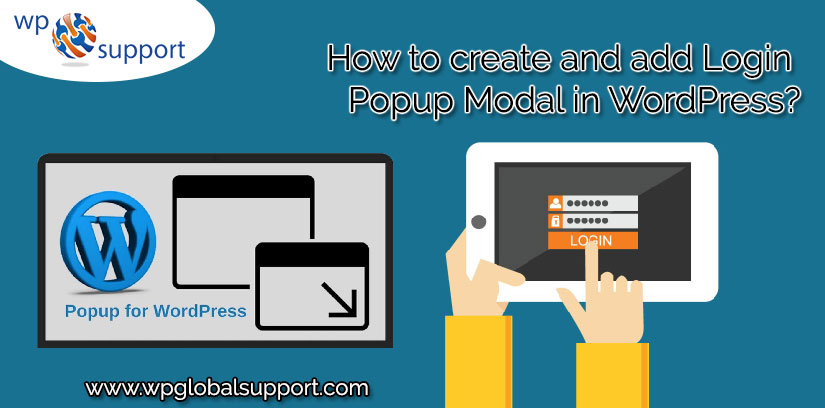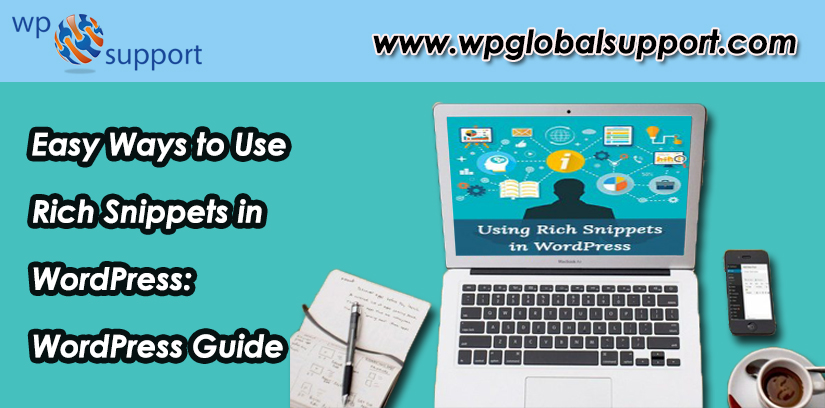WordPress Knowledge
-
How To Install And Setup Google Tag Manager In WordPress?
- Last Updated Mar 11th, 2020
- Posted by: Editorial Team
- Category: WordPress Knowledge
No CommentsUnderstanding your users is a vital part of governing the success of your site! Have you ever thought about what your user wants? For this purpose, Google has built-in lots of tools that succor you to gather & organize the information and use them accordingly. These tools are easy for purposes but may be slightly
-
How To Create & Add Login Popup Modal In WordPress? Best of 2023
- Last Updated Jan 7th, 2023
- Posted by: Editorial Team
- Category: WordPress Knowledge
What is WordPress? It is an open-source platform that you would have to download and host it on a webserver. Once you have hosted it, it is completely free, you can use it in any way that you want without any restriction. It is a completely customizable CMS and powered many most popular website over
-
How To Create A Poll On WordPress Using WPforms? (Our Interactive Guide) Best of 2023
- Last Updated Jan 7th, 2023
- Posted by: Editorial Team
- Category: WordPress Knowledge
Polls are an interactive way to connect with your audience, and collect information from them. Now, the question is how to create an interactive poll on WordPress? In this article, we give you a guide to creating an interactive WordPress Poll From WPForms. WPForms includes a powerful drag & drop WordPress form builder. This plugin
-
4 Methods On How To Add/Upload An Image In WordPress Sidebar Widget? Best of 2023
- Last Updated Jan 7th, 2023
- Posted by: Editorial Team
- Category: WordPress Knowledge
As we have been listening for a long time – “The first impression is the last impression” – A good thought that directly applies to this digital world. In this infographic world, good quality image impacts for a long time for your WordPress site. For this, it is very useful to add an image in
-
2 Perfect Ways To Auto Publish WordPress Posts To LinkedIn
- Last Updated Jan 6th, 2023
- Posted by: Editorial Team
- Category: WordPress Knowledge
LinkedIn is for everyone who is curious about taking their professional life more significantly by looking for new opportunities to grow their careers and to connect with other professionals. Some use Zapier to connect the app which they are using every day to automate their work to be more productive. LinkedIn experts developed a social
-
15 Of The Best WordPress PDF Plugins in 2024 (View In Different Style)
- Last Updated Dec 11th, 2024
- Posted by: Editorial Team
- Category: WordPress Knowledge
Very often, a PDF file can be quite valuable for a blog or website! Furthermore, in the business world, there are many instances where you wish to show the PDF file on web pages. WordPress PDF Plugins allow you to open and view the PDF file on the same website. Notice that WordPress does not
-
How To Add Google Analytics Event Tracking In WordPress? Best of 2023
- Last Updated Jan 7th, 2023
- Posted by: Editorial Team
- Category: WordPress Knowledge
Have you ever desired to track user activity when they are on your WordPress website? By installing Google Analytics, you can track page views, referral sources, time spent on page and more, but for a more intense insight, you have to use Event Tracking. Google Analytics is one of most powerful tools you can add to your toolbox
-
How To Add Currency Converter In WordPress Website? Best Ultimate Guide of 2023
- Last Updated Jan 18th, 2023
- Posted by: Editorial Team
- Category: WordPress Knowledge
To do the business in our extremely well-connected world, you may have to consider a lot of currencies that people use to buy products. Upon purchasing products from your site, users might think about how much a specific product will cost in his or her currency. And for this, they need to add currency converter
-
WordPress Rich Snippets – How To Add Them In Your WP Site? (A Complete Guide)
- Last Updated Mar 12th, 2020
- Posted by: Editorial Team
- Category: WordPress Knowledge
Rich Snippets vs Schema Markup Rich Snippets Basically, a normal Snippet is a result which Google shows to the users in the Search Engine Result Pages. For example, if you are searching for a good recipe for homemade chocolate and you googled it. Google shows you the results list in SERP (Search Engine Result Pages)
-
6 Best & Free WordPress 404 Redirect Plugins To Look For In 2023
- Last Updated Jan 7th, 2023
- Posted by: Editorial Team
- Category: WordPress Knowledge
Are you experiencing any ‘404 page not found’ error in WordPress? As 404 errors are not good for your user experience and website SEO. It means something went wrong during the execution of the Webpage or the server didn’t find the files you are searching on the Webpage. Where Web server is a software which