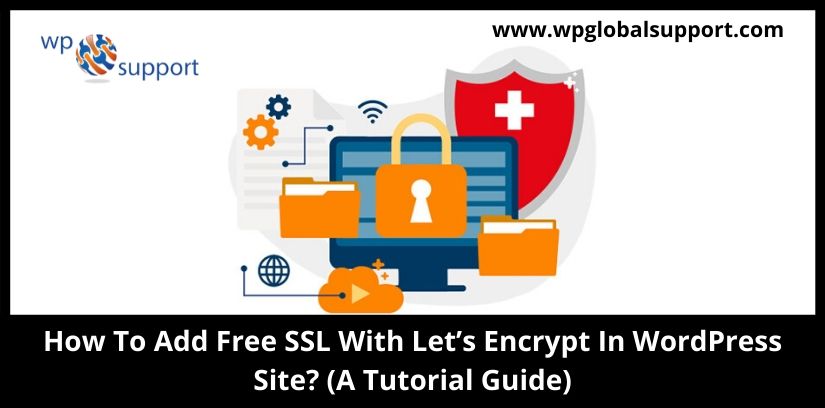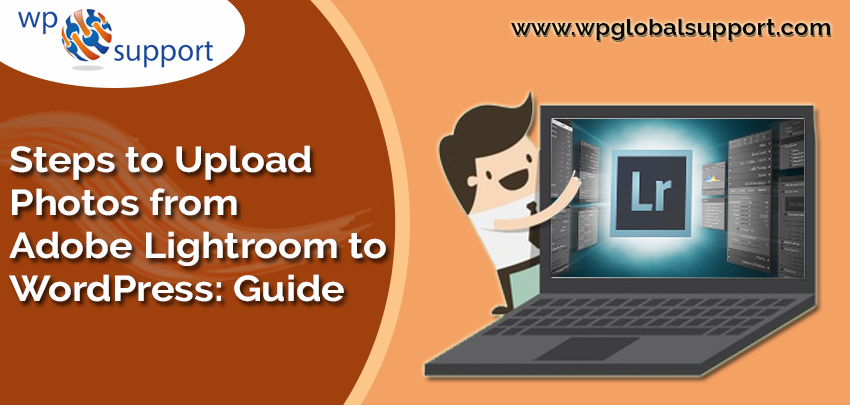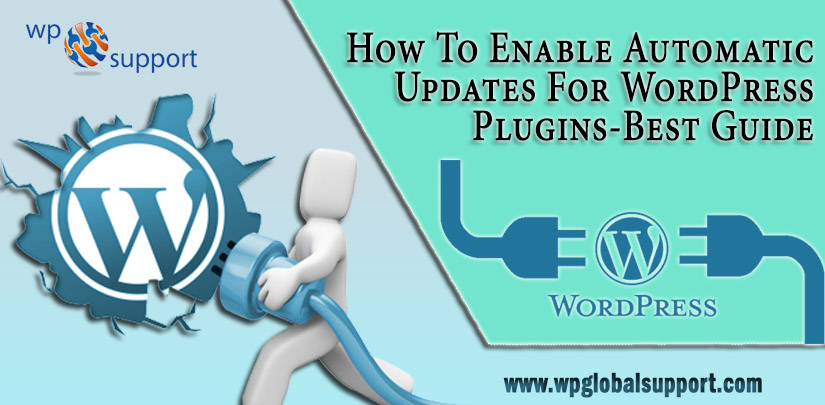WordPress Knowledge
-
How To Integrate/Connect AWeber To WordPress Site? (A Complete Guide)
- Last Updated Jan 5th, 2023
- Posted by: Editorial Team
- Category: WordPress Knowledge
No CommentsHave you ever desired to know How to Connect AWeber to WordPress site? If Yes, then come along with us. AWeber is the most popular email marketing service on the Web. Here, in this complete guide, we will illustrate to you how to connect AWeber to WordPress. Why Email List is Important? Have you ever
-
How To Add Free SSL With Let’s Encrypt In WordPress Site? (A Tutorial Guide)
- Last Updated Mar 11th, 2024
- Posted by: Editorial Team
- Category: WordPress Knowledge
Most of the users asked how to add free SSL with Let’s Encrypt in WordPress after add SSL in WordPress. Unfortunately, at that time nothing existed. but at this time we have the option to discuss this topic. In this post, we will explain to you how to add free SSL with Let’s encrypt in
-
How To Upload Photos From Adobe Lightroom To WordPress? (Best Guide)
- Last Updated Dec 23rd, 2022
- Posted by: Editorial Team
- Category: WordPress Knowledge
Most users use Adobe Lightroom to edit photos before uploading them to WordPress. Since editing the photos is important and manually uploading them to WordPress can be a time drain. So, in this post, we will explain to you how to upload photos from Adobe Lightroom to WordPress. Adobe Lightroom vs Adobe Photoshop Here, we’ll
-
How To Enable Automatic Updates For WordPress Plugins? (Best Guide)
- Last Updated Jan 9th, 2023
- Posted by: Editorial Team
- Category: WordPress Knowledge
WordPress is a massive community of contributors working tirelessly to improve it. This kind of development input is important to keep your site’s theme, plugins, and WordPress core updated. A lot of users find it troublesome that they have to update the plugin almost every other day. Hence, here, in this post, we will illustrate
-
How To Create A Membership Site With Rainmaker Platform?
- Last Updated Dec 23rd, 2022
- Posted by: Editorial Team
- Category: WordPress Knowledge
Have you any queries about how to create a membership site with rainmaker platform? You can sell products or premium content without having knowledge about hosting, design, development, plugins etc. Here, we will explain to you how to create a membership site with Rainmaker platform. What is the New Rainmaker Platform? It is a website
-
How To Add A Favicon In WordPress Website? (With & Without Plugins)
- Last Updated Mar 12th, 2020
- Posted by: Editorial Team
- Category: WordPress Knowledge
Nowadays in this digital world – small things can make a big difference! It one of the small but important things to add favicon in WordPress Website. Many of us tend to ignore this important thing that can make a negative impact on our online branding. Favicon stands for the favorite icon. It is the
-
How To Start A Podcast With WordPress? (With Best Podcasting Themes & Plugins)
- Last Updated Oct 23rd, 2023
- Posted by: Editorial Team
- Category: WordPress Knowledge
“Where words fail, music speaks”. Being a part of every culture music is always enough to express & feel. There was a time when musicians and music travel together all over the world to meet their audience. But nowadays the internet makes it easy for them to launch their music online and get connected with
-
How To Use Soliloquy Slider Plugin In WordPress? (Our Creative Guide)
- Last Updated Dec 22nd, 2022
- Posted by: Editorial Team
- Category: WordPress Knowledge
Many users asked us how to create a responsive slider with Soliloquy Slider plugin in WordPress. If you are facing the same problem then you are in the right place. Responsive sliders help in search engine ranking of your site. Sliders are used to create the front page of portfolio or business sites. Since there
-
11 Stylish Ways to Customize Blockquote CSS In WordPress Themes?
- Last Updated Jan 13th, 2023
- Posted by: Editorial Team
- Category: WordPress Knowledge
So what is a “Quote?” – Described in a few words. When you present your thoughts, work or any content in a quote it looks more attractive. So, when you are adding a Blockquote in your website content you are simply adding more likes and shares of your website. Since quotes are the most memorable
-
How To Create Custom WordPress Layouts With Beaver Builder?
- Last Updated Jan 6th, 2023
- Posted by: Editorial Team
- Category: WordPress Knowledge
Have you ever desired to create a Custom WordPress layout with Beaver Builder? Beaver Builder permits you to create your own page layout without writing any code. A lot of paid WordPress themes are ready to use page layouts for various sections of the website. However, sometimes a built-in layout may not suit your needs.