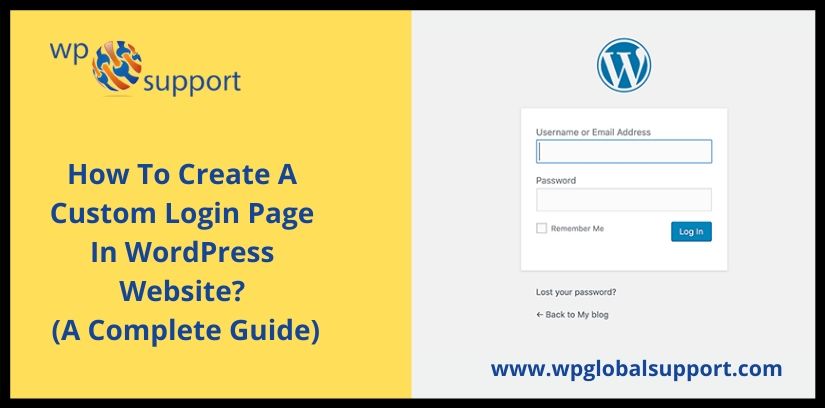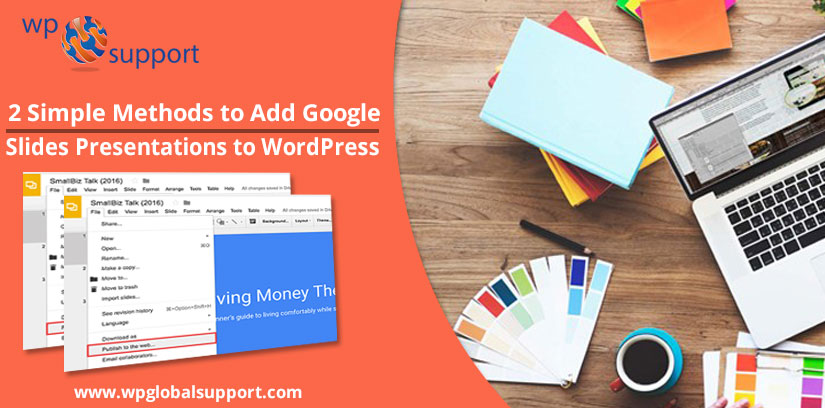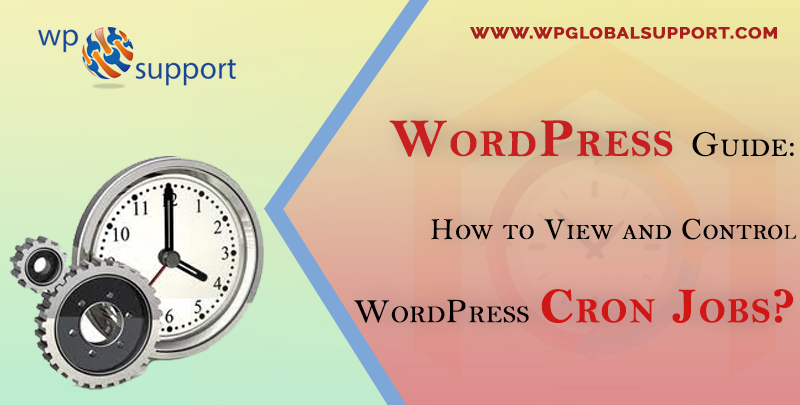WordPress Knowledge
-
How To Create A Custom Login Page In WordPress Website? (A Complete Guide)
- Last Updated Dec 27th, 2022
- Posted by: Editorial Team
- Category: WordPress Knowledge
No CommentsAs we have been listening for a long time “The first impression is the last impression”. This quote is applied here very well. Like that, if you Make WordPress Custom Login Page, then it’s a good way to make the best first impression. Along with this, a login page makes your branding strong. By adding
-
2 Best Classic Methods To Add Attachment File Type Icons in WordPress
- Last Updated Jun 1st, 2023
- Posted by: Editorial Team
- Category: WordPress Knowledge
Recently a lot of users asked to tend to ask, is it possible to add Attachment File Type Icons in WordPress? Yes, it is possible and very easy. By default, WordPress permits you to upload images, video, audio and other documents. Also, you can allow additional file types to be uploaded in WordPress. However, when
-
How To Use WordPress Desktop App With Self-Hosted Blogs? (A Comprehensive Guide)
- Last Updated Mar 16th, 2020
- Posted by: Editorial Team
- Category: WordPress Knowledge
The new WordPress.com has provided some desktop apps that are coming for all operating platforms such as Windows, Mac, and Linux. These apps are based on modern technology that is very fast, safe, and sure to enhance your writing experience. But are you really getting the profit from the apps if your blog is not
-
2 Simple Methods To Add/Embed Google Slides Presentations To WordPress
- Last Updated Jun 1st, 2023
- Posted by: Editorial Team
- Category: WordPress Knowledge
Are you facing a problem with adding Google slides Presentations to WordPress? Google Slides lets you create beautiful presentations and share them anywhere. Here, we have two different ways to add google slides presentations to your WordPress site. Methods To Add Google Slides Presentations to WordPress Method 1: Add Google Slides in WordPress by Using
-
How To Easily Switch Between User Accounts In WordPress?
- Last Updated Jan 6th, 2023
- Posted by: Editorial Team
- Category: WordPress Knowledge
WordPress is a versatile CMS with a variety of features. It provides full control and flexibility to its users. With these features, you can handle your website in any way you want. Most of the time, you have to view your site from a different perspective for testing or developing purposes. For that, you will
-
5 Best & Free Survey Plugins For WordPress (Get User Feedback Efficiently)
- Last Updated Jan 6th, 2023
- Posted by: Editorial Team
- Category: WordPress Knowledge
Are you willing to know about the best WordPress Survey Plugins? WordPress Survey Plugins are used to find out what your visitors think and demands. It permits to gather user feedback, you can use it to enhance your business site. In this article, we are going to describe you to the best WordPress survey plugins
-
2 Easy Ways To Make Sticky Floating Footer Bar In WordPress
- Last Updated Jun 1st, 2023
- Posted by: Editorial Team
- Category: WordPress Knowledge
Have you ever desired to create Sticky Floating Footer Bar in WordPress? We have been using the Floating footer Bar on our site for many years. Because it helps us to reduce bounce rate and increase the pages viewed by users. A lot of you have asked us how to create a similar floating bar,
-
How To Upload A Center Align Video In WordPress? (A Complete Guide) – Best of 2023
- Last Updated Jan 7th, 2023
- Posted by: Editorial Team
- Category: WordPress Knowledge
Are you getting excited to upload the center align video on your WordPress? As videos can extend even beyond verbal and nonverbal communication by including visual aids like images and footage, which makes it more interesting & provide entertainment. This is the reason why video content works better than text. Moreover, Videos can extend even beyond verbal
-
WordPress Cron Jobs | How To Add, View, And Control Them? Best of 2023
- Last Updated Jan 12th, 2023
- Posted by: Editorial Team
- Category: WordPress Knowledge
Daily posts and updates of your website stay you connected with your viewers. And to keep the connection continued you need to show activities on your website even when you are not there. As the articles posted by the admin of a WordPress site are called posts. When we deal with the global audience we
-
How to Reset WordPress Admin Password On Localhost? (A Test Fully Guide)
- Last Updated Jun 28th, 2023
- Posted by: Editorial Team
- Category: WordPress Knowledge
Recently, one of our readers asked us, is it possible to Reset WordPress Admin Password on Localhost. If you are running WordPress on localhost and have forgotten your password, you cannot reset it by email. Why Password Reset doesn’t work on Localhost? The word localhost is used to describe a local server that is not