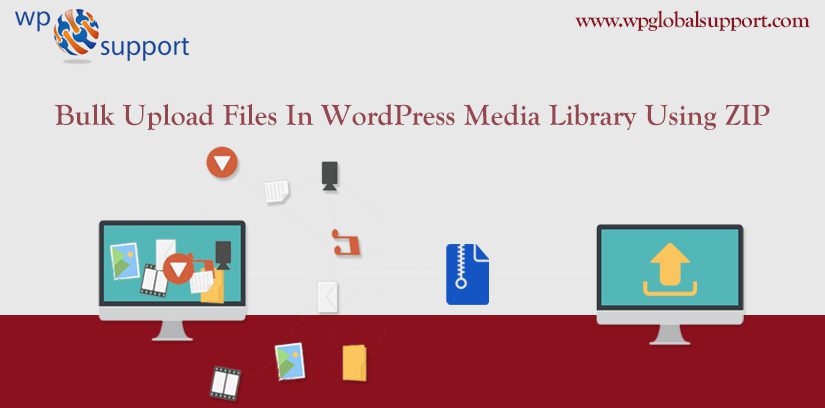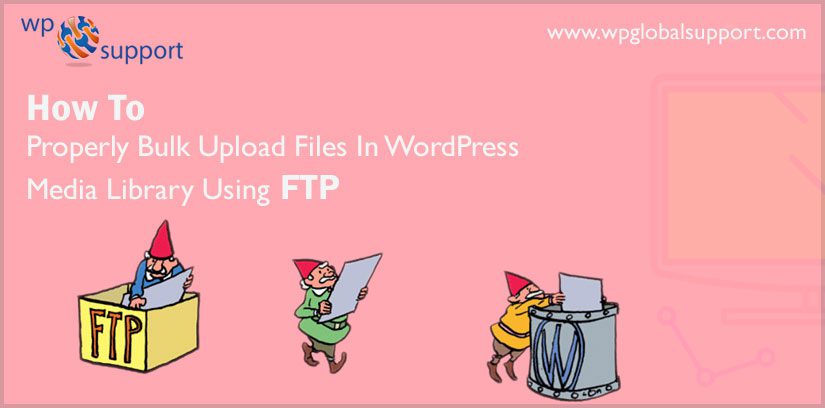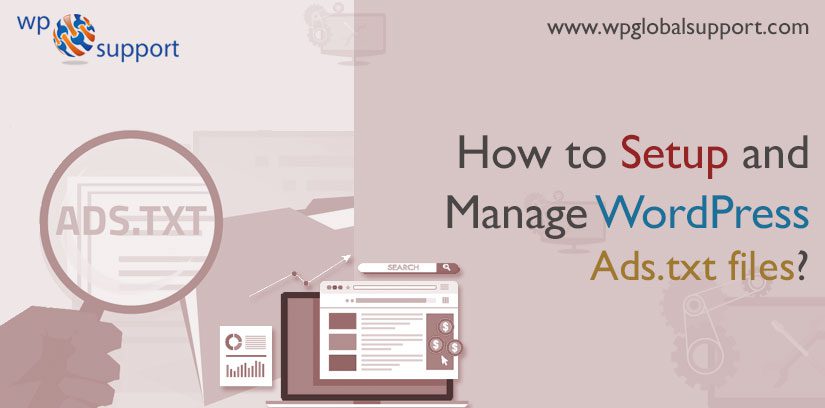WordPress Knowledge
-
How to easily Install WordPress WooCommerce Theme
- Last Updated Jun 1st, 2023
- Posted by: Editorial Team
- Category: WooCommerce, WordPress Knowledge
No CommentsAre you willing to know How to install WordPress WooCommerce theme? Before this installation, you must know about WooCommerce. It is the most popular and open-source e-commerce platform for building your online business. It is a free e-commerce plugin and you can download it very easily. But what you actually see is the power when you
-
How to Restrict Pages by User Role in WordPress? Best of 2024
- Last Updated Dec 18th, 2024
- Posted by: Editorial Team
- Category: WordPress Knowledge
Are you looking to Restrict Pages by User Role in WordPress? Performing the very task is not a big deal, but many WordPress businesses need to have control over their site’s. They want to have control on certain pages on their websites which users can access. Restricting certain pages or posts to logged in users
-
7 Free WordPress WooCommerce Extensions
- Last Updated Jun 1st, 2023
- Posted by: Editorial Team
- Category: WooCommerce, WordPress Knowledge
WooCommerce is one of the most popular e-commerce WordPress plugins. It is a free e-commerce solution, easy to use, including support for many product formats, offering the ability to integrate multiple shipping methods, has built-in support for a check, and bank transfer and cash on delivery. Today we’re sharing best WooCommerce extensions for WordPress. They have been
-
How to Remove Parent Slug From Child Page URL in WordPress?
- Last Updated Apr 4th, 2023
- Posted by: Editorial Team
- Category: WordPress Knowledge
WordPress is a popular content management system that allows users to create websites and blogs easily. One of the features of WordPress is the ability to create parent and child pages. Parent pages act as a container for child pages, allowing for a hierarchical organization of content. However, by default, WordPress includes the parent page
-
How to Upload a File in WordPress Using FTP?- [Step By Step]
- Last Updated Jun 1st, 2023
- Posted by: Editorial Team
- Category: WordPress Knowledge
Are you facing problem to Upload a File in WordPress Using FTP? FTP stands for “File Transfer Protocol”. And it’s the simplest, easiest and fastest method to do so. The FTP program provides you access to root files and directories of the website. File transfer protocol smartly simplifies the transfers by allowing you to upload
-
6 Best WordPress WooCommerce Payment Gateways (Build Reliable Transaction System)
- Last Updated Jun 1st, 2023
- Posted by: Editorial Team
- Category: WooCommerce, WordPress Knowledge
WooCommerce Payment Gateways are implemented for bringing in sales is an important part of an online business, but the most important thing is to choose the right method that will help you to accept payments. If your customers face difficulty in paying, that means that they might leave their cart and with this, you can
-
How to Bulk Upload Files In WordPress Media Library Using ZIP
- Last Updated Jun 2nd, 2023
- Posted by: Editorial Team
- Category: WordPress Knowledge
WordPress is an incredibly powerful platform that allows users to create and manage websites with ease. One of the most important features of WordPress is its Media Library, where you can store and manage all your images, videos, and other media files. However, adding a large number of files to the Media Library can be
-
Easy Ways to Prevent Authors From Deleting Posts in WordPress Website – Best of 2024
- Last Updated Dec 13th, 2024
- Posted by: Editorial Team
- Category: WordPress Knowledge
Here we are going to expose how to Prevent Authors from Deleting Posts in WordPress? By default, most of the users with the author user role can delete their own posts when these posts are already published. Where the articles posted by the admin of a WordPress site are called posts. While running a multi-author
-
How to Bulk Upload Files In WordPress Media Library Using FTP
- Last Updated Jun 2nd, 2023
- Posted by: Editorial Team
- Category: WordPress Knowledge
As a WordPress user or professional, you are probably always looking for Bulk Upload Files In WordPress Media Library Using FTP? Copying multiple files to the media library is easy enough and can be done in steps. However, selecting and copying thousands of files to your any CMS (Content Management System) Website is another task.
-
How to Setup and Manage WordPress Ads.txt files? Best 2024
- Last Updated Dec 13th, 2024
- Posted by: Editorial Team
- Category: WordPress Knowledge
Struggling To Setup and Manage WordPress Ads.txt files? The “Authorized Digital Sellers” = “Ads.txt” is a program designed by the IAB (Interactive Advertising Bureau) intended for reducing the fraud in ad inventory. And too can potentially increase your ad revenue. It supports, promotes, authenticates and improves the transparency in advertising for online publishers. This will