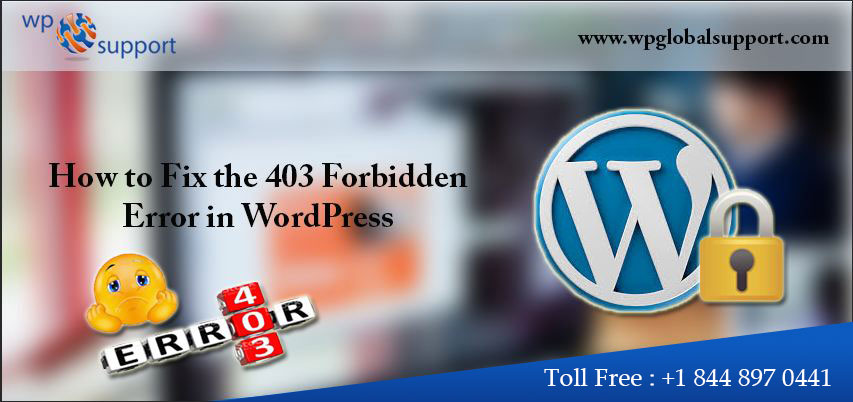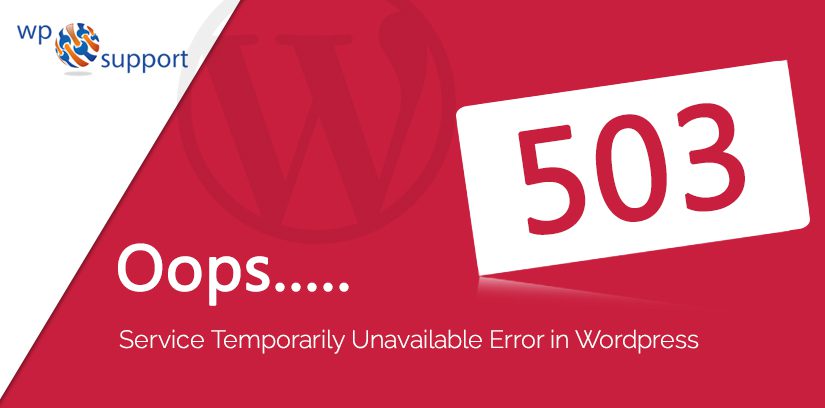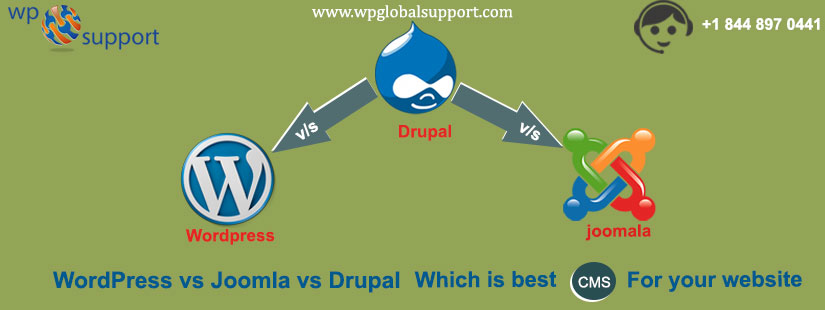WordPress Knowledge
-
9 Best CDN Service Providers For WordPress To Speed Up Your Website
- Last Updated Apr 5th, 2023
- Posted by: Editorial Team
- Category: WordPress Knowledge
No CommentsIf you are looking for the best CDN service providers that can significantly reduce your server load and offer secure storage capacity for content, then you are at the right place. In today’s fast-paced world, a slow website is a surefire way to turn away potential visitors and customers. That’s why it’s crucial to optimize
-
How to Easily Fix a Blank WordPress Admin Panel?
- Last Updated Mar 22nd, 2023
- Posted by: Editorial Team
- Category: WordPress Knowledge
WordPress is one of the most popular content management systems out there, powering millions of websites around the world. However, despite its popularity, WordPress can sometimes throw up errors that can leave website owners scratching their heads. One such error is a blank WordPress admin panel. This can happen for a variety of reasons, but
-
How To Fix Leverage Browser Caching in WordPress for Cacheable Resources – Best of 2023
- Last Updated Jan 12th, 2023
- Posted by: Editorial Team
- Category: WordPress Knowledge
Speed is now a landing page factor for Google Search and Ads. Leverage browser caching is a technology that not only results in significantly faster load times but also decreases the load on your server. While using speed test tool such GTmetrix, Google PageSpeedInsights etc, it often shows an error “Setting an expiry date or
-
Fix: 403 Forbidden Error in WordPress (Permission To Access Denied)
- Last Updated Jan 9th, 2023
- Posted by: Editorial Team
- Category: WordPress Knowledge
When you encounter an error on your WordPress website it looks like that your system is screaming at you for no reason. An error put a pause on your website and to remove that you need to analyze the reason behind that error, and ways to fix it. There are 5 common errors that WP
-
Comparison between WordPress and Blogger: Which is Better?
- Last Updated Jan 6th, 2023
- Posted by: Editorial Team
- Category: WordPress Knowledge
Read this Comparison between WordPress and Blogger to know which is one is better for you? Who is the best blogging platform? It is very common as well as an interesting question between the new age beginners and bloggers. In this article, we have tried to give a proper and detailed answer to this question.
-
How To Turn Off or Disable Comments in WordPress
- Last Updated Jan 6th, 2023
- Posted by: Editorial Team
- Category: WordPress Knowledge
Do you want to know how to Turn Off or Disable Comments in WordPress Pages? We will help you with that. By default, whenever you publish a new page it comes with comment box enabled. If you think the comment box is not necessary for your site, you can disable it. Want to know how?
-
How To Fix 503 Service Temporarily Unavailable Error In WordPress?
- Last Updated Mar 16th, 2023
- Posted by: Editorial Team
- Category: WordPress Knowledge
WordPress users know about WP errors but beginners don’t. Beginners are worried about this service error because the 503 services unavailable error is unable to get no clues about the causes which frustrates them. The 503 Service Temporarily Unavailable Error in WordPress is one of them. This is generally caused by outdated and malfunctioning plugins
-
WordPress vs Joomla vs Drupal: Which is the best CMS for you?
- Last Updated Apr 9th, 2020
- Posted by: Editorial Team
- Category: WordPress Knowledge
Are you confuse between choosing the best CMS for making your site? Keep reading this guide we will show you a comparison between WordPress vs Joomla vs Drupal. These are the most commonly used free content management tools licensed under GPL. However, three of them are written in PHP and supports MySQL uses themes and plugins. In this blog
-
How To Create a Custom Page Template in WordPress?
- Last Updated Jan 6th, 2023
- Posted by: Editorial Team
- Category: WordPress Knowledge
If you have come here to know the exact & easy way to create a custom page template in WordPress, then don’t worry, here you will not only get the step by step instructions but also learn how to give a unique look on specific pages and layouts on your websites. Creating a custom page
-
WordPress W3C Validation Plugin – How to Effectively Validate a WordPress Website?
- Last Updated Mar 10th, 2023
- Posted by: Editorial Team
- Category: WordPress Knowledge
As a website owner, you may want to see that your website always looks good and is representative manner. This can be done by managed source codes. It helps to improve your website SEO and take a path to reach on top in SERP. W3C stands for World Wide Web Consortium. it’s an international organization