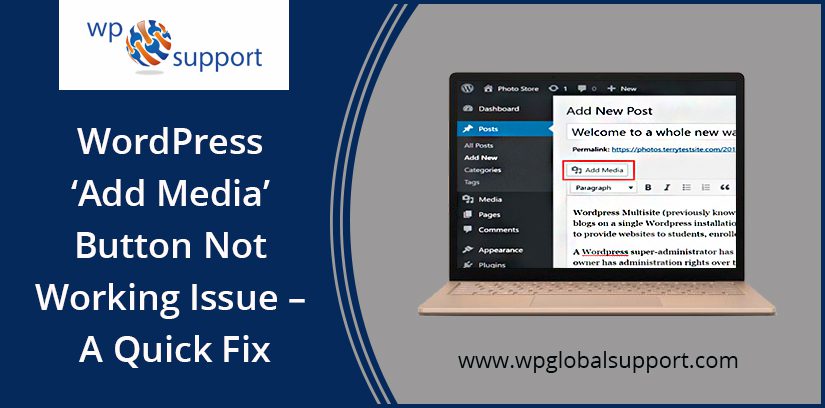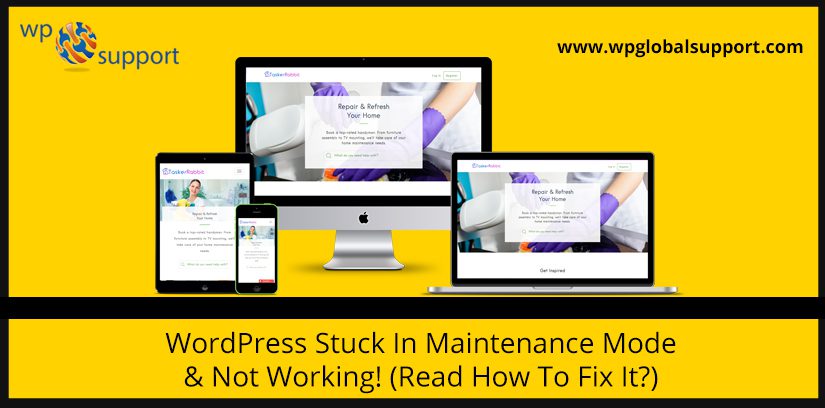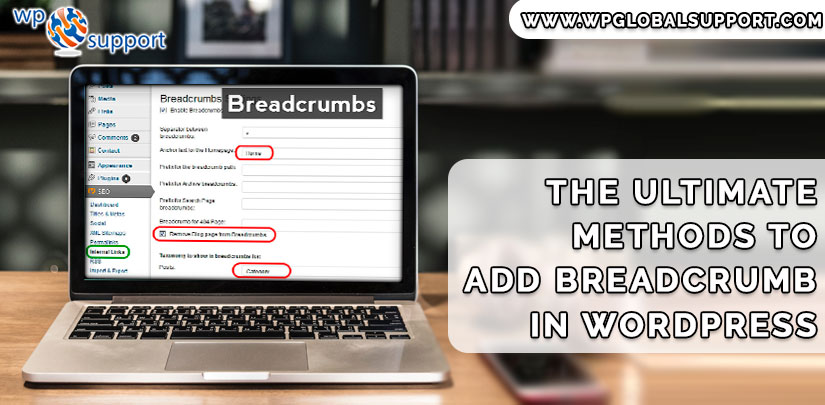WordPress Knowledge
-
How To Use Multiple Themes For Pages In WordPress? (One of the best theme installation service) 2024
- Last Updated Dec 10th, 2024
- Posted by: Editorial Team
- Category: WordPress Knowledge
No CommentsWell, WordPress Plugin is the most popular content management system for its flexibility and customization. Being the best, it allows the users to create , edit and modify many themes, templates, sidebars, styles, and more. It is fine to create themes, templates, etc. but what will you do if you wish to use WordPress multiple
-
How To Import & Export WordPress Theme From Dashboard?
- Last Updated Jan 19th, 2023
- Posted by: Editorial Team
- Category: WordPress Knowledge
If you really want to import & export a WordPress theme from Dashboard? So don’t worry you are at the right place. Importing & Exporting the WordPress theme permit you to use the configuration on another WordPress site. It’s a simple process that is accessed through cPanel or FTP. You may need to import &
-
What Is A Gravatar And How To Add & Delete It From WordPress?
- Last Updated Jun 16th, 2021
- Posted by: Editorial Team
- Category: WordPress Knowledge
Gravatar stands for Globally Recognized Avatar. Since millions of people and websites use them that’s why it is globally recognized. One of the most popular CMS like WordPress has built-in support for Gravatar. Avatar – you see every user has an image. Whenever they comment on any site the same image you see called avatar
-
WordPress ‘Add Media’ Button Not Working Issue – A Quick Fix 2023
- Last Updated Jan 18th, 2023
- Posted by: Editorial Team
- Category: WordPress Knowledge
Media play is an important & crucial factor to drive traffic to your website as well as improve its ranking. Making an attractive website including Images, Gifs, & Video stimulation. Sometimes your WordPress Add Media button not working for any kind reason. The problem doesn’t show any error warning pop-up but at the time suddenly
-
How To Install WordPress Using Different Installers? Best Guide of 2023
- Last Updated Jan 7th, 2023
- Posted by: Editorial Team
- Category: WordPress Knowledge
WordPress is famous for its ease of installation. All good WordPress web hosting companies allow you to install WordPress in just a few clicks. In most of the cases installing WordPress is an easy process that takes less than five minutes to complete.
-
14 Best WordPress Backup Plugins To Restore Your Website (Free & Paid)
- Last Updated Jan 20th, 2023
- Posted by: Editorial Team
- Category: WordPress Knowledge
WordPress needs to overcome everything! So, why to behind in case of creating a WordPress backup. Hence, we brought some best backup plugins for WordPress to restore your WP Website. Creating a WordPress backup on a regular basis is the compulsory task to save your site when something goes wrong. This means to say, backing
-
WordPress 502 Bad Gateway Error (Meaning & How To Fix It?) Best of 2023
- Last Updated Jan 7th, 2023
- Posted by: Editorial Team
- Category: WordPress Knowledge
In WordPress, there are many types of error occurs which create confusions and sometimes frustration as well. Error is very helpful in order to determine what is going wrong on our website. If we talk about error the most popular one is 502 bad gateway error. It is the most popular error because it occurs
-
WordPress Stuck In Maintenance Mode & Not Working! Read How To Fix It? – Best of 2023
- Last Updated Jan 23rd, 2023
- Posted by: Editorial Team
- Category: WordPress Knowledge
WordPress website is building software that gets stuck in “Maintenance Mode.” This means that the website is temporarily unavailable because it’s undergoing maintenance or updates. This is usually a short-term issue and the website will be back up and running soon. However, if the Wp Maintenance mode not working for an extended period of time,
-
18 Best Custom Dashboard Plugins For WordPress Users (Customize Your Admin’s Functionality)
- Last Updated Feb 16th, 2023
- Posted by: Editorial Team
- Category: WordPress Knowledge
WordPress dashboard is the area where a blogger spends most of the time. The admin area of a WordPress site keeps all information, plugins, and tools so that the administrator can handle the site easily. Often, you have seen that the default WordPress dashboard is bland with only a few widgets that aren’t very useful.
-
How To Add Custom Breadcrumbs In WordPress With & Without Plugins? Best 2023 Blog.
- Last Updated Jan 7th, 2023
- Posted by: Editorial Team
- Category: WordPress Knowledge
When you start your website with WordPress, where with breadcrumbs in WordPress you can get acquainted with most of the general features that are close to WordPress. WordPress breadcrumbs are one of them. Breadcrumb in WordPress is a feature that helps users to navigate your site. Further, it is a name inspired by the Hansel