
Proper indexing gives a perfect overview of a story. So we are aware of how important is indexing. The same indexing is created in your WordPress website too and the feature is known as WordPress Pagination.
Where indexing refers to find the relevant information easily. Indexing permits bots to crawl and make an index of your content. So that it can be searched quickly without slowing your website.
Pagination is a fundamental part of any WordPress Site. Pagination allows you to direct jump-on what you looking for. Without WP pagination, you have to load all of your pages at once.
Due to it’s a huge importance to reducing the “loading time” of any WordPress site or a particular page. WordPress offers many built-in functionalities by which you can set how many posts to list on a page. Let’s first understand what is pagination in WordPress.
What is WordPress pagination
WordPress Pagination makes easy to navigate a page and post. As in WordPress, pages are like posts. Pages can be managed in a hierarchical structure in WordPress and the articles posted by the admin of a WordPress site are called posts.
It is a common and major feature on all WordPress websites. Pagination is a function or feature which separates the content into many pages. As WordPress theme is a group of stylesheets and templates that are used to describe the appearance and display of a WordPress site.
A WordPress theme changes the layout & design of your site. Many themes have inbuilt pagination but if they don’t then you add Pagination with plugins or custom pagination.
Where plugin is defined as a type of software that contains a group of functions that can be added to a WordPress website. They are used to provide additional functionality to your application.
You can install a plugin of pagination feature and also write a few lines of code to create custom pagination on your website. If you want to add WordPress Pagination on your website keep reading the article.
Advantages of WordPress pagination
WordPress pagination has many benefits to your users and also your website.
- It increases your search engine ranking because it will increase the links on your website or called internal linking.
- WordPress Pagination makes navigation simple and easy for users.
- WordPress pagination also provides an option for users to click on a specific page.
- It takes less time for searching the pages and posts.
Moving on the method of adding pagination in WordPress. There is two method of adding pagination one is by plugin another is by Coding.
Method of adding WordPress pagination
Add pagination in WordPress by editing code
If you want to create pagination you have to write a few lines of code. It has shown at the bottom of the page as older entries and newer entries. At first page, it only shows Older entries and at last page, it only show newer entries. Most of the code should be placed in the functions.php file of your theme or child theme.
As the function.php file is also known as theme function file. It is used by WordPress theme to define classes, actions, functions, and filters that to be used by our templates. Function.php file is automatically loaded in the admin bar and front-end pages of a WordPress site.
| function pagination_nav() { global $wp_query;if ( $wp_query->max_num_pages > 1 ) { ?> <nav class=”pagination” role=”navigation”> <div class=”nav-previous”><?php next_posts_link( ‘← Older posts’ ); ?></div> <div class=”nav-next”><?php previous_posts_link( ‘Newer posts →’ ); ?></div> </nav> <?php } } |
1. WordPress pagination codes for posts
Customers, those don’t want to have extra additional plugins loaded up into their website hence use codes for Posts in that Situation.
Here we are introducing simple codes with all functionality and no need of plugins
Step 1
| [ posts_nav_link(); ] |
Step 2
| [ next_posts_link(); ]
[ Previous_posts_link(); ] |
Step 3
| [ $next_posts = get_next_posts_link(); ]
[ $prev_posts = get_previous_posts_links(); ] |
Step 4
| <?php if (have _posts() ) : ?>
<? php while (have_posts() ) : post(); ?> <?php the_content(); ?> <? php wp_link_pages(); ?> <? php endwhile; ?> <?php endif; ?> |
2. Add Pagination in WordPress using plugins
You can add pagination to your website without writing a single line of code with the help of plugins. It is the easiest way to add pagination in WordPress.
#1. WP-PageNavi
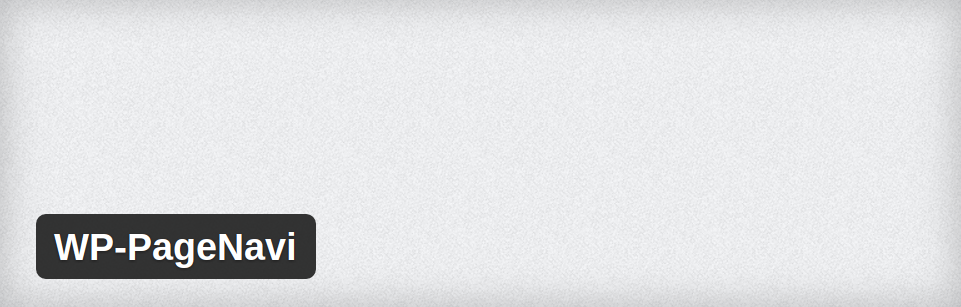
WP-PageNavi is used for the numeric pagination. It replaces the older and newer entries concept. It is easy to set up and also has many extra features which will be helpful for you. To use the plugin follow the step.
- Install and Activate Plugin
- Find the Plugin Settings in Settings>> PageNavi
- Now Customize the level for various Portions of the text for current page text, text for first, last, previous, next page and also assign custom signs.
- In << Page Navigation Options >> you can select to display the navigation as usual or as a drop-down list.
- If your blog has lots of Posts, you can select to show navigation for large page numbers as well as you can choose multiple for large page numbers.
#2. WP-Paginate
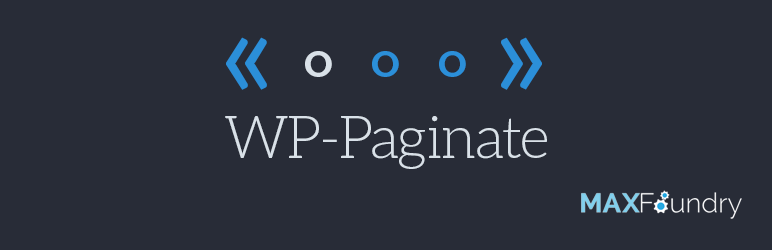
WP-Paginate is almost similar to WP-PageNavi. But it has some extra feature like you can control the markup that your pagination is wrapped in. You can also choose an exact number of pages in your pagination. To enable the plugin in your WordPress website to follow the step-
- Install & Activate.
- Find Settings Options in Settings>> WP-Paginate page.
- If you want to change the pagination label, Select First Option of the page. Remaining two Options are for changing the previous & next pages links. You can use HTML code or plain text for these fields.
- For Addition of Custom elements before or after pagination, you can do from <<Advanced Settings>>.
- Select <<Page Range>> Option, if you want to choose how many page links should be displayed before & after the current page.
- <<Page Gap>> Option enables you to select the minimum number of links before showing the ellipsis.
#3. Animated Infinite Scroll (AJAX)

Animated infinite Scroll plugin offers you a functionality by which there is no need of the next button. The next page will automatically load when the visitor reaches the bottom of the page.
AJAX Pagination Option will provide you a << Load More >> Button. For the next page just click on that button, the next page will load on the same page.
AJAX stands for Asynchronous Javascript and XML. AJAX is a combination of HTML, CSS and JavaScript code that allows a web page to communicate with a server without reloading the page.
#4. BestWebSoft Pagination

BestWebSoft pagination offers you a great functionality to add custom pagination in your posts as well as your categories, Gallery, Portfolios & tags. You’ll be able to display and customize the next & previous arrows. It provides you with an advanced feature with two display types- Long display version & short display version.
#5. Faster pagination
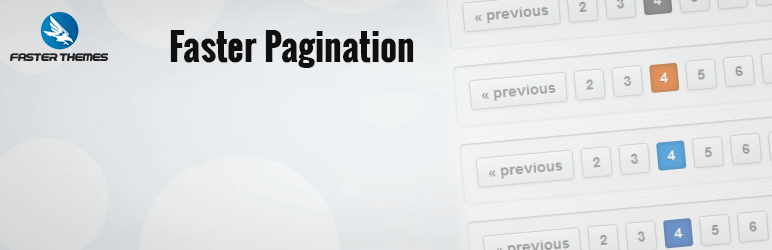
Faster pagination another effective WordPress plugin with Attractive custom pagination. In this plugin settings function are very easy, need to just active you’ll manage all things comfortably.
#6. WP Post Break Pagination
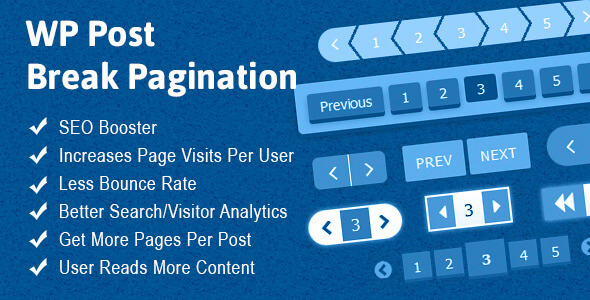
WP Post Break Pagination is a contemporary plugin comes with 26 different pagination styles. This plugin serves you unique styles such as arrow with numbering, an icon with numbering, pagination without numbering, magic & animated. Every style has its own function that makes it more stylish.
Conclusion
Hope you like the information shared in the blog. We love to hear from you. Please like and share the content with your friends also.
Still, you have any problem while adding any plugin and code in WordPress feel free to call us on our toll-free number +1-888-738-0846. Our WordPress Technical Support team available 24*7.
