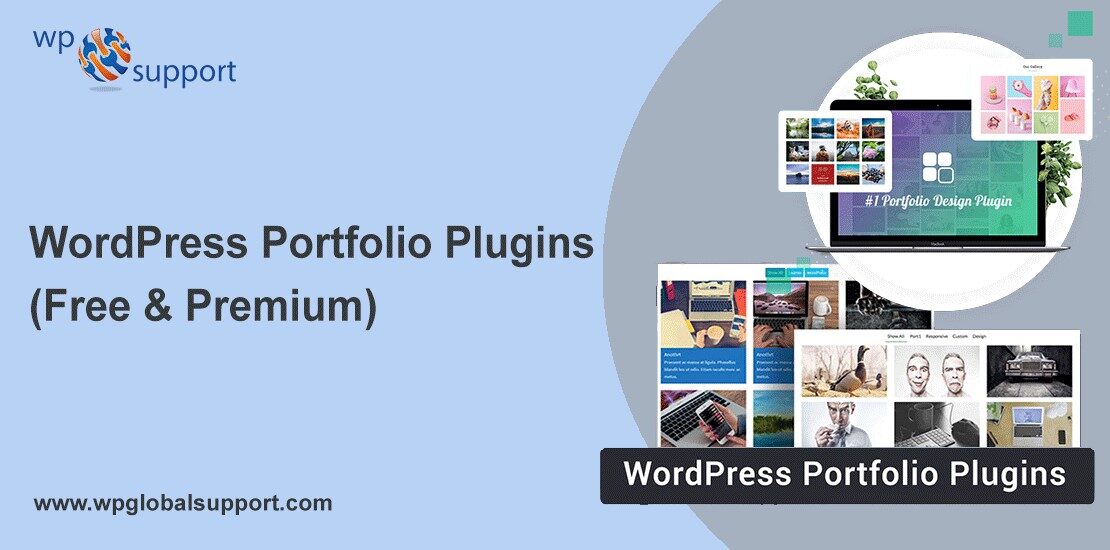
Are you a photographer, designer, or developer, looking for a way to showcase your work to the world online? So, for this purpose, WordPress portfolio plugins are one of the best options. There are a lot of plugins, by using them theme developers and designers can add custom post types.
The custom post type is another powerful feature that you can chain these conditions together, you could have one sidebar display on both a single category of your blog.
For example, a portfolio plugin. This post type is often registered by portfolio themes in which a custom display of portfolio items. Portfolio themes include advanced features & functionality that allow you to build the best portfolio site.
Using a portfolio theme on a site means you are tying your site with that and you may have chances to lose your data if you want to change it.
The best thing is that WordPress also allows you to insert portfolios such as images, videos, etc. into your site’s posts and pages. Now, what’s more, you can make your work creative and show it all over the world with some positive and quality effects.
Basically, the term ‘portfolio’ refers to an amazing method that showcases your images and videos. We can say – WordPress website portfolio plugins are tools that highlight your creative work to the world. They support images, YouTube, Vimeo, mp4, WebM videos, etc.
A WordPress plugin is basically a bit of code that “plugs in” to your self-hosted WordPress site. Or we can say that it is something that adds new functionality to your WordPress site or extends existing functionality on your site.
WordPress plugins are little software applications that keep running on top of WordPress software. It normally enables you to create any kind of website with WordPress. But before we take you to the best WordPress portfolio plugins that you can opt for, we need to study their characteristics and importance.
Benefits of using the portfolio plugins
Any developer or designer who wants to showcase their creativity to the world can take benefit of a portfolio plugin. However, many roles use these plugins like freelance writers to display their past writing clips, but these are the most beneficial for visually oriented creators.
Basically, to hire more and more clients, uploading your photos to a simple WordPress site would not give as much benefit as a portfolio plugin-installed site can give.
The best thing is that all the plugins are easily installable & use. You can upload media and various effects by just clicking the publish button. However, among them, most of the plugins come with documentation that helps you in case you are facing any problems.
Finally, if you want to save time so using the best WordPress portfolio plugin is the better option to showcase your work.
Before exploring the topic, there is confusion about choosing portfolio WordPress plugins and themes, so to keep you away from this confusion we will explain to you a few words regarding portfolio plugin WordPress and theme comparison.
WordPress portfolio plugins Vs WordPress portfolio themes – A Comparison
A lot of WordPress portfolio themes include advanced features & functionality that allow you to build the best WordPress Plugin portfolio site. From this perspective why do you want a plugin when the theme can do this job?
But both of them – themes and plugins perform different tasks, let’s see;
A WordPress theme can only control the visual appearance of your site which includes styles, layouts, colors, and presentation of your content.
While a plugin is the best method to add additional functionality to your site like a contact form, slider, etc. And adding a portfolio to a site is a functionality, that’s why it should be added with a plugin.
Continuously, using a portfolio theme on a site means you are tying your site with that and you may have chances to lose your data if you want to change it. However, it will be stored in your WordPress database and not be visible with your new theme. In this situation, restoring it for using a new theme can be a very difficult task.
A database is a collection of any information which is categorized in a manner. It can be easily managed, accessed, and updated. That’s why choosing the elementor portfolio plugin is the best option because you can use it with any theme that you want.
Where There is a group of stylesheets and templates that are used to describe the appearance and display of a WordPress site. A WordPress theme changes the layout & design of your site. Now the question is how you will opt for the best one among the bunch of plugins. Let’s see we will tell you what you should look at in the best plugin.
What you should look for in a WordPress portfolio plugin?
Most plugins have common features that make it a little bit easy to choose a plugin. Still, there are some different features that a plugin should have to display the same situation. So, opt for the plugin that;
- The plugin should be various types of media supported because it may have various forms of media.
- Ability to create more than one portfolio because you may have multiple styles or portfolio pages.
- The plugin should have the ability to add animations, overlays, text, and some other features that can help to make your portfolio amazing.
- Finally and best of all, the plugin should be easy to use and that beginner can operate easily.
Bending toward the main point, let’s discuss the best free & premium WordPress portfolio themes plugins. Compare and choose the one that suits your business requirements. Let’s have a look-
Best WordPress Portfolio plugins
- WP Portfolio
- Envira Gallery
- WonderPlugin
- Nimble Portfolio
- FooGallery
- TLP Portfolio
- Essential grid plugin
- Go Portfolio
- Media Grid
- Huge-IT Portfolio
- NextGen Gallery
- The Post Grid
- Portfolio by BestWebSoft
- Amazing Portfolio
- Custom Content Platform
- OTW Portfolio WordPress Plugin
- WordPress Zoomfolio Plugin
- Grid FX
- Cube Portfolio Responsive grid
- Easy Portfolio plugin
- Codenova Portfolio
- Portfolio Designer
- Wonder Grid
- Portfolio Gallery
- BeDojo
- Colio
- Media Boxes
- GRIDKIT PORTFOLIO GALLERY
- The Grid
- Fuse Box
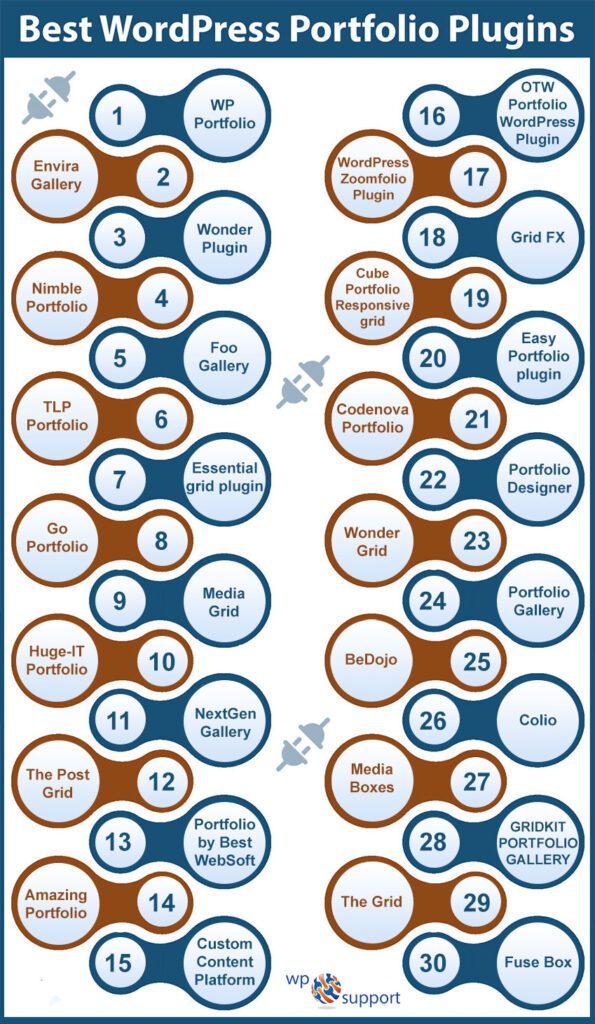
WP Portfolio

WP portfolio is also one of the best WordPress portfolio plugins in the market. It allows you to create a beautiful portfolio site that showcases your masterpiece to create a good impression on your visitors.
In other words, it is a perfect solution to make amazing portfolios and teasers for your site. This means to say, you can display the site to the world you have worked on.
Further, it comes with easy integration and a simple interface that provides you with the best user experience. It is a single-click importer, which means, you can import a beautifully designed dummy site within a single click. This is a responsive plugin that helps to adjust all your data and images on different devices and browsers.
With the help of new custom post types that include audio, video, thumbnails, images, and lightboxes, you can also create portfolios apart from showing the ready site templates. Also, it helps you to showcase blog posts or any other custom post types, for example – WooCommerce.
What’s more, it is compatible with major page builders like visual composer, elementor, and beaver builder.
Key features
- Unlimited layouts
- Lightweight
- Performance focused
- Integrated demos
- Lazy loading
- Item search system
- Infinite scroll
- Sortable categories
- Masonry grid
Pricing
Its WP portfolio version is available at $49, mini agency bundle at $169, and agency bundle at $249.
Envira Gallery
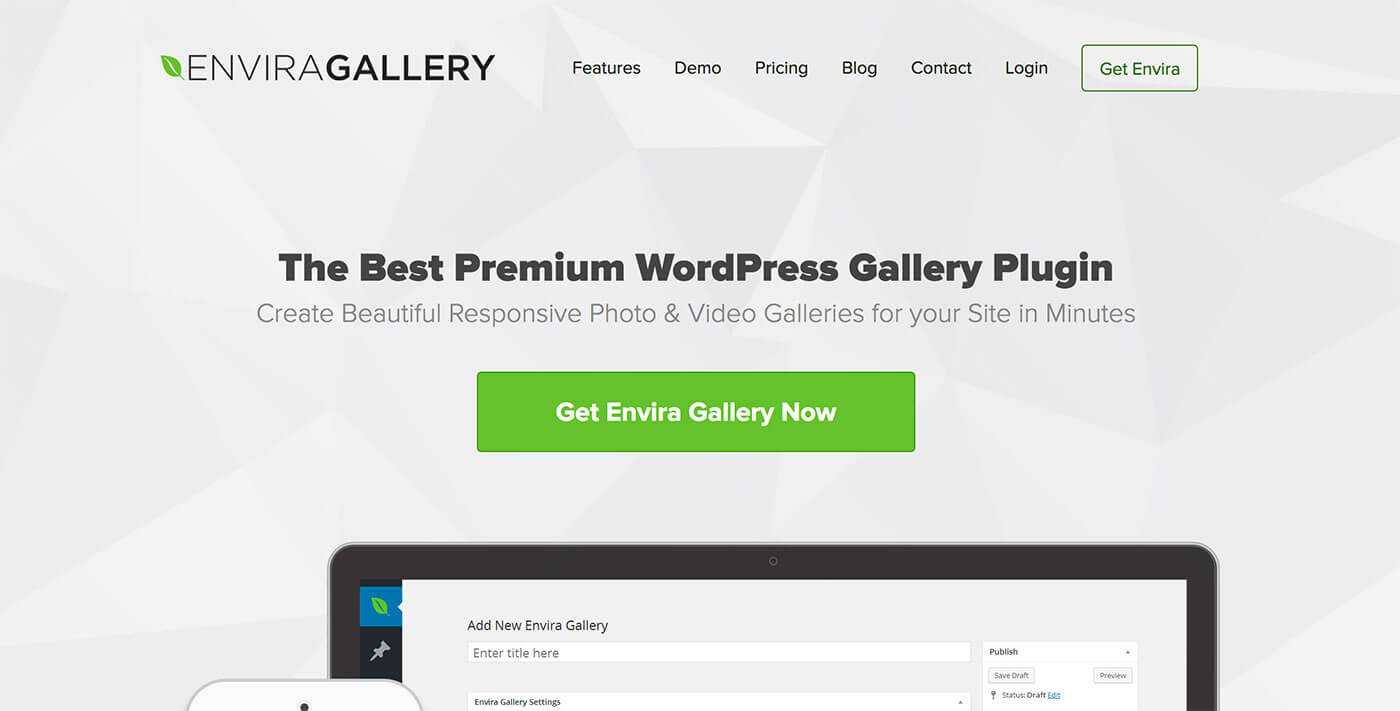
Envira is a drag & drop photo gallery portfolio plugin with easy-to-customize features. It is a premium plugin that allows you to showcase your work by creating beautiful image galleries and albums in a responsive and filtered manner. However, this is one of the best plugins for photographers and designers.
With this, you can simply create galleries in which your portfolio items are included, as well as add these items anywhere on your site within a click.
Further, it comes with a drag & drop builder that allows you to create beautiful photos and videos with any difficulty. Apart from that, it has tons of features, elaborated as follows;
Key features
- Pre-built gallery templates
- Video support
- Albums and tags
- Fully responsive
- Image protection
- Adobe Lightroom
- Mobile friendly
- Drag & drop builder
- Slideshow & fullscreen
- Social media integration
- Watermark & protection
- Deeplinking & pagination
- Compatible with WooCommerce
- Retina ready & responsive design layout
Pricing
Its Gallery Basic version is available at $29, Gallery Plus at $69, Gallery Pro at $99, and Gallery Agency at $299.
Read more: How To Create A Responsive Image Gallery In WordPress With Envira Plugin?
WonderPlugin

WonderPlugin is one of the most flexible portfolio plugins that allows you to display your videos and photos. This plugin supports images, Self-hosted Mp4 & WebM videos, YouTube, and Vimeo. The plugin is compatible with all devices mobile, tablets, laptops, desktops, etc.
With this plugin, you can set up a WooCommerce store. Also, it comes with a lot of other plugins such as WordPress 3D Carousel Plugin – which allow you to create sliders and responsive 3D carousels for your site.
Apart from that, WordPress Audio Player Plugin – the best way to add an HTML5 audio player, WordPress Carousel Plugin – to create a carousel slider, image scroller, video lightbox, and vertical image scroller, WordPress Gallery Plugin – to display photos and videos, WordPress Popup Plugin – to create lightbox popup, WordPress Slider, WordPress Tabs, and WordPress Video Plugin & Widget.
It includes a lot of categories like Wilderness, Waves, WordPress hosting carousel plugin, Sunrise, Portfolio grid gallery, Island, elephant dreams, Green, big buck bunny, Forest, Evening, Desert, and Dark beach.
Key Features
- Fully responsive
- Intuitive user interface
- Multiple plugins supported
- Pre-built professionals skins
- Flexible grid layout & fully responsive
- Open built-in lightbox gallery or link to URL
- Multiple galleries on a single page
- Supports all major web browsers and devices iPhone, iPad, Android
Pricing
Its Standard plan is available at $99, Standard lifetime at $199, unlimited at $199, and unlimited lifetime at $399.
Nimble Portfolio
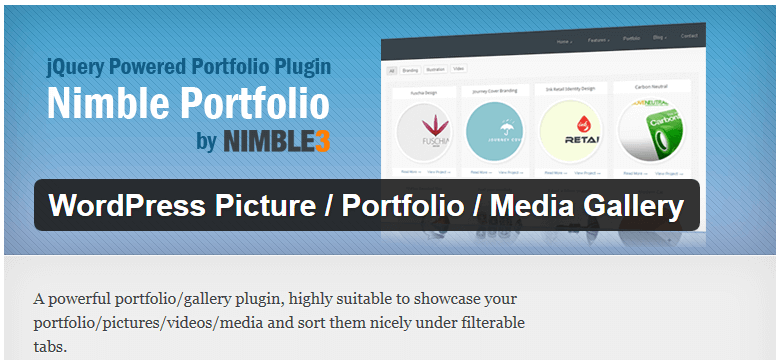
The nimble portfolio is one of the most popular portfolio or gallery plugins with over 90,000+ downloads. It allows you to upload your digital works and images by creating a new portfolio item – Portfolio items are custom post types here you set the portfolio item photograph as the featured image.
It comes with both a free and paid version. Further, it has a lot of skins and features but its free version includes limited features & skins. For more skins, you will have to buy its premium version.
Apart from that, it includes a number of add-ons such as default+, isotope, hover, fancybox, magnific popup, pretty photo, and swipe box addon.
Key features
- Super simple to set up & use
- Highly flexible & versatile
- Widgets enabled
- Extensive documentation
- Outstanding support
- Responsive & fluid layout for web and mobile
- Custom post types for portfolio items
- Built-in pretty photo gallery
- Display content via custom posts & post categories
- Simple categorization and sort/filter feature
- Powerful page options & jQuery sort filter.
- Advanced options & shortcode support.
- Multiple template designs.
- Easy categorization & short/ filter feature.
FooGallery
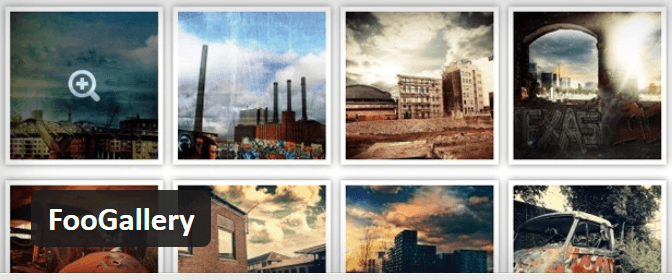
FooGallery is comfortable for those who are familiar with creating a post in WordPress. When you installed this plugin, so a button is added to the post editor, just click on it to create a gallery. Meanwhile, you can manage images or videos with the help of a built-in media library.
Further, the plugin has a drag & drop image feature that lets you arrange images in any order that you want. Also, it has a NextGen gallery import tool that helps you to import albums and galleries.
The plugin has shortcodes using that you can show a gallery as well as thumbnails anywhere on your site. The number of gallery templates to choose from, but you can choose both galleries and albums with CSS to style. You have to activate an extension to access built-in albums.
Apart from that, there is an amazing lightbox added to this plugin and the best thing is it depends on an extension framework which makes it lightweight and developer-friendly.
It is highly configurable and extensible for developers or freelancers. It has proper image management because of its built-in media.
However, its pro version includes only hover effects, advanced pagination, and infinite scroll, while you need to buy its premium extensions for advanced features.
Key features
- Drag and Drop Reordering
- Gallery Templates
- Frontend filtering
- Pagination
- Lightbox support
- Media Categories
- Visual Editing
- Copy to clipboard
- Single-click gallery page creation
- Video galleries
- Many shortcodes
- WordPress templates
Pricing
It is available for free as well as a paid version. Its Pro version is available at $49.
TLP Portfolio

TLP portfolio is a free, as well as paid plugin, that shows your personal or company portfolio. It is fully responsive that has custom styles for grid features and page layouts – you can switch between them using the plugin’s shortcodes and the display portfolio gallery you want.
Further, it includes various custom fields such as project URL, short description, tools, techniques, tags, etc. Not only this, but it also has a carousel slider that included widgets with various settings that allow how many you want to show at a time and much more.
Continuously, the plugin is based on the coding of HTML5 & CSS3. Using its shortcode and widgets you can display your items with a grid view. Also, it has four default layouts in shortcodes called layout=”1″ / layout=”2″ / layout=”3″ / layout=”isotope”.
Key features
- Fully responsive
- Permalink control
- Primary color control
- Image size settings
- Shortcodes
- Custom CSS option
- Category Filter
- Dynamic shortcode generator
- Different layouts included
- Title styling (color, size, weight)
- Grid, isotope & carousel
- Even masonry grid
- Drag & drop ordering
- Font size, color & alignment control
- Detail page field control
- Button color control
- And much more
Essential grid plugin

The essential grid is another great Portfolio plugin for WordPress. It is a premium plugin that lets you create attractive images, videos, and audio galleries from different sources. This means, displaying your content using the essential grid is extremely easy.
The plugin has full of features that serves all the functions. This provides you an impressively high standard documentation & 30 visual skin builder to create a number of additional skins.
Additionally, it has import/export developer tools to import & export your skins, and metadata to use in themes or migrate them to another WordPress installation. It also has a masonry grid layout for blogs, portfolios, galleries, stores, and more.
Continuously, it serves as an all-purpose grid-building solution having unlimited possibilities for creating new things. You can customize the grid style as well as the order of the images as per your needs. This means you can add images, videos, WooCommerce products, blog posts, client logs, and carousels to your grid.
One of the very best features for the portfolio is – the dynamic filter feature allows you to tag your portfolio items so users filter them as per their needs.
Further, the plugin includes a lot of WordPress templates to help you to make good-looking portfolio layouts. Not only this but if you wish to create your own layout, you can via its visual builder. What’s more, it supports lightbox functionality in which a neat lightbox feature is included so users play videos in the lightbox.
Key features
- SEO friendly
- Fully responsive
- Retina ready
- WooCommerce supports
- Visual skins editor
- Single-click installer
- Adjustable rows/column/spacing
- Boxed full-width, full-skin layouts
- Customizable transition speed
- Easy customization with a visual skin editor
- Import & Export developer’s tools
- Support media from Vimeo, YouTube, and SoundCloud.
Pricing
It costs $27 at codecanyon.
Go Portfolio

Go portfolio is the perfect plugin to create or display your portfolio items. With this plugin, you can create new custom post types or modify your existing blog posts, custom post-type posts, or products. Further, it is a useful tool to manage complete portfolios.
Further on, it is fully responsive, retina ready, and compatible with WooCommerce so that you can create an online store easily. The plugin is also used to create a post teaser by inserting a shortcode into a single post except for the current item.
With its built-in editor, you can modify or add new templates and styles globally. The best thing is that every plugin does not have you can insert & add unlimited portfolios and add a number of custom post types on your site or a single page using shortcodes.
The plugin has 38 starter templates and a number of design options such as 2 filter types, 4 default styles, etc. The plugin has tag filters option and a support lightbox in which the videos option is available.
Key features
- Supports pages
- All modern browsers supported
- Builtin templates and style editor
- Visual editor compatibility
- WooCommerce supports
- System and google web fonts
- Compatible with the latest WordPress version
- Supports all modern browsers
- Advanced Import and export settings
- Classic isotope filter & opacity change filter
- Advanced admin panel with tons of features
- Built-in templates & style editor
Pricing
It costs $26 and is available at codecanyon.
Media Grid

Media Grid plugin is a WordPress premium plugin that allows you to easily create and display portfolio items. Next, it is based on advanced techniques that also help you to make your own layouts, dynamically or manually. the plugin supports shortcodes and HTML. It has a lightbox that controls large contents.
Further, it comes with the visual grid builder feature that creating a portfolio super easy. It manages your media items in an amazing grid view. The best thing that another plugin does not have, with this you can add a search box to your portfolio display which makes it easy to display a large portfolio.
Apart from that, as we have discussed above, there are a lot more features that come with this plugin, elaborated are as follows;
Key features
- Unlimited layouts
- Visual composer, drag & drop, grid builder, etc.
- 6 pagination system
- Fully SEO deep linking system
- Animated GIF support
- 16 modern loaders
- Images right-click protection
- Single click immediate setup
- WooCommerce compatible
- WPML and Polylang support
- Freely shape up to build your own grids
- Dynamic grids & one-click grid closing system
- 6 pagination systems to choose from
- Full media support
- 675 icons to beautify filters & customize items
- Animated GIF support
Pricing
The plugin costs $25 with a regular license.
Huge-IT Portfolio

Huge-IT portfolio is also another WordPress portfolio plugin to present your work in a better way. You can create unlimited portfolios with advanced import and export facilities. Its free version LITE has fully responsive, 9 Advanced View, store view functionality, categories & sorting features.
You can demonstrate all your work by creating many portfolio galleries. Further, there are many lightbox enabled layouts and seven unique views that show your portfolio items as a responsive gallery such as full-height blocks, full-width blocks, Gallery/content popup, blocks toggle up/down, content slider, lightbox gallery, FAQ toggle up/down.
With this plugin, you can simply add images, and video content and enter the details, thereafter, copy & paste a single line of shortcode where you want to add it. The plugin includes category buttons that serve to sort and group content into various sections/subjects.
Finally, the base plugin is free and its pro version comes with more advanced features like 9 Animation types, 11 social sharing options, 6 beautiful lightbox views, watermarks, advanced categories, a search add-on, etc.
Key features
- Unlimited options to create portfolio galleries.
- Auto-generated short-code.
- Fully responsive.
- 8 different viewing options.
- 7 different layouts.
Pricing
It is available in both free as well as paid versions. The paid version starts from $39 for personal, $49 for multi-site, and $59 for the developer.
NextGen Gallery

The NextGen Gallery is a simple portfolio but a very powerful plugin manages the entire gallery. It has the ability on the backend to batch upload photos, import metadata, add, delete, sort photos, edit thumbnails, and group galleries into albums. In short, with this plugin, you can create your liking album within minutes.
On the front end, it includes three main gallery styles (image browser, thumbnail, and slideshow) and two album styles (compact and extended). These all have a wide array of options to control style, size, timing, transition, lightbox, effects, and much more.
With this plugin, you can manage all settings, and vary the size, style, color, lightbox effect, timing transition, etc. from the Gallery tab of your site’s dashboard. You can also add text, number your album pages, watermark, and external link to images. Apart from that, save your galleries by applying passwords via falling back on native WordPress functions.
Further, the plugin is compatible with most themes. Finally, Its free version comes with slideshows and thumbnails, as well as a compact or extended album. But the premium version comes with various advanced features and extensions.
These features and extensions show your galleries in additional formats, allow digital downloads, sell photos online, show price lists, and offer coupons.
Key features
- Pro thumbnail gallery
- Pro mosaic gallery
- Lightbox
- Image deep linking
- Open Graph
- Image protection
- Proofing
- Stripe, Paypal
- Digital downloads
Pricing
You have to pay $79 for NextGen plus, $139 for NextGen pro, and $299 for all themes (Lifetime)
The Post Grid
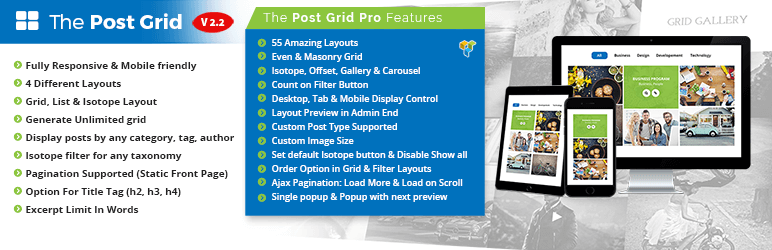
The post grid is also another WordPress plugin that allows you to generate a beautiful grid for your product showcase, blog post, portfolio, gallery, team member showcase, category post display, archive post display, tags post display, and much more.
Further, you can also style your layouts via the layout editor to create a unique style for your grid. We can say that the plugin serves as an all-purpose grid-building solution having unlimited possibilities for creating new things.
It’s easy to display your content using the essential grid. However, you can customize the grid style as well as the order of the images as per your need.
The plugin is compatible with all devices like mobile, tablets, laptops, desktops, etc.
Key features
- Ready skins
- Query post by taxonomy
- Display meta fields
- Display shortcode
- Filterable grid
- Ajax load more
- Create unlimited layout
- Extra query parameter
- Compatible with WooCommerce and SEO friendly
- To access more features, you may upgrade to an affordable pro version.
Pricing
It is available for free as well as paid versions.
Portfolio by BestWebSoft
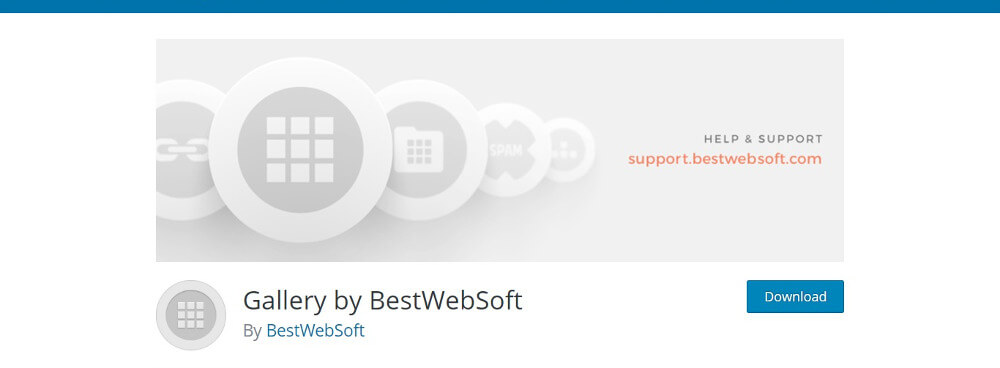
Portfolio by BestWebSoft for WordPress portfolio is another popular plugin. You can use it for any type of portfolio but it is created especially to focus on web development agencies. It has a custom taxonomy for technologies and executioners so that you can specify the visitor who worked on a project as well as the technologies that are used in the project.
Further on, it is the best choice for creating and adding past projects to your site. It also allows you to create, configure, and manage a number of portfolio projects. Each project, has a short and long description, project details, screenshot, URL, date of completion, etc.
With this plugin, you can also create a single web page to display your portfolio items’ material. The plugin also permits you to upload many photos per portfolio merchandise which is a good way to display the task which has some pages or views.
Features of Portfolio by BestWebSoft
- Add a number of portfolio projects like title, description
- Change image size for thumbnail and album cover
- Set images number to show per row
- Install/delete demo data
- Add labels for additionals fields
- Latest WordPress version
- Compatible with multilingual
- Incredibly simple setting
- It is hassle-free and user-friendly.
- You can modify different elements, such as the size and label of the image.
- The result is a dynamic portfolio that displays your work well.
Pricing
The free version is a great way to start building your professional portfolio. But the paid version costs $25 and provides additional functionality, including classification and extended support.
Amazing Portfolio
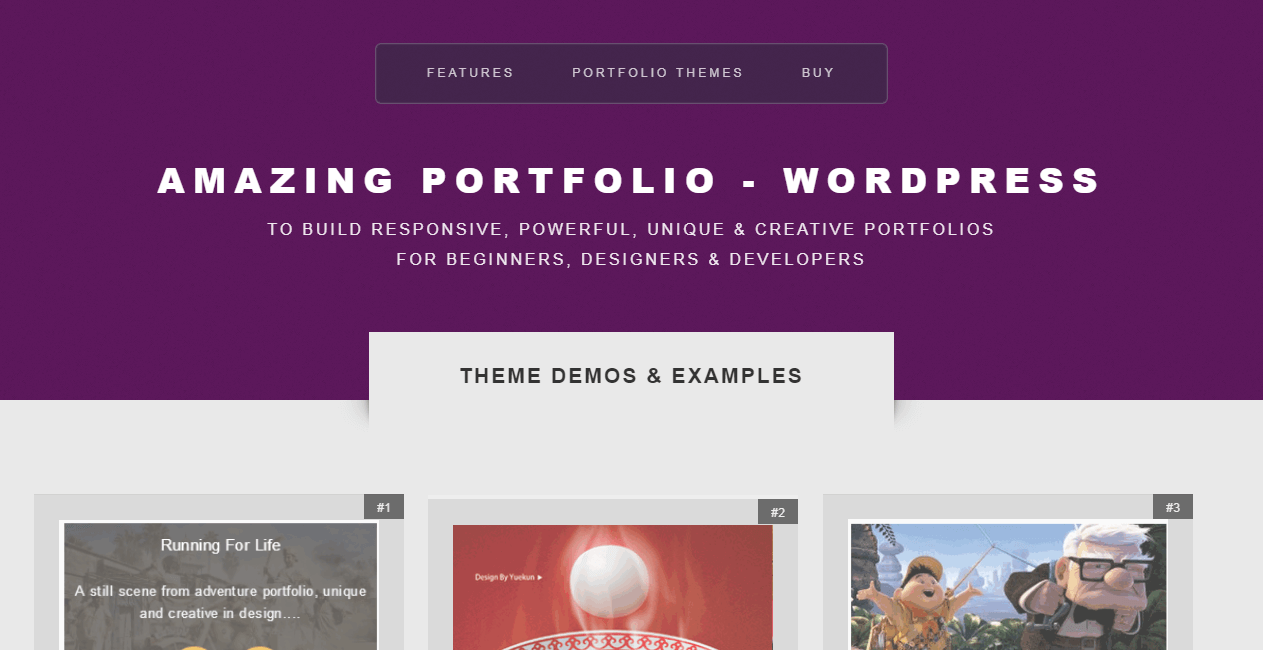
Amazing Portfolio is another feature-rich portfolio plugin for your WordPress site. This plugin is extremely flexible providing 25 stunning designs for your portfolio section.
Moreover, using this you can create great-looking portfolios with numerous columns, and fully responsive, and filterable designs. This plugin gives you full control almost over all the elements of the portfolio section.
Further on, it is easy to use a plugin that provides many customization options. It is SEO-friendly and comes with 6 column grids, portfolio filter styles, a portfolio homepage gallery, and many more. Apart from that, it has tons of features, elaborated as follows;
Key features
- Fully responsive
- Easy installation
- Unlimited portfolios
- No column space
- Title on hover
- Pagination support
- Category support
- Related items
- No. of posts to show
- Compatible with all themes
- Supports all browsers
- All the time and new themes are getting added regularly.
- Offer a CSS editor to style and customize the portfolio section.
- No code requirement
Pricing
With a regular license, the plugin costs you $20 and provides extended support for up to 12 months at $5.63
Custom Content Platform

Simple custom content is the best free gallery plugin for WordPress that helps you create a basic portfolio where you can add your project to categories and tags. For each project, it lets you add project details like project start and finish date, client info, site, etc.
It gives users the option of switching the theme without losing any content. Working with this plugin can be as easy as creating new posts or pages.
With this plugin, you need to add extra images inside the project details for project images. And features image can be used as a cover image. Also, you will have to configure your theme so projects can be displayed in a grid layout.
The plugin is specially designed for artists, web designers, and photographers to display their work. It allows any theme creator to create a theme on top of this plugin.
Key features
- Custom permalinks
- Post Format
- Stick the project to the portfolio page
- After creating an individual project, tagging and categorizing them, add project details.
- Project details include images, URLs, and descriptions as well as customized portfolio permalinks.
- By combining the plugin with a Role Management plugin, you can allow others also to manage your website’s portfolio.
- On the basis of your theme, you can even have audio and video formats as well.
OTW Portfolio WordPress Plugin

OTW Portfolio is a free WordPress plugin that includes 3 column templates using them you can display your work in style. Using their shortcodes you can be called these templates on a page.
Further, it is a fully responsive plugin that adds additional functionality to your site. You can create as well as categorize your portfolio items as per your requirements and display them with easy-to-use filters which will make them user-friendly. However, it provides you with the best filter option and pagination.
Continuously, the plugin offers you the following settings for your portfolio items: content, title, short terminal, client site, featured image for archived and portfolio image, etc.
The plugin includes shortcodes you just need to copy and paste into a new page to show your portfolio items. Additionally, the default image size can be changed on the portfolio settings page for portfolio templates, single portfolio templates, and archives. Not only that, but you can also set your content width. Apart from that, it comes with a lot of features as follows;
Key features
- Localization and international ready
- 3 column templates
- Templates shortcodes
- You can classify your portfolio items
WordPress Zoomfolio Plugin
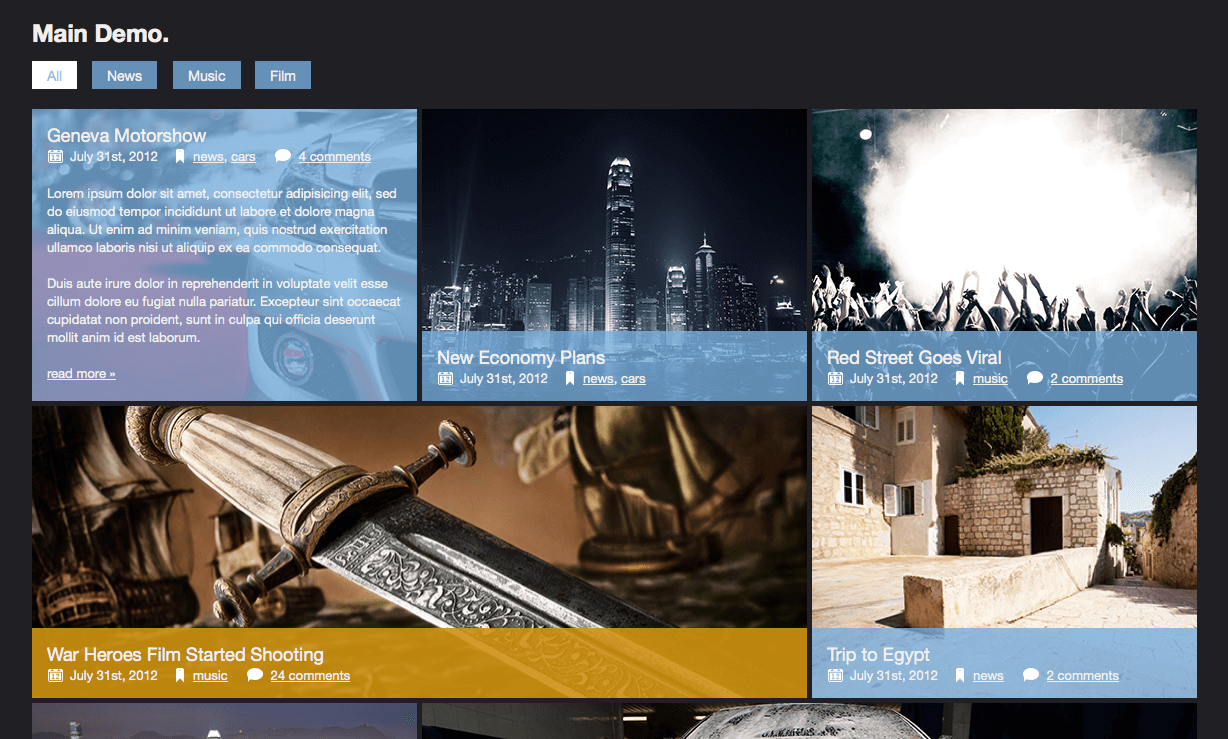
Zoomfolio is using the custom post type option which makes it a completely modern and responsive portfolio WordPress plugin. The custom post type option helps you to create a stunning portfolio on your site. It includes the shortcode generator through which you can easily customize the portfolio section design.
The plugin is built with CSS3 technology that displays your portfolio items in the 3D effect. Zoomfolio is compatible with all devices like mobile, tablets, laptops, desktops, etc. It comes with 10 unique skins. It supports multiple post types which include audio, video, testimonials, and YouTube.
With this plugin, you can also create and show your portfolio items using light boxes. Apart from that, it has tons of features are as follows;
Key features
- SEO friendly
- Custom lightbox
- Shortcode generator
- YARPP support
- WooCommerce support
- Android, iPhone, iPad optimized
- Easily installation
- Fully Responsive
- Flexible
- RTL support
- CSS3 Technology
Pricing
The plugin costs $19 with a regular license.
Grid FX

Grid FX is a highly customizable portfolio gallery plugin for WordPress that lets you create an unlimited grid and masonry-style galleries in a few minutes.
With this plugin, you can create a grid layout for a blog post, custom post type, custom taxonomy/category, WooCommerce product, a custom product, image gallery and attachment, video, product features, client showcase, portfolio, team members, screenshots, etc. Moreover, it is perfectly suited for various content formats such as video files, images, audio, WordPress posts, etc.
It comes with 80+ customization options like lightbox background, custom buttons, title animations, etc. through these you can take full control of your grid. Apart from that, it has a lot of features that we have elaborated on below;
Features of Gid FX plugin
- Highly customizable
- Social integration
- Comprehensive grid dashboard
- Super clean HTML templates
- Translation ready
- Themes and colors
- Sort & search feature
- Responsiveness
- WooCommerce supported
- Different navigation styles
- Mixed grid
- Directly play videos on-grid gallery.
Pricing
The plugin costs $20 for 6 months of support. You can also extend support by paying an extra $5.63
Cube Portfolio Responsive grid

Cube Portfolio WordPress plugin that lets you organize every aspect of your website into a stylish grid, which makes navigating easier. It includes beautiful animated filtering, a powerful portfolio system, and custom captions. Along with this, it is the best plugin for team members, portfolio projects, image galleries, blog posts, or any other ordered grid content.
Further on, you can take full control of every aspect of the plugin like fonts, color, spacing, borders, etc. with its live template builder. More so the plugin comes with six templates among themes three for expert content types and three visual design templates.
However, each template looks amazing and comes with beautiful, smooth CSS3 animations. Additionally, it has 10 grid animations and 11 caption animations
Finally, we can say the plugin is very easy to use for beginners and very customizable for advanced users.
Key features
- Responsive design
- Fully customizable
- 8 starter templates
- Live template builder
- Animation of item grid
- Load more support
- Lazy loading support
- Default filter
- Multiple portfolios on the same page
- Animated supports
- Constant updates and support.
Pricing
The plugin costs $19 with 6-month support. But you can also extend the support by paying an extra $5.25
Easy Portfolio plugin
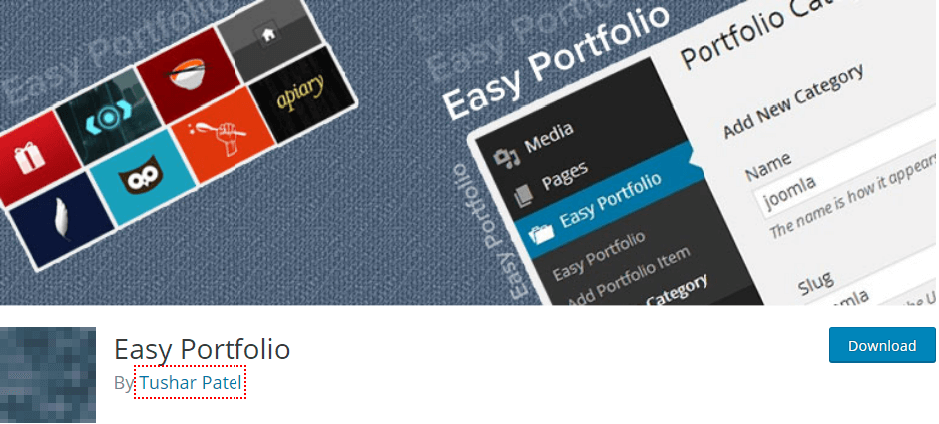
Easy portfolio plugin is a free and lightweight plugin that provides an interactive user experience. It is used to design a portfolio with filterable functionality.
Further on, the easy portfolio has tons of features like easy use, customization portfolio plugin, portfolio details page customization, latest items shown in orders & also in a column. Also, it offers you so many categories like climbing, skydiving, diving, surfing, children, nature, Joomla, hotels, technologies, etc.
As you install the plugin, thereafter, you just have to add the content that you want, then define the image or projects and press the Save button. After this process, the plugin includes shortcodes that it will give you, you just need to copy and paste them into any page or post on your site to add portfolio galleries.
Finally, if you are comfortable working with WordPress, this portfolio is best for you.
Key features
- Easy to use
- Customization portfolio plugin
- Portfolio details page customization
- Categorized portfolio items
- Latest portfolio items
Codenova Portfolio
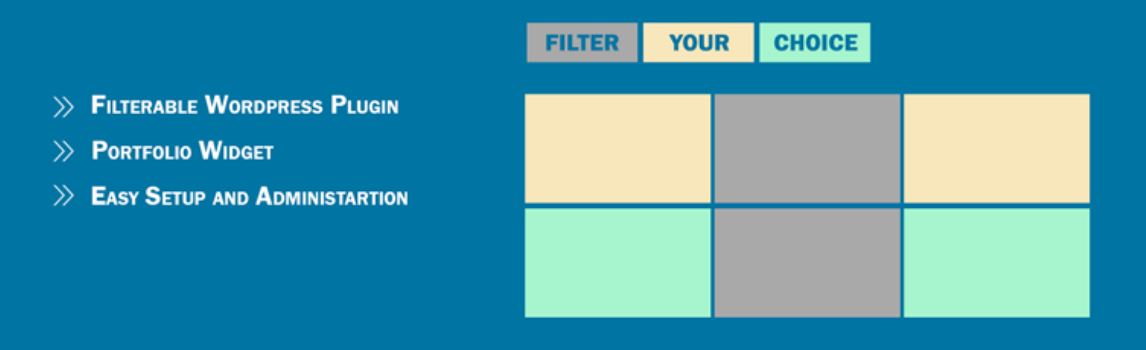
Codenova portfolio is a WordPress plugin that allows you to show your projects/works/portfolio to their clients and customers. The plugin is easy to use & navigate. It manages your portfolio in the best gallery format using jquery filters.
With this, you can simply specify the title, description, and some other information. There is a unique feature of this plugin called a widget through which you can display your portfolio anywhere you want. Also, you can display your all. top. or any portfolio you choose.
Key features
- Portfolio widget
- Easy customization
- Smooth filtration with jQuery
- Shortcode for pages/posts editor
- The PHP code for WordPress template files
- Option to categorize portfolio in multiple categories
Portfolio Designer

The portfolio Designer plugin helps you to create any type of new custom posts using audio, video, or image thumbnails. Also, this is one of the best WordPress portfolio plugins for building responsive and unique galleries for your own or business website. Certainly, this theme is the complete solution.
However, this theme is very useful for creating beautiful WordPress galleries and portfolios in a few minutes. In addition, you are able to showcase your WordPress website in any layout as per your desire. The Portfolio Designer plugin gives you the four most popular layout styles such as masonry, justify, slider, and gallery.
These layouts can help you to create a beautiful portfolio website. Besides that, the Portfolio Designer theme has more than 50+ animations and predefined effects available to present your portfolio website project titles, descriptions, magnification buttons, or links with hover actions.
Besides that, this theme also provides you with some other useful features. Portfolio Designer is also well-suitable for managing your custom post type posts or any other regular blog posts such as WooCommerce. Therefore you can build unlimited custom post types and multiple portfolios on your website.
In addition, you can do it via shortcodes even on one single page. However, this is a mobile-friendly and fully responsive WordPress gallery plugin. You can showcase your products, and photos, and also can share them on any social media platform. Also with the help of this plugin, you can create amazing portfolio layouts very fast and easily.
Additionally, you are able to integrate them into your WordPress website with the help of various settings options. No matter whether you are a beginner, designer, developer, or WordPress user. This is a user-friendly portfolio grid plugin. Thus no additional coding skills are required to use this plugin.
Key Features
- Unlimited layouts style
- 50+ powerful hover effects
- Import your portfolio layouts
- Export your portfolio layouts
- 3 Types of Pagination
- Categories and Tags filter
- Inbuilt Popup box available
- 4 single portfolio layout
- Advanced options to show posts
- Support Shortcodes
- Different Audio or Video types
- Cross-Browser Compatibility
- Fully Responsive Templates
- Large Admin Panel
- Preview of portfolio Layout
- Easy to use & user-friendly
- Auto Image Resizing
- SEO friendly & Translation ready
Pricing
The regular license of this plugin will cost you $24, and you can extend the support for just $7.63 only.
Wonder Grid

Wonder Grid is a multiple media types supported plugin, thus you can showcase your best works easily. Wonder Grid WordPress portfolio plugin allows you to work with all themes. Also, it offers you integration with the WPBakery page builder and Elementor.
Therefore you are able to insert the portfolio grid everywhere with the help of the drag-and-drop functionality of Wonder Grid. This means the Wonder Grid plugin is well-suitable if you want to present your projects with video, audio, and images. Although if you are a developer, then it would be great for you.
Because the Wonder Grid plugin is totally friendly and easy to use for developers. Therefore theme developers are able to copy the plugin templates to the theme folder. So that they can customize it without worrying about losing the changes they made after upgrading the Wonder Grid plugin.
Besides that, you can not only able to create the standard portfolio templates but also you will be able to develop custom and complex content layouts. Although you can do this with the popular editor and page builder tools, which includes WPBakery page builder, Elementor, and many others.
Key Features
- Elementor Widget Included
- WPBakery Page Builder Block included
- Ready to use Shortcode available
- Highly Customizable Content Area
- Fully Responsive & Mobile Friendly
- Custom Content & 3 Media Types
- Multiple Hover Animations are ready
- Elite Author Support
- One / Two Columns Layouts
- Even for the single post template
- Grid layout Multiple Columns Supported
- Developer Friendly plugin templates
- Detailed Documentation
- Portfolio Archive Page Template included
Pricing
The regular license of this plugin will cost you $15, and you can extend the support for just $3.75 only.
Portfolio Gallery

Portfolio Gallery is a WordPress plugin that allows you to showcase your projects and best works on your own or any other business website in various effective ways. This plugin has highly functional therefore the majority of individuals and small businesses can take advantage of it.
In addition, you can embed your own projects from any field. This plugin allows you to upload videos, photos, dates, add descriptions, and many more. Portfolio Gallery WordPress plugin is known as the top-rated plugin in the WordPress plugin library. This Plugin provides you with the easiest ways to get a portfolio on your website.
In addition, you are able to launch a stunning gallery on your own website with the help of filters, lightbox options, and responsiveness. Although Portfolio Gallery allows you to display your projects as clickable cards inside your portfolio. In addition, they will open in a popup style.
Therefore your site visitors can navigate between the projects very easily. Also, at all times get in touch with you or make an order, using a call to action button in the header of the portfolio. Some of the free features include numbering and multiple-column layouts, along with titles and spacing tools.
However, you are free to use your skills to make your portfolio beautiful and flexible. Also, you can use different formats such as masonry and grayscale. You can even expand to different areas of your website, with galleries for posts, pages, and widgets. Some premium plan features include sorting controls, unlimited filters, and custom CSS tools.
Key Features
- Shortcodes supported
- WordPress Gutenberg editor
- Fully Responsive
- Mobile friendly
- High-quality code
- Unlimited filters
- Multiple columns sizes
- Native WordPress widget
- Automatic live updates
- Visual composer available
- No Coding Required
- Custom CSS tools
- Grayscale and hover effects
- Premium support
Pricing
The regular license of this plugin will cost you $24, and you can extend the support for just $7.63 only.
BeDojo

BeDojo Behance Works is a wonderful WordPress plugin. This plugin provides you with some amazing animations. Also, it is simple and easy to use. Therefore if you want to create a business website or your own personal portfolio website. So this plugin is a great choice for you. Because you are able to set up this within a few minutes.
However, if you want to add the portfolio items one more time. Then it may not very convenient because it can consume long hours of time. Although you can solve this issue very easily with a very simple solution. You can use the content that you already inserted on your Behance profile over the years and include it on your website.
BeDojo provides You with many useful features. So you can select between different grid sizes like small, medium, and large. It allows you to perfectly make your Behance portfolio submissions into your WordPress website. The plugin imports all the media and text descriptions into WordPress.
Therefore you can present your portfolio projects on your website then no need to send your visitors to Behance. However, the plugin automatically generates an URL for each of the imported projects. Therefore they are able to access directly via the web browser.
This plugin can Add the portfolio on a WordPress post or page with the custom shortcode, which gives you several options. Such as Ordering, Creative Fields selection, Grid sizes, the maximum number of projects shown, and other filters option too. Therefore you can eliminate the irrelevant projects on your WordPress website portfolio and only the chosen ones can remain.
Although you can include Behance Performance Block at the end of the projects. This block will show the number of appreciations, comments, and views on Behance. Also, if you modified something via Behance then you can update selected projects in your WordPress database. However, full control of CSS lets you modify and style fonts, spacings, colors, etc.
Key Features
- 3 Grid Sizes
- Detailed Item Description
- Direct access URL
- Shortcode Supported
- Portfolio Management
- Behance Performance Block
- Advanced Styling
- Responsive Grids
Pricing
The regular license of this plugin will cost you $19, and you can extend the support for just $5.25 only.
Colio
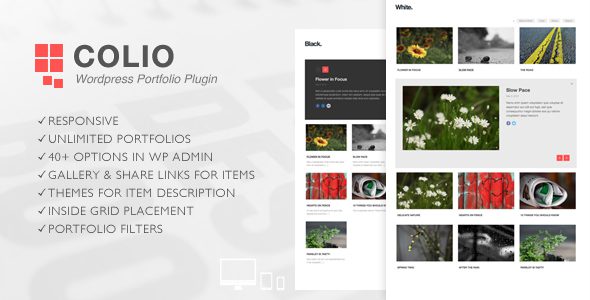
Colio WordPress Portfolio Plugin is fully Responsive and mobile-friendly. This plugin allows you to create and manage multiple portfolios on your WordPress website. Although you can do so with different sets of individual items and settings. However, in the Admin panel, you are able to choose the font size for titles, the number of columns in a row, button color, and many others.
Colio portfolio plugin is a fully responsive and very attractive plugin for WordPress. Therefore you may create unlimited portfolios as per your choice. However, this plugin comes with more than 40 different settings options in the admin panel. This feature will help you to make sure that it works perfectly for your needs.
Basically, the main feature of the Colio plugin is the ability to showcase item details on the same page. Although you can do it in the form of an expandable or sliding-down viewport. However, that may appear after, before, or even inside the grid. In addition, this plugin comes with two themes for item details.
Although you are able to choose any number of columns for the portfolio section as per your need. Also, you can choose the portfolio designs as well. In addition, the easy-to-use filter options will let you ensure that the plugin is also useful to your users as well. Certainly, they let you present extra photos as a slider or as a feed.
Also, it provides you with social links for sharing your work very easily. Although this plugin provides WordPress filters and action hooks for advanced users to modify the output. Also, the PHP code used in it is well-commented and well-structured. Therefore it allows you to perform modification and customization very easily.
Besides that, you are able to separate the post types for the portfolios. Therefore you can manage everything properly. The Colio plugin is retina ready and totally responsive. Thus the portfolio will look excellent on various kinds of devices such as small-screen mobile devices.
Key Features
- Pagination for items in grids
- Deeplinking for items
- Unlimited portfolio instances
- Percent based grid
- Retina ready controls
- Portfolio with 40+ parameters
- Portfolio filters using Isotope
- Responsive & Mobile optimized
- Separate post for portfolio items
- Viewport placement options
- Normal or Masonry grid layout
- Flexslider and Fancybox plugins
- Social links for every item
- Black and white themes
- Well documented
- Translation ready
- Valid HTML markup
- Easy to use & customize
Pricing
The regular license of this plugin will cost you $19, and you can extend the support for just $5.25 only.
Media Boxes
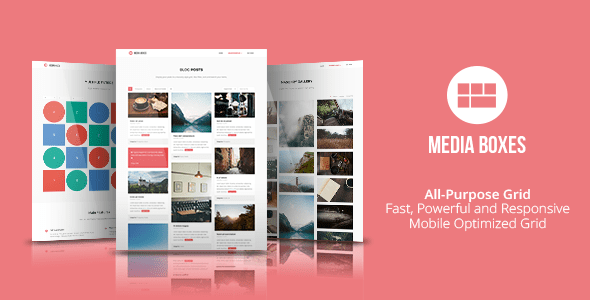
The Media Boxes tool allows you to display all kinds of content in a highly powerful grid. This WordPress portfolio plugin allows it to use for portfolios, clients, blog posts, galleries, display media, etc. This plugin comes with a powerful search, sorting, and filter system. This is a highly advanced plugin for all media solutions for your website.
Although you are able to define the grid layout and the number of columns or the width for different resolutions. Such as if you want only four columns for a mobile resolution, two columns for a tablet resolution, and one column for a desktop resolution.
However, you can put the plugin on any page or post and it will adapt to its container, also you can quickly customize it via the admin panel or the skin editor. The plugin is using Isotope v3 which is currently one of the fastest grid systems with filtering out there.
Also, it uses the best browser features when available and a fallback of simple animation for older browsers. Besides that, you can load a lot of stuff in the popup like images, videos, sounds, iframes, HTML text, Google maps, and ajax content.
Key Features
- Fully customizable
- Sorting feature available
- Very Friendly skin editor
- Fully responsive grid & popup
- Adaptable to your needs
- Import & Export portfolios
- Lazy load Feature
- Friendly admin panel
- CSS3 Effects & GPU acceleration
- Import & Export skins
- Custom post types support
- Custom metadata on post
- Tons of overlay effects
- Video tutorials available
- Searching system
- Powerful filtering system
- One of the fastest grids
- Free Technical Support
Pricing
The regular license of this plugin will cost you $23, and you can extend the support for just $6.75 only.
GRIDKIT PORTFOLIO GALLERY
The GridKit Portfolio Gallery plugin has a dedicated followership of WordPress users who desire a little better than a stock portfolio for visions. For example, the plugin features a YouTube video path with the capability to fast-paste a YouTube link into the path. You can also choose from articles like client logos, team member pictures, maps, and audio pins. Of course, a stock vision slider and portfolio are included, but you have distant better alternatives with this plugin than any others.
GridKit comes in two forms, free and premium. The free option has segments for responsive portfolios, a vision slider, and a shortcode to insert the portfolios. You also have the key to product records, customer presentations, and much more.
Key Features
- Responsive & mobile-friendly
- Layout Builder
- Popup add-on
- Shortcode add-on
- 12+ Layouts
- 3+Popup styles
- Popup themes
- Video support
- Instagram feed
- Advanced add-ons
- 100+ effects
- Filtration
- Pagination
- Lazy loading
- Unlimited layouts
- Social media
Pricing
Its premium plan is available at $ 29.99, the Extended Licence is at $ 99.99 with lifetime usage on 5 sites, and Standard Licence is at $ 49.99 with lifetime usage on 1 site.
The Grid
The Grid features developed tools for making highly visual portfolios with comfort. Bloggers, tools, and eCommerce supplies should have no difficulty executing this and creating use of the plugin. The skin builder is comparable same to that of the Basic Grid interface, using a big collection of settings to change things like line height, fonts, and shades. The Grid lets you work with a graphic builder for carrying and dropping modules and resizing them for future.
This is also a good portfolio option if you plan on containing many consumers searching for your portfolio on portable devices. The plugin offers a real contact slider with responsiveness and different layouts to make the communication sliding better for users. From WooCommerce support to over 30 predefined and individual skins, you can’t go incorrect with The Grid plugin when creating an online portfolio.
Key Features
- Powerful skin builder
- Custom post type & Social stream support
- Touch carousel / Slider
- Endless layouts possibilities
- WooCommerce support
- 30+ Predefined & Uniques skins
- Quick & Easy Setup
- Works with Shortcode
- Works with Visual Composer
- Works with Cornerstone
- Works with any post types
- Skin builder
- Post format support
- WordPress media library support
- One-Click Import/Export
- Built-in cache system
- 100% Responsive
- Mobile Friendly
Pricing
With a regular license, the plugin costs you $29 and With an extended license, the plugin costs you $165
Fuse Box
The Fuse box is personal branding carried to a new level with the Fusebox portfolio plugin for WordPress. No point in the color or design of your website and private brand, your podcast portfolio will observe along correctly.
One of the main inducements of this plugin is the easy-to-use customization operations. Modify the shade, button style, performer controls, and additional podcast snippets featured in your portfolio. You can actually draw the user’s engagement to a detailed attack using these elements. Wherever your audience assembles online, your podcast can currently be there too. Within an online system. Inside a membership assembly. Featured on your website. With Fusebox, you can now extend your podcast like never in past.

Key Features
- Multi-platform support
- Email Capture
- Unlimited show
- Advanced customization
- Speed control
- Mobile friendly
- Custom sort
- Social sharing
- Download button
- Display your transcripts with a click
- Your podcast on every page
Pricing
The fuse box is available for free as well as a paid version. Its Pro version is available at $19/mo.
Bottomline
Using WordPress portfolio plugins is the best way to display your talented online creativity across the globe. Using the plugins mentioned above, you can go above par excellence. But choosing the best one is a confusing task. That’s why we have mentioned above a detailed description of the WordPress best Portfolio plugins for a WordPress site that can make this task quite easy for you.
We hope this article helped you a lot to choose the perfect WordPress portfolio plugin as per your need. If you want to express something, Just give your valuable suggestions in the comment section provided below.
For any kind of help and query regarding WordPress, you can talk to our WordPress support expert on our Toll-free number +1-888-738-0846. We will be happy to solve your problems.
That’s it, thanks!
Read more useful blogs
