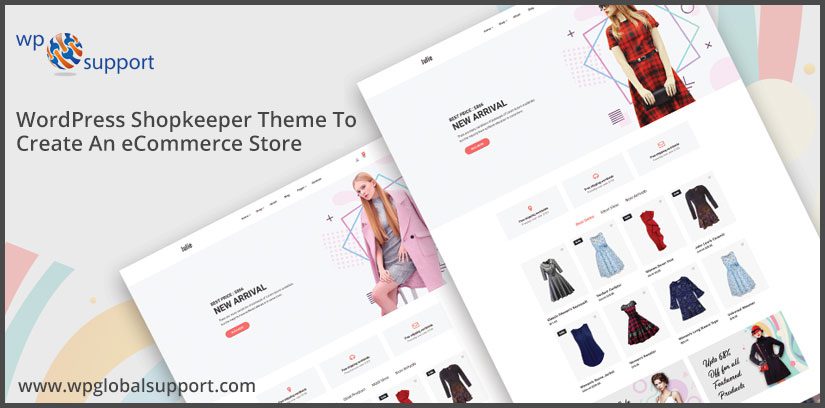
If you are a businessman and entrepreneur who wants to sell their products online, then you have come to the right place. By using this Shopkeeper WordPress theme, you can easily showcase your products and brands online on your websites.
Where a WordPress theme is a group of stylesheets and templates that are used to describe the appearance and display of a WordPress site. A WordPress theme changes the layout & design of your site.
The WordPress Shopkeeper theme works proficiently with a wide variety of eCommerce plugins like WooCommerce, WP E-commerce, Jigoshop, and many others. As a plugin is defined as a type of software that contains a group of functions that can be added to a WordPress website. They are used to provide additional functionality to your application.
You can use it for your personal or company portfolio. WordPress Shopkeeper theme is considered as one of the best eCommerce ready WordPress themes as of today.
In this article, we will discuss a modern eCommerce WordPress theme with salient features which will be helpful for your business. So, let’s discuss this theme in detail.

- Why opt for the Shopkeeper WordPress theme?
- Getting started with Shopkeeper WP theme
- Design
- Salient features of Shopkeeper theme
- Installation of the Shopkeeper WordPress theme
- Benefits of Shopkeeper theme
- Pricing
- Configuration & Customization
- Conclusion
- Why opt for the Shopkeeper WordPress theme?
- Getting started with Shopkeeper WP theme
- Design
- Salient features of Shopkeeper theme
- Installation of the Shopkeeper WordPress theme
- Benefits of Shopkeeper theme
- Pricing
- Configuration & Customization
- Conclusion
Why opt for the WordPress Shopkeeper theme?
Well anybody who wants to own an online store and wants to sell their products online then Shopkeeper WordPress theme is the right theme for them. In fact, you can also use this theme quite easily.
With the Shopkeeper responsive WordPress theme, you can put any kind of goods online and present them in the best possible way as you can.
The theme can be proved beneficial for all the businessmen, entrepreneur and local shop owners who own a physical store and wanted to expand his business worldwide through the means of the internet.
Getting started with Shopkeeper WP theme
The shopkeeper is an eCommerce- ready theme that can be used to make your brand popular online on your eCommerce website. It can also enable you to create your own online store for your business.
With the help of this WordPress theme, the website becomes a very easy task, now anybody can make a beautiful Website of his own without having to know any programming knowledge.
Not only the theme is useful for setting up your online store but it also enables you to create your own portfolio and blog template for your website. It offers different Customizable layout options for a landing page, full-width sliders, parallax, and product catalogs.
WordPress Shopkeeper theme offered Visual Composer plugin which offers you to build advanced layouts for your posts, pages and the homepage of your site by using a drag and drop feature, back and front end editors. Where the articles posted by the admin of a WordPress site are called posts and pages are like posts.
You can generate slideshows for your content, products, and images by using the Slider Revolution plugin.
By using this responsive and multipurpose theme for business or individual use, you can give a magnificent look to your website. It includes a sticky header navigation tool which fixes the header in the top portion of the web page when a customer scrolls the page as it helps customer to find the relevant products they are looking for on your website.
Design
With the help of the WordPress Shopkeeper theme, you can create a mesmerizing, minimalist eCommerce Shop with a responsive layout. The design is Mobile responsive so that the users can’t face any difficulty in reaching to your website while using different devices.
The WordPress Shopkeeper theme comes with five different header styles and icon elements so that you can choose any of the given options suitable for your website. You can use full-width sliders to display an image or statement on the screen, this will also help to give a strong visual effect to your website.
There are different styling options available with this beautiful eCommerce WordPress theme. You can add a background color, texts, links, social icons, and many other options are available that can be helpful to add value for your visitors.
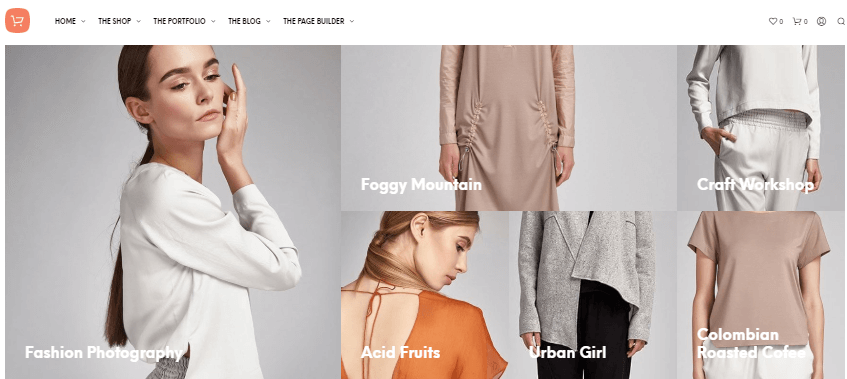
It can prove to be the best themes suitable for making your own or company portfolio. you can make a unique and stunning portfolio design with this WordPress Shopkeeper theme.
There are four different product page layouts options are available for showcasing your product, you can also decide the number of products you can display at a time on your website. It also features a lightbox effect to your items which helps your customer to preview the product before buying.
You can add beautiful colors to your texts, headings, background to make your website and products look more attractive for the visitors. It offers the facility to the customers to review your items in the shops and give their feedback on them.
Salient features of Shopkeeper theme
Different Hover Effects
However, the WordPress Shopkeeper theme allows you to show a different image. It gives two options when the user moves the mouse cursor on a picture. In the first option when you click the preview icon, it will show the full image in a lightbox preview. Also, the template can show the product quantity selector, description, and add to cart button in the lightbox.
In second option template shows the favorite icon in the header section. Where Templates are those files which control how your WordPress site will be displayed on the Web. These files draw information from your WordPress MySQL database and generate the HTML code which is then sent to the web browser.
As MySQL in WordPress is a central component in the LAMP stack of open source web application software which is used to create websites where LAMP stands for Linux, Apache, MySQL, and PHP.
Thus if you like or mark a product favorite. Then you will see a counter at the right of the icon. This counter will automatically be updated every time you like or make a picture favorite.
Menus Section
Although the template of the WordPress Shopkeeper theme allows the users to preview what the category page will look like when they move or the mouse cursor on the mega menu. However, the Shopkeeper theme allows you to add badges to the menus. Besides, it has the option to add an image to the mega menu.
Mega menus are a general design pattern on large WordPress sites. Such sites may have a complex information architecture with various sections and subsections. It makes it easier for the user to find correct information rapidly by grouping similar links together.
Header customization
The WordPress Shopkeeper theme allows you to use custom icons in the header section. Also, you can set up various kinds of logos for mobile devices and desktops. In addition, you are able to make the menus display from left to right and vice versa. Besides that, you can also make the sticky menu template.
The shopkeeper theme gives you a logo uploader tool. This tool has the option to align the logo to the center of the header. Also, this theme supports off-canvas navigation and menubar. However, It enables you to change the background color of the header and the color of the text or links that appear in the header.
Image Gallery Video
The WordPress Shopkeeper theme introduced the video in the image gallery feature. It makes people stick on a single page. Although if you create a gallery then you can add a video link, whose thumbnail should be displayed between the two images.
Layouts of Product Page
The eCommerce website product page is the most important page to showcase your products. Thus WordPress Shopkeeper theme supports four different product page layouts. In each layout, you can show the description of the product, CTA button.
Also, the product quantity fields are displayed on the right side of the product photo. But the width of the images of two pictures may present differently. The product page of the Shopkeeper theme supports section scrolling.
Blog Pots Layouts
Although most blogs have an ordinary design on eCommerce portals. But Shopkeeper theme supports three stylish blog layouts. However, creating a blog is optional, but If you launch a website and publish good quality blog content. Then your eCommerce site will get traffic from search engines easily.
Category Image Headers
Well, if you want to make people aware of the category they are currently browsing. Therefore you can configure the WordPress Shopkeeper theme to show a background image for the header section of the category page. Each category of the website in the Shopkeeper theme can have a different image header.
Pagination Styles
The Shopkeeper template can present the classic WordPress pagination. Also, it can load more button or link below the grid of the posts or products. Besides, you can also enable the theme to load products or items automatically when the user scrolls down.
SEO Optimized
Shopkeeper theme’s category, blog pages, and product are a search engine and mobile-friendly. However, you can use an SEO plugin of your choice with this WooCommerce theme to control the indexation of pages and to prevent duplicate content issues.
WooCommerce, is a familiar name for most WordPress users. This widely popular e-commerce platform is home to nearly 400,000 sites and lets you create an e-commerce business (store), manage inventory, accept payments, and much more. It comes with almost all the functionalities that you require to open an online store.
Catalog Site
Shopkeeper comes with the option to disable or hide the functions or elements. It makes your site a shopping portal. Also, these elements include the button, quantity selector, add to cart, etc. When you enable the catalog mode, the theme will hide the cart buttons. Then your website will look like a catalog site.
Many Free Plugins
The WordPress Shopkeeper theme has a free copy of the WP Bakery and Slider Revolution plugin. According to the developer, Shopkeeper supports other top page builders such as Gutenberg, Elementor, etc.
However, WP Bakery is the most popular drag and drop page builder plugin. It enables you to design great looking pages from scratch. It offers you 40+ elements. If you want to create custom pages must use this tool. Well, creating pages take time, so if you are in no hurry, use the Visual Composer.
Order Management
The eCommerce site should have a good order management system to ensure a smooth transaction. If you do not track the inventory and if the visitor to your website orders an item that is out of stock. Then your visitor will have a bad impression about the website.
Although WooCommerce has a built-in order and inventory management system. This enables you to give access to the orders of your employees. Also, refund the money of users that do not want your product anymore.
Othere features
- Hassle-free eCommerce site.
- It provides a clean and amazing site layout.
- All premium plugins are included.
- Easy to use admin panel is being provided.
- Offers 24/7 Shopkeeper theme supports.
- Sharp Retina graphics.
- Multiple Header styles are included.
- Provides different layout options for shop pages, product demos, portfolio, and many others.
- Integrated with the WooCommerce plugin.
- Supports translation with the WPML plugins.
- Shopkeeper WordPress theme documentation is easily available for beginners.
- An easy shipping facility is available.
- An ideal theme for Shopkeepers and entrepreneurs.
- Connect over 15 different profiles to your website.
- A blog facility is available to post articles.
- It is browser compatible.
- The performance of this theme is also very good.
As we can see that this beautiful eCommerce WordPress theme contains all the necessary requirements for opening an eCommerce store. You can also promote your best selling product or new product easily with the Shopkeeper theme.
With the help of WooCommerce Support, you can easily market your physical and digital products online that can be transported to any location.
This plugin is also very helpful in making the WHPG, shopping and communication process easier for both retailers and customers. In short, we can say that this theme will help to make the shopping experience easier and smooth.
Installation of the Shopkeeper WordPress theme
The installation of the WordPress Shopkeeper theme is very easy and it also comes with the Shopkeeper theme demo for a better understanding of this beautiful WordPress theme.
- To install this theme, the first step you have to take is going to your WordPress admin dashboard and then go to Appearance > themes >add new > upload theme.
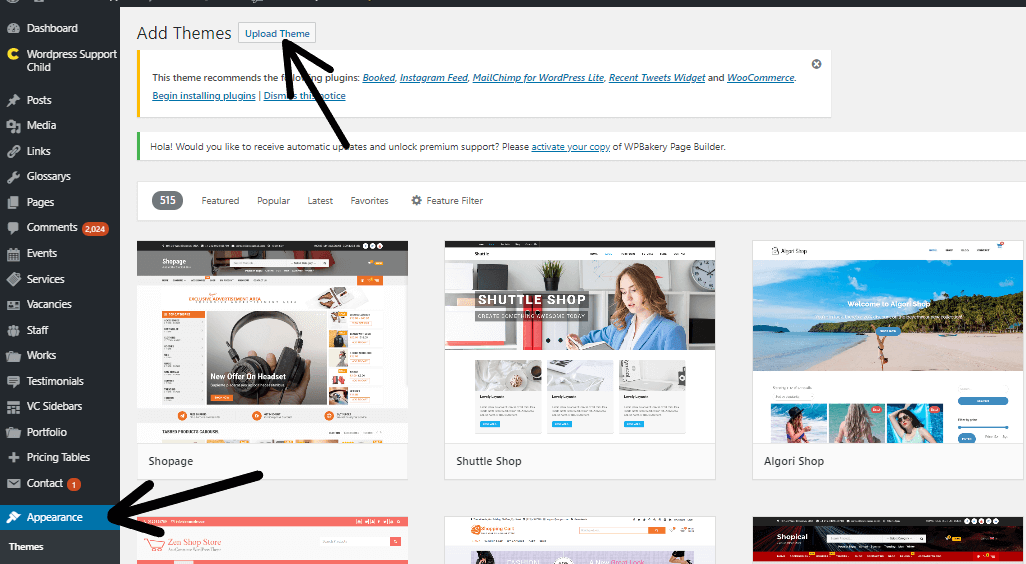
- Now select the theme from your computer and click the install now button. Now activate the theme when asked.
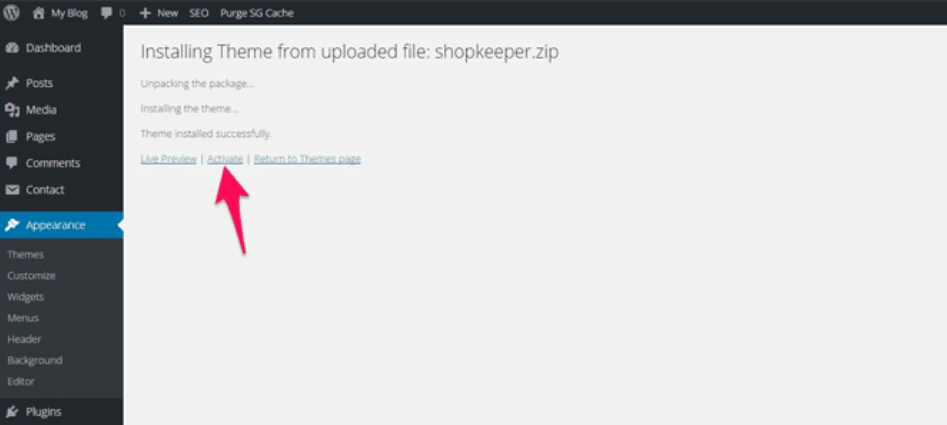
Different kinds of pre-packed eCommerce are available with these beautiful plugins like WooCommerce, Jigoshop, and many others. You will receive a notification after the installation of the given WordPress Shopkeeper theme.
Plugins available in WordPress Shopkeeper theme
- Envato WordPress Toolkit – This WordPress toolkit will help you to keep all of your plugins and themes to be upgraded with the latest versions.
- WooCommerce – It is integrated with WooCommerce support which will help you to create your own online store. You can see your products, product prices, orders and view the status of all the necessary goods and services available in your store.
- WooCommerce header Category image – it enables you to add a header image to the WooCommerce product category.
Benefits of WordPress Shopkeeper theme
The shopkeeper is a responsive WordPress theme that can be helpful in providing the best Content Management System(CMS) and blogging platform. It can be ideally fit in creating any type of eCommerce website.
- The design and layout are very awesome which can impress anybody in its first impression.
- It will also help to attract more people to your website that can make some purchases from it.
- The designs are so fluid and fully responsive so that you can bring more sales to your website and get the trust of the customers to your website.
- It provides you multiple layout options for your landing page such as full-width sliders, parallax, and product catalog and also helps you to build an efficient online store for your business.
- It also comes with a detail Shopkeeper theme documentation which is very helpful for all the beginners.
- You can easily find the Shopkeeper theme tutorials over the internet or YouTube.
- This premium WordPress theme is updated regularly so that your site is always on-par with the latest version of WordPress.
- Protect your website from any kind of threat and malware.
- It features tons of pre-built layout and templates for your website that helps you to customize your website on your own.
- It comes with easy detailed documentation and also featured easy Shopkeeper demo for a better understanding of the theme for the beginners.
- Different facilities are available for creating a combination of a forum, live chat, and email ticketing system which is typically available in any free WordPress theme.
Shopkeeper Theme’s Drawbacks
- The shopkeeper is a premium WordPress theme so you can’t use shopkeeper theme free, you will have to invest money for using this theme.
- It features it’s own custom admin panel with different customizable settings and options that may be difficult to understand for a beginner but may be helpful for making the theme more user-friendly and smooth.
Pricing
The price of this multipurpose WordPress theme is just $69/year with extended support of 12 months from $21.38. You can easily download it from the internet. All you have to do is to type Shopkeeper on the Web browser. You can also download it from our website, the link is already on our blog.
Configuration & Customization
The basic step you have to take for enabling the shopping functionality in Shopkeeper is to disable catalog mode inside theme options > Shop > Click Disable.
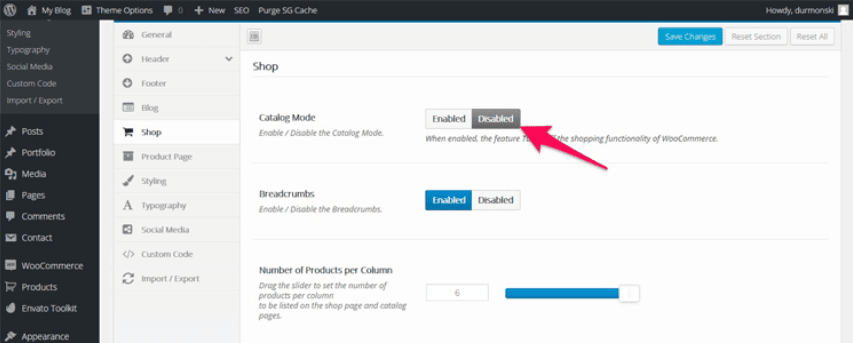
Maybe it might seem very awkward to disable the catalog option but it is a very important step. However, the catalog option is only favorable in those conditions where you want a range of particular products on your website as well as you want your customers to contact you for the product details, price, and delivery date.
You can add your products one by one inside the WordPress dashboard after disabling the catalog mode.
Points to remember for adding the products
- Give a detailed and short description.
- Product type: virtual or downloadable.
- Quantity of SKU you have on stock.
- What is the price: Regular and after discount.
- Add Up-sell: Cross-sells products to increase your revenue.
- Enable or disable reviews.
After considering all the things, you can now publish your product or you can have a preview of your product before publishing.
Once you add all the products, the next step you have to do is present it effectively on your website. To achieve this goal, all you have to do is go to WooCommerce tab > Settings > Products > Display and you can choose the destination page where you want to show your product.
Customization with Shopkeeper theme
Shopkeeper WordPress theme offered many stylish and customizable templates that help to take blogging to a whole new level. It helps to give your blog post an extra boost of confidence.
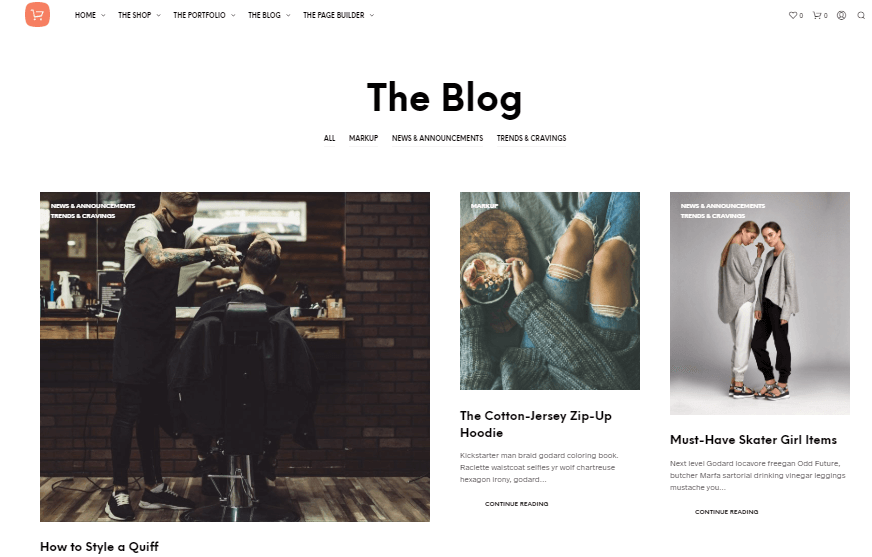
You can customize your web page through the following given steps:
- Go to the “Setting” area of your dashboard.
- Select the “Reading” option.
- Set the front-page display to the “Static page”.
- Now choose the page according to your choice.
Meanwhile, you can also use Visual composer plugin to load posts from various categories using specific elements.
By using visual composer plugin you can create a new page, set up drag and drop plugin, add one of the given 3 posts elements i.e., Post Grid, Post Masonry Grid; Posts Slider.
By clicking on the edit button you can add the desired categories and posts into your website.
Creation of a Landing Page through Shopkeeper WordPress theme?
You can easily design a landing page on the Shopkeeper theme with the help of a Visual Composer plugin.
Go to the ‘Pages’ area > Add new > select the ‘Back-end editor’ to activate the drag and drop plugin.
Now you have different options available to choose an element, or you can use the available pre-built layouts to start building your page. Well, we prefer you to choose the Product page layout because it focuses mainly on items.
Visual composer offers different product elements that will help you to showcase your products in a stunning way.
You can add title and short description inside the text boxes: you can also choose boxed or full-width page and publish your page live. In this way, you can easily create a landing page on this beautiful WordPress theme.
Conclusion
Nowadays opening your own online shopping store to sell your products online is no longer a major issue, in fact, it is very easy to create an online store. You don’t have to be a specialist in programming and web developing to create an online store of your own. You can use this beautiful Shopkeeper WordPress theme for running your store online.
Finally, we conclude with the hope that you understand much of the Shopkeeper WordPress theme that can prove to be your Online store successor.
If you have any queries related to the WordPress theme, we are just happy to provide you the relevant answer in WordPress support blog.
Thanks for your time!
Shopkeeper WordPress Theme Review
Summary
Shopkeeper WordPress theme is your ultimate option to provide the best Woocommerce ready Website that can be handsome in design and look with lots of customized functionality.
